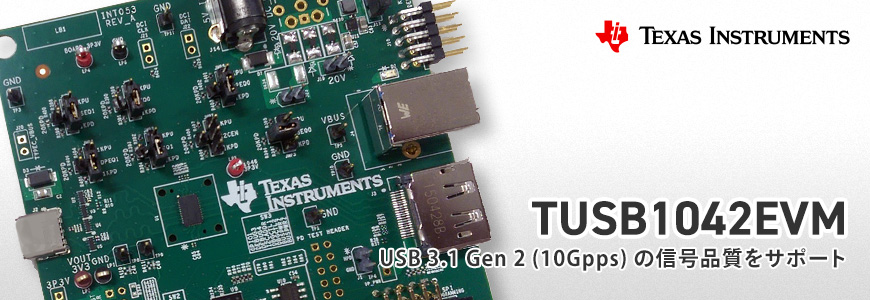What is "TUSB1042I" for USB Type-C that suppresses distortion/signal loss in the transmission line?
TUSB1042I is a re-driving switch for USB Type-C that supports USB 3.1 Gen2 (10Gbps) provided by Texas Instruments.
A built-in redriver suppresses distortion/signal loss in the transmission path, and enables high bit rate transfer of USB 3.1 and 10 Gbps.
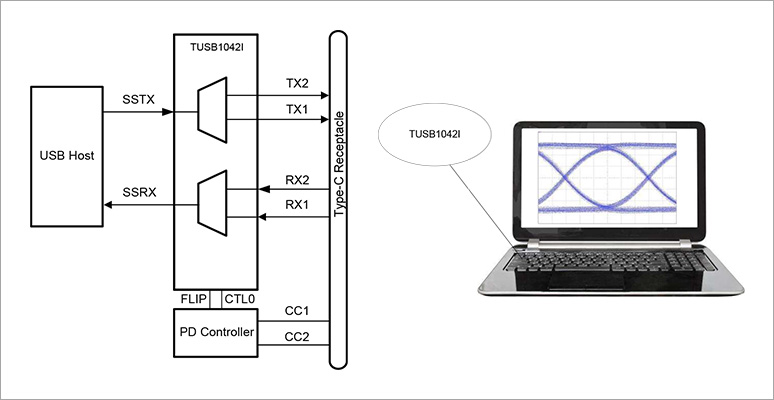
Signals traveling through transmission lines are subject to distortion/signal loss. The higher the bit rate, the greater the above effects, and the signal quality deteriorates. UBS 3.1 Gen2 requires a high bitrate of 10Gbps. Ensuring signal quality is important when building a system.
The TUSB1042I has the following major features.
- Redriver switch for USB Type-C
- Supports USB 3.1 Gen1/Gen2
- Equipped with equalization function up to 14db
- Hot-pluggable
- Temperature range -40°C to 85°C
- small package
Each feature is explained below.
1. Redriver switch for USB Type-C
This is a 2:1 switch with a built-in redriver for USB Type-C, which is expected to become the mainstream of USB interfaces in the future.
2. Support USB 3.1 Gen1/Gen2
Supports USB 3.1 Gen1 5Gbps, USB 3.1 Gen2 10Gbps transfer.
3. Equipped with equalization function up to 14db
This feature can be used to compensate for channel insertion loss and intersymbol interference. 16 levels of equalization settings are possible according to the channel loss. It compensates for signal loss in the transmission path and enables high bitrate transfer up to 10Gbps with USB 3.1.
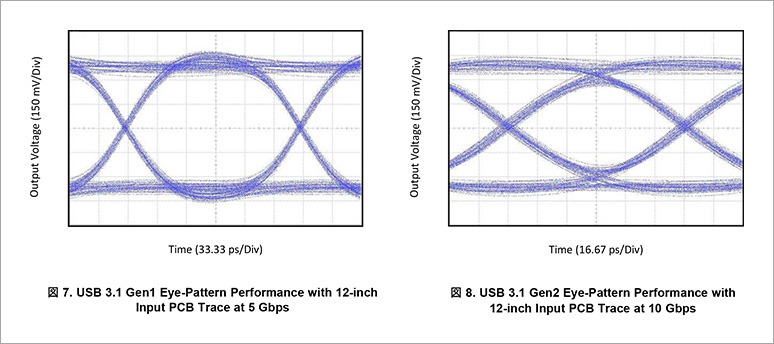
4. Hot-pluggable
The TUSB1042I supports hot plugging, so you can plug and unplug the USB while the power is on.
5. Temperature range -40℃~85℃
The temperature range covers the industrial temperature range of -40°C to 85°C.
6. Small package
4mm x 6mm WQFN package.
"TUSB1042EVM" evaluation module for immediate evaluation
The TUSB1042EVM is an evaluation module for evaluating the TUSB1042I.
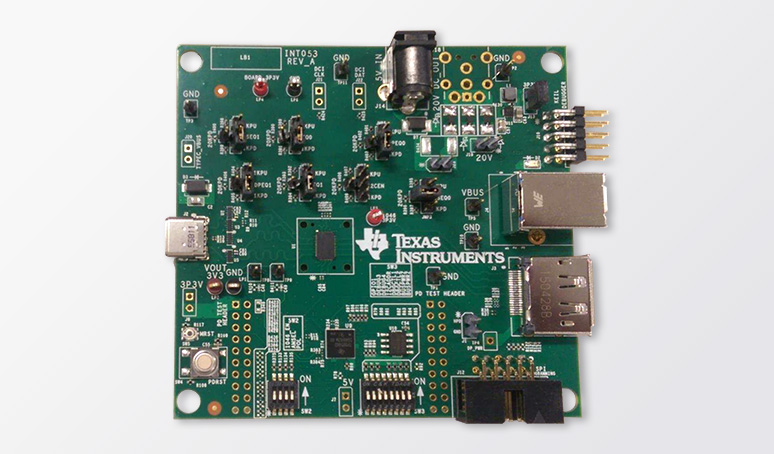
You can start evaluating the TUSB1042I immediately with the following 3 steps.
Step 1. Setting up the evaluation board
The most common evaluation methods are described here.
First, make the following preparations.
- 1 USB host
- Two TUSB1042EVM evaluation modules
- 1 USB slave/device
Set up the evaluation module as shown in the image below.
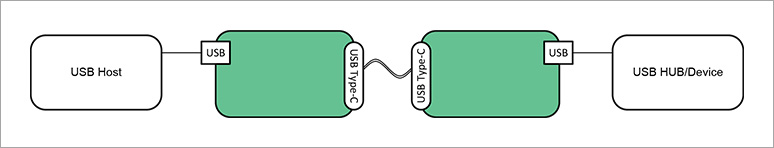
Step 2. Power supply from host via USB Type-B
The TUSB1042EVM evaluation module does not require an external power supply. Power can be supplied from the host via USB Type-B.
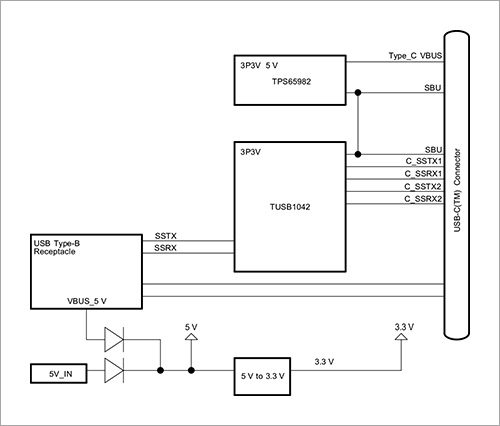
Step 3. Individual Equalizer Settings
Below are the default equalizer settings. Optimize according to channel transmission loss.
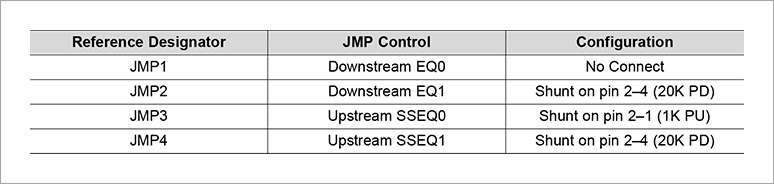
Gain settings for Downstream and Upstream can be set in the following 16 ways.
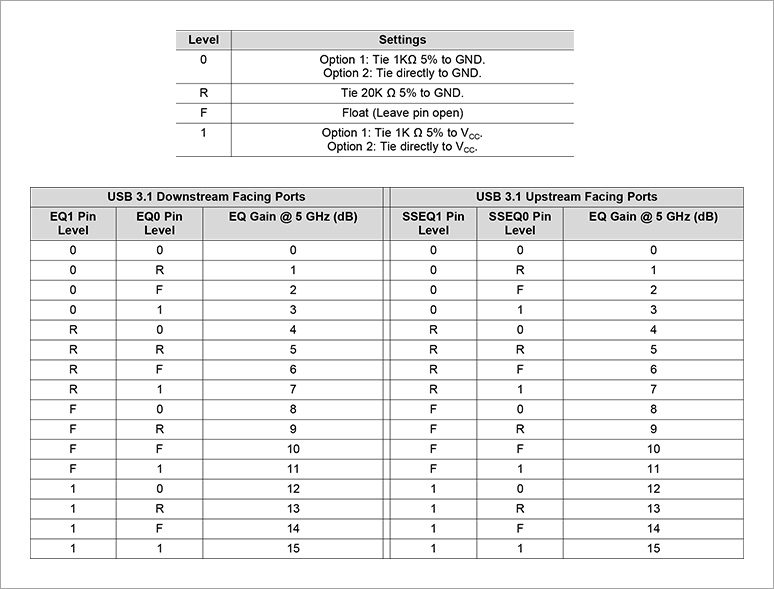
Application example
- Tablet
- notebook computer, desktop computer
- All-in-one docking station

Product Summary
| Type name | TUSB1042I |
| Features |
|
Click here to purchase products
Click here for manufacturer site/other related links
TUSB1042EVM product information
TUSB1042I product information