Who is EFM32 Seminar Lecturer “Yama-san”?
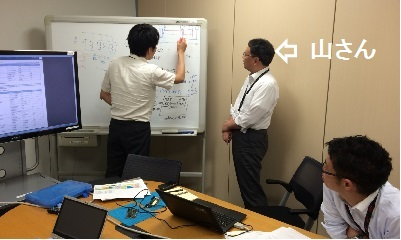
Approximately 30% of Macnica 's employees are FAEs (Field Application Engineers). Technical exchange is also active, with study sessions being held everywhere. Irregular study sessions are also held about Silicon Labs' 32-bit ARM microcontrollers, the EFM32 series, with Mr. Yama taking the lead. Mr. Yama has a background as a former engineer in charge of an ICE manufacturer, and is currently a lecturer at the EFM32 workshop. Perhaps because of my previous job, I have a very deep knowledge of Simplicty studio, an integrated environment. I was surprised at the study session the other day, but suddenly there was a minor version update in May that made it compatible with "mbed". And with a big smile.
Simplicty studio has been updated to v2 and v3, but I don't think there is any information about minor version updates written anywhere. However, it is completely unclear where Mr. Yama is getting his information from. I heard that they have past versions as well. Mr. Yama is too amazing! Apparently, he is researching this kind of thing on the weekends as part of his "hobby work." It seems like you still have some interesting information, so I'll share it with you on behalf of Mr. Yama.
Your current EFM32 starter kit will be “mbed” ready
I mentioned that "mbed" support was added in a minor version upgrade of Simplicity studio, but in order to support "mbed", it is necessary to upgrade the starter kit firmware. As far as Mr. Yama has confirmed, it became a version compatible with "mbed" from around May 12th.
*If you do this, you will not be able to access the starter kit from Simplicity studio v2 or earlier versions.
*If you use Simplicity studio v3, you can debug via conventional J-Link.
Here is a simple explanation of how to upgrade the starter kit firmware.
1. Connect the starter kit to your PC and launch Simplicity studio v3.
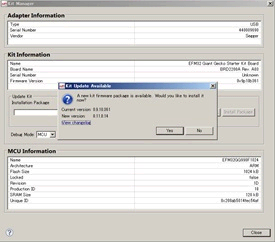
2. You can upgrade the firmware from Kit Manager.
* If you have selected "No" once, select the .EMZ file from Browse.
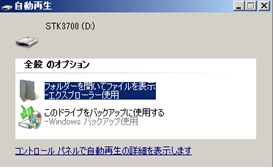
3. After the firmware upgrade is completed, an autoplay window will pop up.
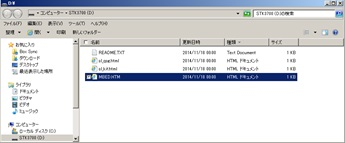
4. Double-click MBED.HTM in the drive to jump to the mbed site.
(Separate registration with ARM is required.)
This is the only "mbed" work for the EFM32 starter kit.
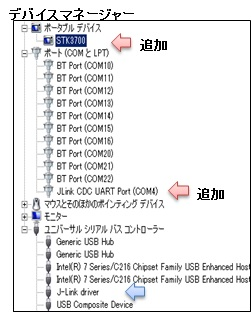
By the way, if you check the device manager, STKxxx (FAT32 file system) and COM port have been added in addition to the conventional J-Link port.
Using the whiteboard, Mr. Yama explained about the mbed support this time.
Until now, J-Link was used to connect to PC, but mbed seems to have added MSD (storage device) and CDC (virtual COM port). According to Mr. Yama, it's amazing that you can switch between them with the same USB cable! ! He insisted.
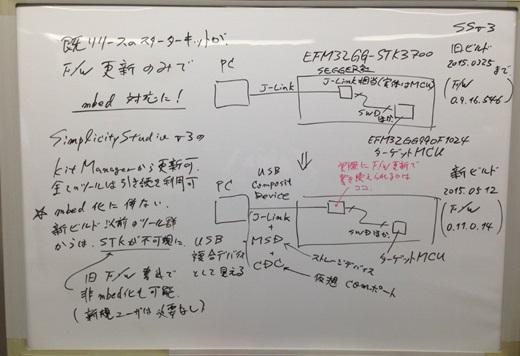
Unfortunately, I didn't understand the greatness of the point Mr. Yama emphasized this time.
If you, like me, didn't understand the meaning of Mr. Yama's insistence, why don't you try mbed?

