―How to operate the development kit for 5G module EM919x
This article describes the procedure for setting up an evaluation environment to enable smooth evaluation after purchasing the Semtech 5G module: EM919x and Development kit.
things to prepare
First of all, prepare the above equipment.
The evaluation board, AC adapter, and antenna are included in the purchased development kit.
The PC is Windows 10, and a USB cable is also required to connect the PC and the evaluation board.
Modules are not included in the Development kit and must be purchased separately.
Similarly, a SIM card is not included, so you will need to prepare one yourself.
This time I am using DOCOMO's spmode SIM.
Equipment connection
After completing the preparations, connect each device as described above.
Do not connect the AC adapter until the module is set.
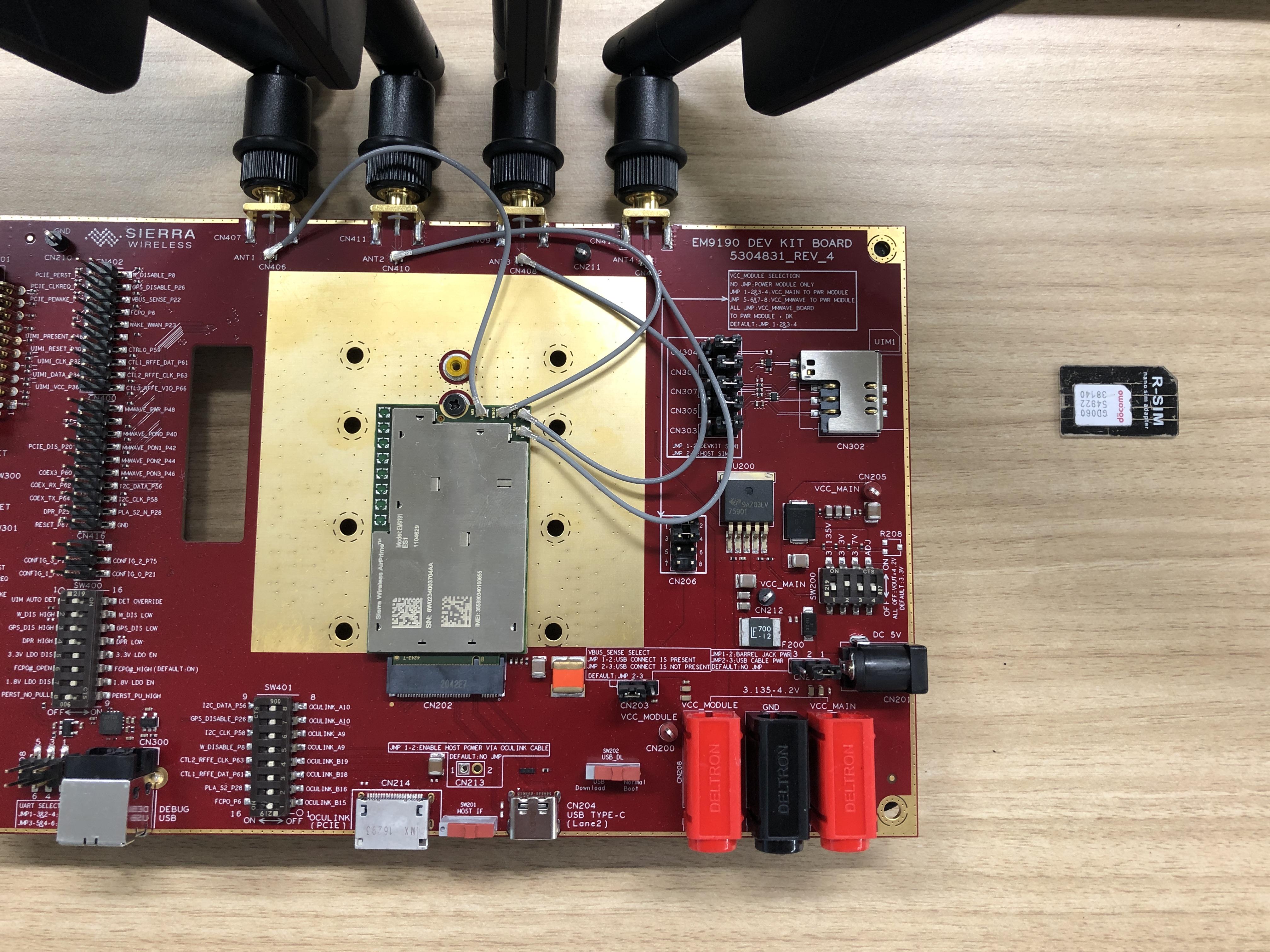
module startup
After completing the connections other than the AC adapter, connect the AC adapter to the power jack.
PC setup
After connecting the power supply, the next step is to build the PC environment.
First of all, please install the USB Driver framed in red.
The USB Driver is available from our representative.
After installing the driver and connecting the USB cable, the port will be displayed in the modem of the device manager.
The port framed in red is the port that sends the AT command.
コマンド送信
This time, we will use "TeraTerm" to send AT commands to the module. Start TeraTerm and select the COM number of the AT command port confirmed earlier.
Also, please refer to the video that summarizes the contents of this article and the procedure up to attaching the base station.
Summary
In this article, we built an evaluation board environment for Semtech's 5G module: EM919x, and then controlled the module. As a result, we confirmed that it was possible to attach to a 5G base station using AT commands under the above environment. We hope that this article will help you to make a smooth evaluation.
Below are links to where you can obtain the necessary documentation to operate the module in more detail. Please download any necessary documentation.
For more information on the EM919x series, click here.
Inquiry
If you have any questions regarding this article, please contact us below.
Semtech Manufacturer Information Top Page
If you would like to return to the Semtech manufacturer information top page, please click below.
