Introduction
Edge AI sensors are essential to realize smart sensing.
However, when realizing smart sensing in a narrow space, if you try to connect the sensor part and the edge AI process part separately, you will have to install multiple sensors, which makes the wiring complicated.
If the wiring is removed and the board is powered by a battery to make it wireless, the power consumption of the board becomes a very important issue.
The industry's lowest power BLE (Bluetooth® Low Energy) SoC, ONSEMI's RSL10 incorporates an Arm® Cortex®-M3 processor.
The RSL10 SIP (System-in-Package) is a product that integrates the RSL10, an antenna (*), and other peripheral passive components into a single package.
The RSL10 sensor development kit is an IoT application development kit equipped with the RSL10 SIP, 3-axis accelerometer, 3-axis gyroscope, barometric pressure, humidity, temperature sensor, and digital microphone.
(*) Certified to international radio regulations (CE, IC, KC, MIC, FCC)
This time, we will introduce how to configure a BLE edge AI sensor board that uses this RSL10 sensor development kit to process the sensing data of the 3-axis accelerometer and 3-axis gyro sensor inside the RSL10 SIP and send it via BLE.
Equipment and development tools used
RSL10 Sensor Development Kit (RSL10-SENSE-DB-GEVK)
Reads the acceleration and gyro sensing data from the on-board Bosch BHI160 low-power sensor hub and sends the sensing data to the RSL10 SIP evaluation board via Bluetooth®.
The RSL10 Sensor Development Kit has additional sensor functionality, but it will not be used in this demonstration.
RSL10-SIP-001-GEVB
RSL10 SIP evaluation board. Acts as a communication link to receive sensing data sent from the RSL10 sensor development kit and pass it to your PC.
It can also be used as an RSL10 SIP flash write for the RSL10 sensor development kit.
onsemi IDE
An Eclipse®-based integrated development environment.
SensiML Analytics Toolkit
Create optimized AI IoT sensor recognition code. This time, we will create a library with the free Community plan for demonstration purposes.
I tried using RSL10 USB dongle and BLE Explorer
Preparation
The RSL10 USB dongle (RSL10-USB001GEVK) functions as a general-purpose central device, enabling evaluation of peripheral peripheral scanning, connectivity, and more. Used to check the inference result information on the RSL10 sensor development kit.
Learning from sensing data
Download the RSL10 SensiML Edge AI Software Package from the RSL10 Sensor Development Kit page (*) and import the CMSIS pack into the ON Semiconductor IDE.
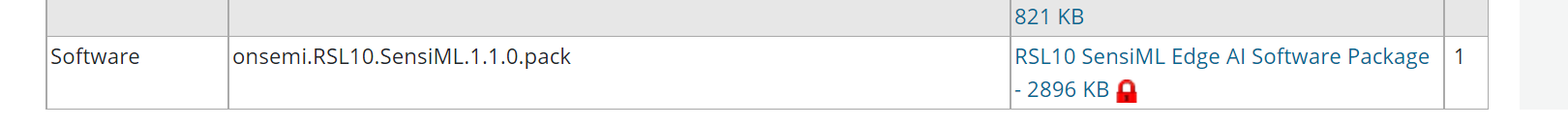
From the installed CMSIS pack, build Rsl10_ble_link for RSL10-SIP-001-GEVB and write to flash, and build Rsl10_data_collection for RSL10 sensor development kit and write to flash.
Resetting both boards establishes a connection between the RSL10-SIP-001-GEVB and the RSL10 Sensor Development Kit.
After that, sensor data is collected and labeled using SensiML 's Analytics Toolkit "Data Capture Lab".
This time, we will consider an inference engine that determines when a circle is drawn and when a triangle is drawn with the RSL10 sensor development kit.
Based on the data collected and labeled by Data Capture Lab, an inference engine library is generated using SensiML™ Analytics Studio.
Applying the Inference Engine Library to the RSL10 Sensor Development Kit
Replace the source code files included in the Rsl10_data_collection of the RSL10 SensiML Edge AI Software Package with the files generated by SensiML™ Analytics Studio. From the file generated by SensiML™ Analytics Studio, we can read that Classification=1 means Circle, and Classification=2 means Triangle.
From now on, in this demonstration machine, I modified the code so that the data "Circle" when Classification = 1 and "Triangle" when Classification = 2 are sent by BLE. You don't need to modify the code, especially if you don't need to change the transmitted data.
Demonstration operation check of RSL10 sensor development kit
Launch BLE Explorer, connect to "Sensor_Peripheral_Server" via RSL10 USB dongle, click the Discover Services tab, and display the received data. I was able to draw circles and triangles with the RSL10 sensor development kit and see the results displayed on the BLE Explorer screen.
At the end
Onsemi RSL10 is the industry's lowest power BLE SoC, but we were able to incorporate the edge AI process to form a low power BLE edge AI sensor board. This time, I created a code to distinguish circles and triangles for easy understanding as a demonstration. By using the development environment introduced this time, you can easily consider movement, sound, and vibration analysis sensor devices for industrial equipment.
Please note that this demonstration machine is not intended for final mass production applications. Please fully evaluate and consider when applying to the final mass production application.
Inquiry
If you are interested in the products and evaluations introduced this time, please contact us.
