When testing optical transceiver modules, various items such as BERT, DSO, and optical transceiver compliance board are required. Among them, the BERT (Bit Error Rate Tester) can measure how many errors have occurred by comparing the generated random bit pattern with the random pattern that passed through the measurement target.
Do you know that you can double the number of signal channels by preparing two BERTs?
Specifically, by synchronizing two 4ch BERTs, it can be used as an 8ch BERT. it will be possible to do it. In this article, we will introduce how to test by synchronizing two BERTs.
What is BERT in the first place?
BERT is an abbreviation of Bit Error Rate Tester, and is a measuring instrument that measures the BER (Bit Error Rate) in the measurement system. Send a random bit pattern from PPG (Pulse Pattern Generator) and check whether 0 and 1 can be judged correctly with ED (Error Detector). For example, if 10 9 were sent and one was wrong, then BER = 10-9.
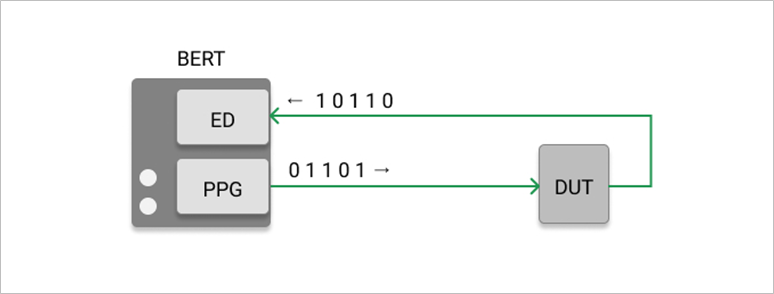
Two product types
4ch BERT can measure 4 lanes
In recent high-speed serial signal transmission, multi-lane configuration (multi-channel configuration) is adopted as one of the speed-enhancing techniques. For example, optical transceiver modules used for 100G transmission are mainly implemented with 25G x 4 (using four 25G).
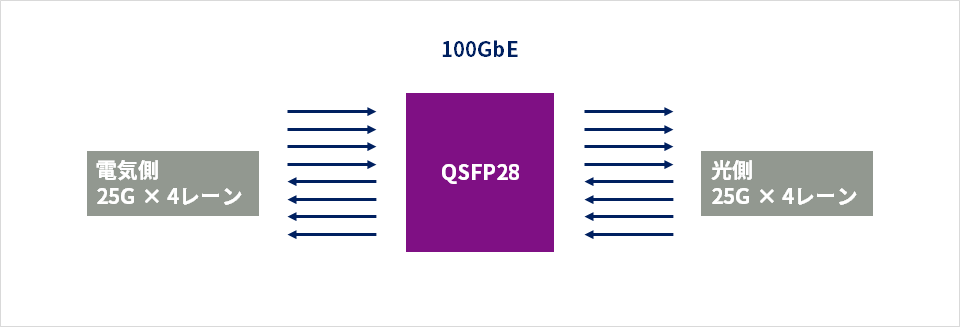
A 4ch BERT that can measure 4 lanes at once is convenient for BER evaluation of such products.
8ch BERT can measure 8 lanes
Most optical transceiver modules used for 400G transmission have 8 lanes on the electrical side. Specifically, 400G is achieved with 50G × 8 (using eight 50G). In this case, if you have an 8ch BERT, you can conveniently measure the BER for 8 lanes at once.
Multilane offers products for both 4ch BERT and 8ch BERT. Click here for details.
https://www.macnica.co.jp/business/semiconductor/manufacturers/multilane/products/135373/
8ch BERT can be realized by using two 4ch BERTs
As introduced above, 4ch and 8ch BERTs are used depending on the application, but there is also a method of using only the 4ch BERT to measure the BER of an 8-lane product, so we will introduce that method.
Equipment used
ML4039EN Multilane 4ch BERT
ML4015D Multilane oscilloscope for waveform confirmation
Connection method
Let one 4ch BERT be BERT:A and the other be BERT:B.
By driving the BERT:A clock with the BERT:B clock, both BERTs are synchronized.
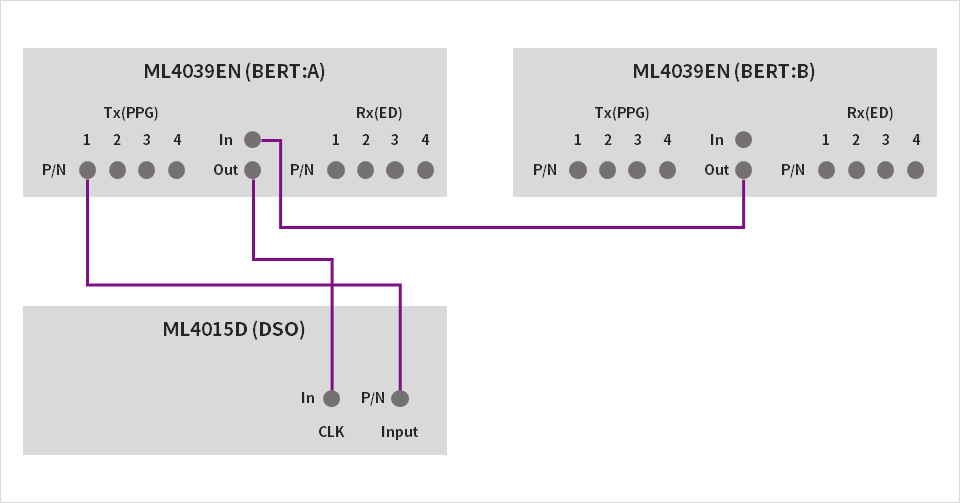
GUI settings
Use the BERT control GUI to set the BERT:B and BERT:A clock input/output methods.

(1) Select RefClk in the BERT:B clock setting.
(2) Check External for Clk-In of BERT:A.
(3) Select Monitor in the BERT:A clock setting.
Also, when checking the waveform with an oscilloscope, select the number of divisions so that the clock frequency can be supported by the oscilloscope.
With the above configuration, the BERT:B clock can drive the BERT:A clock to synchronize two 4ch BERTs.
This makes it possible to use it like a single 8ch BERT.
Waveform measurement example
As explained so far, it is possible to synchronize and use two BERTs. An example of waveform measurement in that case is shown below.
Figures 1 and 2 are examples of NRZ signals being output from Ch1 of BERT:A and Ch1 of BERT:B, respectively. Both waveforms are observed using the clock signal output from BERT:1. You can see that the two BERTs are in good sync because both waveforms are locked and displayed.
(Fig. 1) Ch1 of BERT:A
(Figure 2) Ch1 of BERT:B
Please contact us
In this article, I explained that by synchronizing two 4ch BERTs, they can be used like one 8ch BERT. If you want to evaluate an 8-lane solution such as 400G but do not have an 8ch BERT at hand, or if you have multiple 4ch BERTs, please try it.
If you have any questions or concerns, please contact us using the form below.
