When evaluating the performance of an optical transceiver, it is common to use a module evaluation board (MCB). However, did you know that multiple units can be connected at the same time? In this article, we will explain the various benefits that can be enjoyed by being able to connect simultaneously, and how to connect.
・MCB What is
・Benefits of using MCB
・ Benefits of using two MCBs at the same time
・How to download the GUI
・Simultaneous connection method for multiple devices
What is MCB
MCB stands for Module Compliance Board.
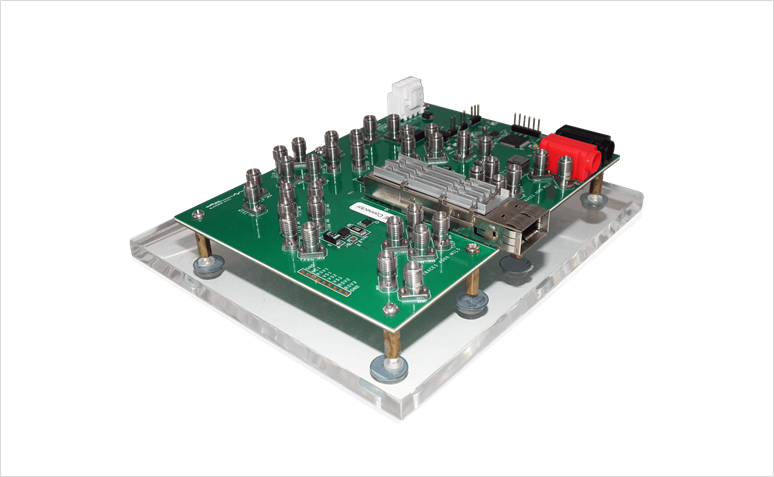
Benefits of using MCB
1. Optical transceiver can be inserted directly into the cage
2. Coaxial connectors for all lanes can be connected to external electrical signal interfaces
3. Performance evaluation of the optical transceiver itself is possible
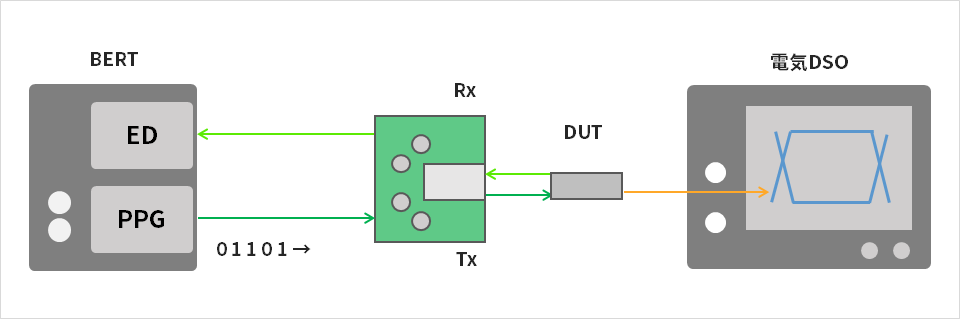
PPG: Pulse Pattern Generator
ED: Error Detector
DUT: Device Under Test
DSO: Digital Sampling Oscilloscope
Advantages of using two MCBs at the same time
1. Simultaneous confirmation of the status of the opposing module
You can check the operation of a transmission/reception pair just like during actual operation.
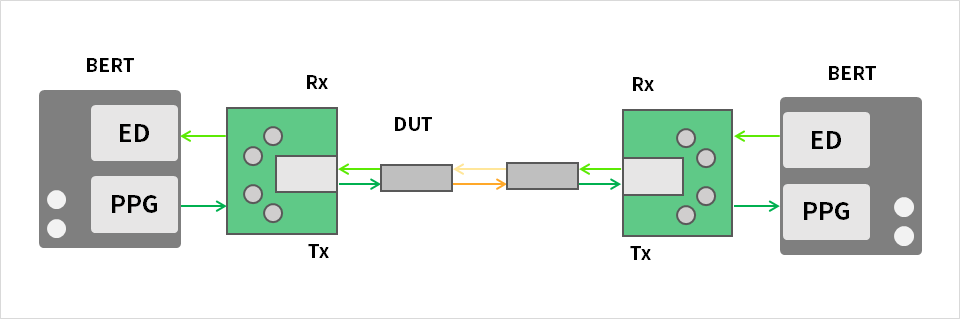
PPG: Pulse Pattern Generator
ED: Error Detector
DUT: Device Under Test
DSO: Digital Sampling Oscilloscope
2. Ability to check non-defective products, suspect products, and differences at the same time
By comparing two GUIs at the same time, the difference in optical power and module recognition can be seen at a glance.
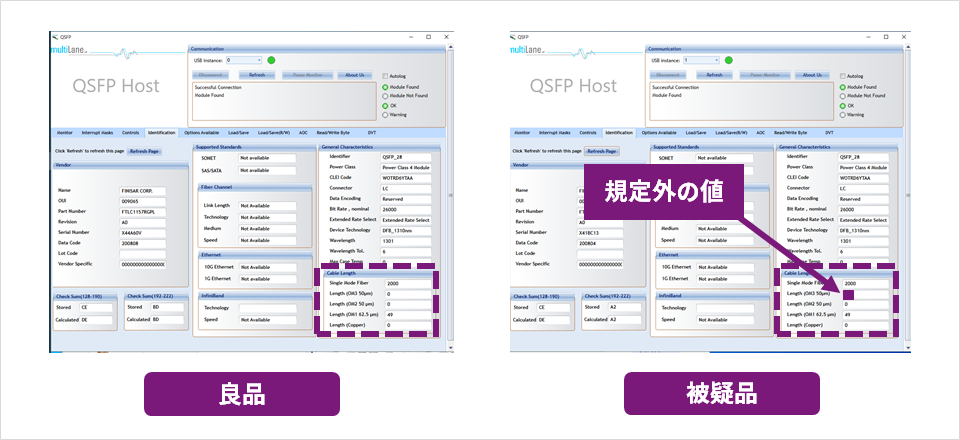
GUI download procedure
1. Multilane official page from bottom right GUI download for free
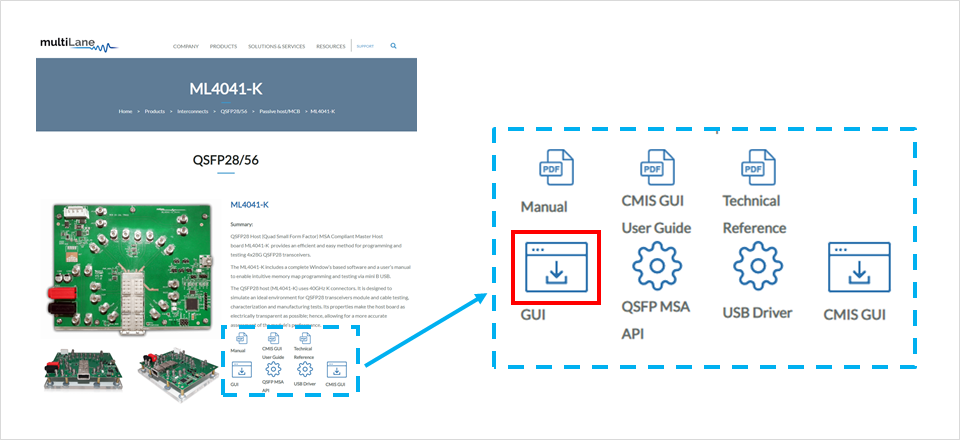
2. open download file
3. Open QSFP GUI
4. Open setup_MLCMIS_v2.1.0_2020-02-11.exe
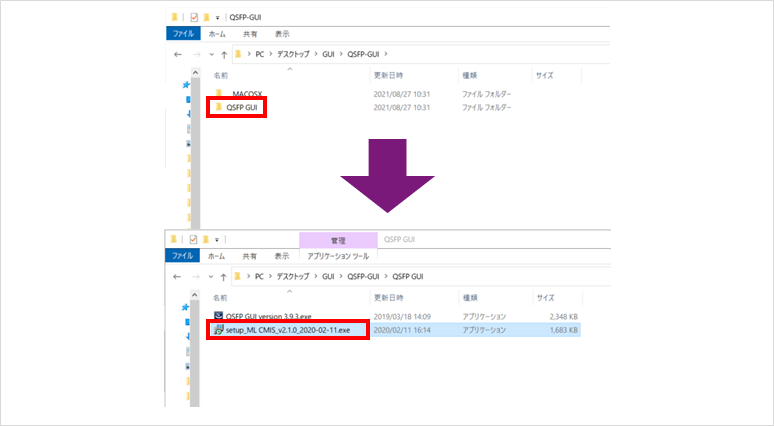
5. Select Next
6. Select Install
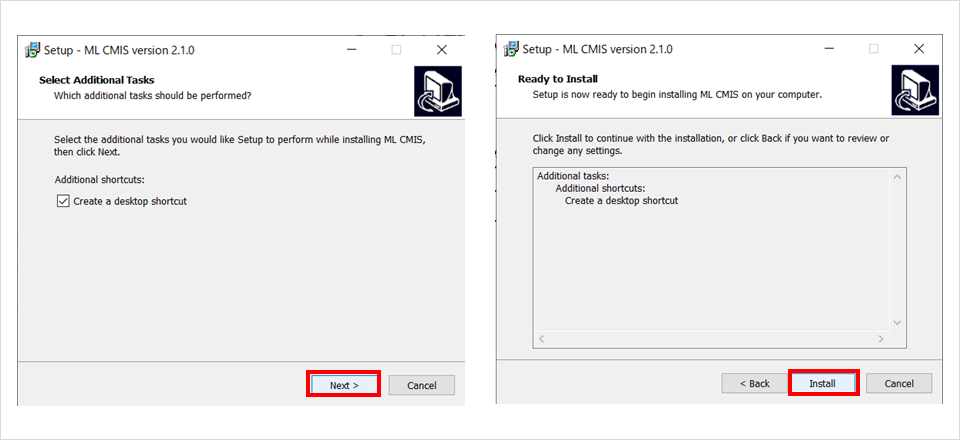
Simultaneous connection method for multiple devices
Switch "USB instance" on the GUI screen to 0 or 1 respectively
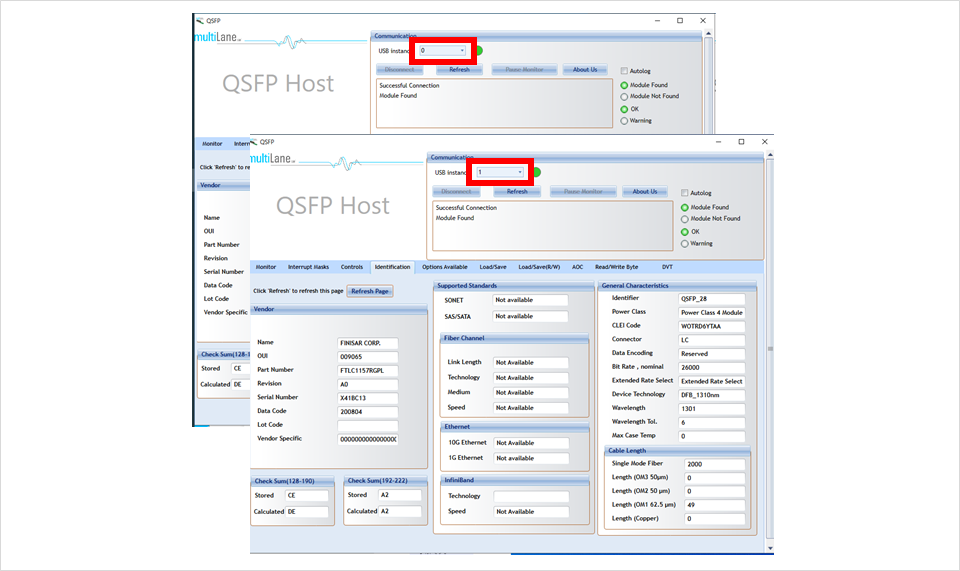
In addition, since the PC that operates the GUI and the MCB are connected with a USB cable, it is possible to connect as many MCBs as there are USB ports, not just two.
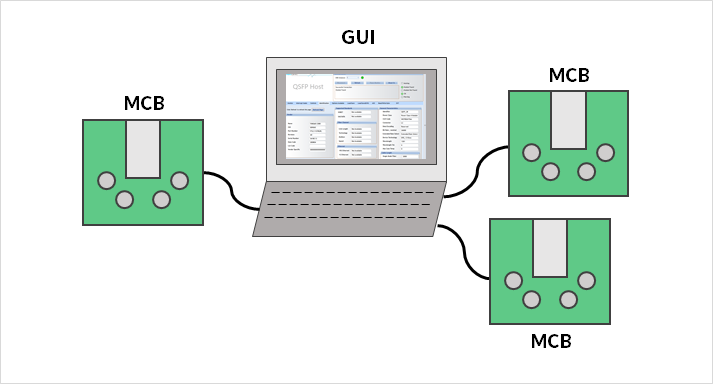
Contact us from here
In this article, I explained the basic information of MCB and how to connect multiple units. We hope that you have understood that by connecting multiple units at the same time, you can use them more easily in an environment close to actual operation.
If you have any questions or concerns, please contact us using the form below.
