After installing the InfiniBand driver (MLNX_OFED) and updating the firmware to the latest state, the next step is to bring up the actual fabric.
1. Load the InfiniBand driver
After installing MLNX_OFED and rebooting the machine, the InfiniBand interface will start automatically. If you do not reboot your machine, run the following commands to load the driver and start the InfiniBand interface.
> /etc/init.d/openibd start
2. Check if the InfiniBand driver is running on all nodes
Utilities such as ibv_devinfo display device information.
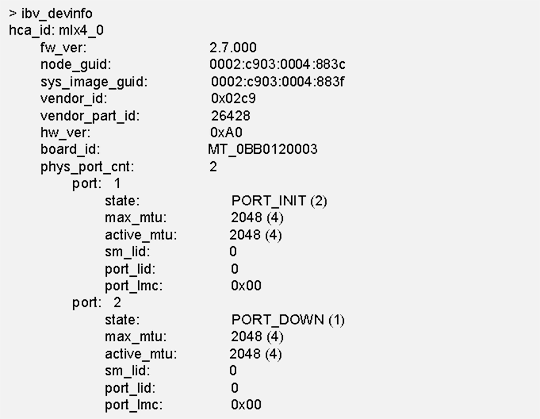
*In the above example, the state of port 1 is PORT_INIT and the state of port2 is PORT_DOWN.
Each InfiniBand cable is connected and a physical link is established, and the cable is not connected and a physical link is not established.
state.
*Port status
・PORT_DOWN - State in which physical link is not established
・PORT_INIT - A state in which a physical link has been established but a logical link has not been established.
・PORT_ACTIVE - State in which physical and logical links are established and data communication is possible
3. Check if the subnet manager is running
If you use the sminfo utility, you will see messages similar to the following:
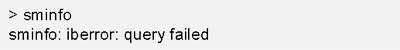
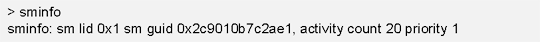
The following daemons or utilities can be used to start OpenSM (subnet manager).
/etc/init.d/opensmd start
opensm [options]
*If OpenSM is running on your own node, you can check the status and stop it with /etc/init.d/opensmd status / stop.
4. Check InfiniBand link status
Check if the port state is PORT_ACTIVE with a utility such as ibv_devinfo.
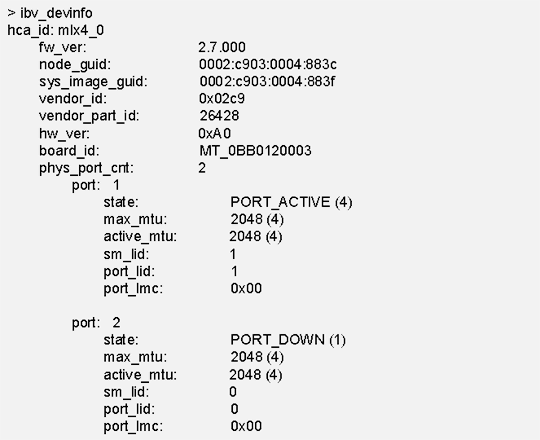
5. Check network connection status
Check connectivity across the network using utilities such as ibnetdiscover , ibhosts , ibswitches .
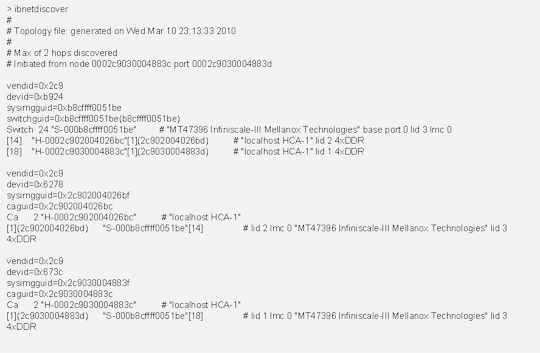
*As an alternative to steps 3 through 5, you can also run a series of network tests using the ibdiagnet utility.
Scans the network and reports errors for problem areas.

