Overview
I'm planning to write an article about support experiences and verification details by commercial CPU/PC and AI/deep learning novice employees, and summarize CPU/PC and AI/deep learning that I can't hear anymore!
The first one will be "I measured the benchmark of YOLOv3 using the 11th generation Intel® Core™ processor!".
Introduction
"I'm considering object detection using YOLOv3 as a neural model, but could you please suggest the most suitable CPU for handling? Also, how much performance can you get?"
The 11th generation Intel® Core™ processor, the Tiger Lake processor, has a function that can enhance deep learning! I looked for YOLOv3 benchmarks on the Intel® website, relying on my shallow memory.
Unfortunately, I couldn't find any benchmark information for YOLOv3.
So when I consulted with my seniors, the words that came back were "If you don't have it, you should try it."
Hmmm, sure! ! So, in order to get the benchmark of YOLOv3, I tried to verify it! Since I am a beginner, I would like to report the contents and results of the investigation leading up to the results, so please do not hesitate to contact me.
I immediately decided to check it using the 11th generation Intel® Core™ processor. But wait? Why are 11th generation Intel® Core™ processors strong in deep learning in the first place? That's the first question that came to my mind.
So let's check the 11th generation Intel® Core™ processor first!
What are 11th Generation Intel® Core™ Processors?
The 11th Gen Intel® Core™ processor, Tiger Lake, is Intel®'s 10nm process and features the ability to run multiple workloads, including AI and deep learning applications, on a single platform. .
Specifically, Tiger Lake is equipped with Intel® Deep Learning Boost, which has been enhanced to accelerate deep learning!
Product Specifications
・Maximum frequency up to 4.40GHz
・Intel® Iris® Xe graphics with up to 96 EUs
・Supports up to four 4K60 HDR videos or two 8K60 SDR videos
・Intel® Deep Learning Boost
・Up to DDR4-3200 / LPDDR4x-4267
・Thunderbolt™ 4 / USB4 and PCIe* 4.0 (CPU)
・Intel® Time Coordinated Computing (some SKUs)
・In-band ECC and wide temperature range (some SKUs)
・Intel® Functional Safety Essential Design Package
(Intel® FSEDP) (select SKUs)
Product introduction URL:
https://www.intel.co.jp/content/www/jp/ja/products/platforms/details/tiger-lake-up3.html
This time, let's check the benchmark using the latest 11th generation Intel® Core™ processor, Intel®Deep Learning Boost!
The essential toolkit for using the benchmark is the Intel® OpenVINO™ toolkit. I researched the Intel® OpenVINO™ Toolkit, so I'm including it in the next section.
What is the Intel® OpenVINO™ Toolkit?
The Intel® OpenVINO™ Toolkit is a tool specialized in deep learning inference that can be used free of charge, and consists of "optimization tool (model optimizer)", "inference engine" and "plug-in" as the main functions. . Since it specializes in inference, it is necessary to prepare training data. It seems possible to use general-purpose frameworks such as Caffe, TensorFlow, and mxnet.
By importing the trained data into this Intel® OpenVINO™ toolkit, the optimization tool (model optimizer) can be optimized for the Intel® environment.
Perform deep learning inference with the inference engine using your optimized data.
Hardware-dependent parts are provided as plug-ins with a shared API, so developers can easily execute inference on various hardware without being aware of the device.
I actually played around with the Intel® OpenVINO™ toolkit during this verification, and I was surprised at how easy it was to plug in to various hardware with a common API! I will discuss this later.
Product introduction URL
https://software.intel.com/en-us/openvino-toolkit
Video introduction to the Intel® OpenVINO™ Toolkit:
You can refer to it here!
We will use this Intel® OpenVINO™ toolkit to perform benchmark measurements!
The network model used this time is YOLOv3.
YOLOv3 seems to be famous for heavy networks. As mentioned at the beginning, the benchmark using YOLOv3 has not been officially released by Intel®, so I would like to check how much performance is achieved here!
Before that, I did a simple research on YOLO, so let me introduce it in the next item.
What is YOLO?
If you are doing machine learning, you may have heard about it, but there are R-CNN, YOLO, SSD, etc. for object detection methods. In YOLO (You Only Look Once), image recognition is reduced to a regression problem, and it seems that detection and identification can be performed at the same time.
As a result, processing is faster and the entire image can be seen, so false detection of the background seems to be reduced.
YOLO continues to be improved, and we will use YOLOv3 this time.
For object detection including YOLO, I think this will be helpful!
So far, I have explained Tiger Lake, the Intel® OpenVINO™ toolkit and YOLO, which are the 11th generation Intel® Core™ processors. Next, I would like to introduce the peripheral environment and modules used for taking this benchmark.
It's a long way to go, isn't it? (Laughs) Please stay with me for a while!
Items prepared for benchmark measurement
In this benchmark measurement, we used ADLINK 's cExpress-TL, which we handle.
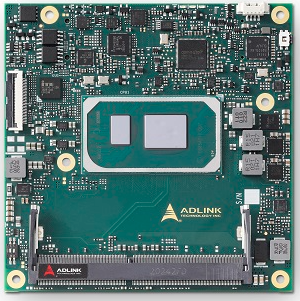
It's hard to see in the image, but it's a palm-sized COMe Type6 module.
In acquiring the benchmark, the CPU used is a product with a Core i7-1185G7 (11th generation Intel® Core™ processor installed).
Here is the module image at the time of verification! It's hard to tell that it's small because there is a fan, but can you tell from the pull-down image? (laughs)
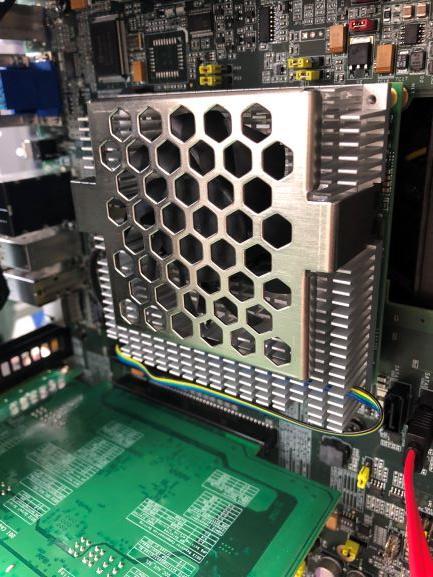

For details of cExpress-TL, please check the URL link of ADLINK company below!
https://www.adlinktech.com/Products/Computer_on_Modules/COMExpressType6/cExpress-TL?lang=ja
Also, please check the link below for other products handled by ADLINK.
https://www.macnica.co.jp/business/semiconductor/manufacturers/adlink/
Here is a list of equipment and other specifications prepared for various benchmarks.
Board: cExpress-TL from ADLINK
・ CPU: Core i7-1185G7
・ OS name: Ubuntu 20.04.2 LTS
・ OS type: 64-bit
・ Memory: 16GB
・ Storage: 500GB
・Software: OpenVINO 2021.4 for Linux
・Neural model: yolo-v3-tf
So far, we have informed you about the preparations for acquiring this benchmark.
I'll update the benchmarking method and results in the next article as soon as possible, so stay tuned!

