CyberLink's face recognition software FaceMe® has a package called FaceMe® Security optimized for IP camera systems.
On this page, we will introduce an overview of FaceMe® Security and an example of setting up a PC with FaceMe® Security installed at the entrance of our office and building an environment to monitor the arrival status of the office.
What is FaceMe® Security?
FaceMe® Security is an IP camera face recognition solution that incorporates highly accurate face recognition technology provided by CyberLink.
It supports face recognition while wearing a mask, and can identify an individual by detecting an individual's face from the camera image and matching it with a database. It can also perform temperature screening, detect people not wearing masks properly, and send real-time alerts to security personnel and others.
Click here for details on FaceMe® SECURITY.
Components of FaceMe® Security

FaceMe SECURITY consists of FaceMe® SECURITY Central Server and FaceMe® SECURITY Workstation with notification API.
・FaceMe® Security Workstation
- Connect IP cameras and perform real-time face detection and feature point extraction on edge devices
・FaceMe® Security Central
- Match the extracted facial feature points with the database to identify the individual
- Web-based console is also provided to manage Microsoft SQL-based face database, IP camera configuration management,
You can make settings to notify relevant parties when a VIP, a person on the block list, or an employee enters a specific area.
・ FaceMe® Security Notification API
- Supports major VMS (Video Management System) such as Milestone, Network Optix Nx Witness, VIVOTEK VAST2
- With this integration, FaceMe® Security can detect VIPs, blocklisted people, employees, etc. on camera,
These VMSs can be notified in real time when a person with a health problem such as a fever is detected.
Various add-ons
FaceMe® Security optionally supports various add-ons.
・FaceMe® Security Check-In Add-on
- By installing it on a small PC connected to a display and placing it at the entrance of the building, it can be used for visitor admission and employee attendance management.
・FaceMe®VMR add-on
- Allows live monitoring of multiple cameras, recording and playback of videos
・ FaceMe® Security Health Add-on
- A non-contact temperature screening solution that can be used in a variety of facilities
- AI facial recognition engine authenticates the individual, identifies whether the mask is properly worn, and measures body temperature at the same time
- When a person suspected of having a fever or not wearing a mask properly is detected, a notification with photo and location will be sent to security personnel,
can take necessary action
Recommended system requirements
Here are the recommended system requirements for FaceMe® Security (Central Server and Workstation).
|
Central |
Workstation(Windows) |
|
|
CPU |
8th Generation Intel® Core i5™, Xeon® E5 Series |
Intel® Core™ i7, U series or above |
|
operating system |
Windows 10 Pro, Windows Server 2019 or Windows 10 Enterprise LTSC |
|
|
graphic card |
-- |
Nvidia Quadro RTX 5000, Nvidia Tesla T4, Nvidia RTX 1660 Ti (6GB) |
|
VPUs (Optional) |
-- |
2x Movidius Myriad X VPUs |
|
memory |
16 GB or more |
16 GB or more |
|
database |
Microsoft SQL Server 2017/2019 |
-- |
|
hard disk |
The storage required for recording depends on the recording settings. |
|
|
network connection |
Required for Workstation connection |
Required for Central and IP camera connection |
Example of building a face recognition attendance confirmation system
We installed Mustang-V100 on IEI's TANK-870, connected an IP camera, and built an attendance confirmation system using face authentication using FaceMe® Security.
FaceMe® Security Workstation, FaceMe® Security Central and Microsoft SQL Server are all implemented in one TANK-870.

See here for details on the TANK 870.

You can check the visitors in the browser as above.
External linkage of FaceMe® Security

FaceMe® Security supports Web API, and it is possible to acquire face registration and past history in JSON format.
Here is an example of using the curl command to execute a POST request to obtain past history with the Web API provided by FaceMe® Security.
There were 62 visitors on August 8, and you can get snapshots of visitors, mask wearing status, registrant authentication, which camera was seen, etc. In this way, you can link with another system in the latter stage by using Web API.
Integration of FaceMe® Security and ELO
By using the Health add-on function, it is possible to build a contactless temperature screening solution that can be used in various facilities.
This time, we will introduce the configuration using ELO's thermal camera and Intel NUC as an example. The FaceMe Security Health add-on is compatible with ELO's thermal cameras as standard, and you can easily build a system that combines body surface temperature detection and face authentication.
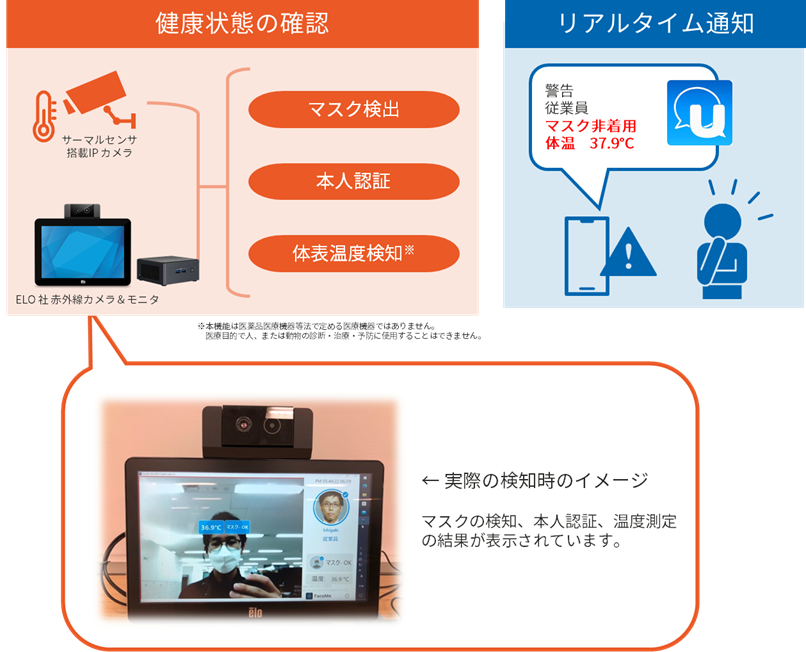
the hardware you are using
Document download
In this article, we introduced FaceMe® Security, a face recognition system optimized for IP camera systems.
I want to know more about this product! For those who say, there is a document that explains a little more details, so please download it from the following.
Inquiry
I want to ask a question directly to the person in charge! I want an explanation! If so, please feel free to contact us using the button below.
