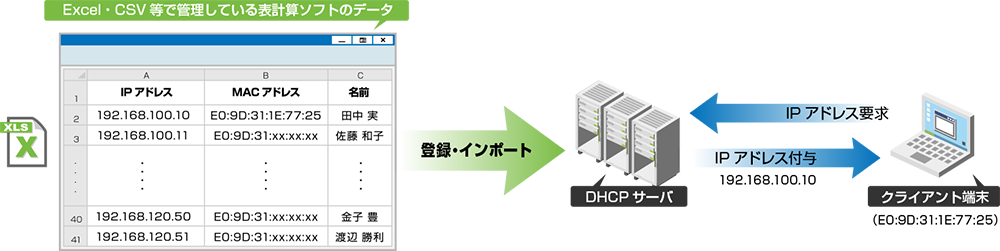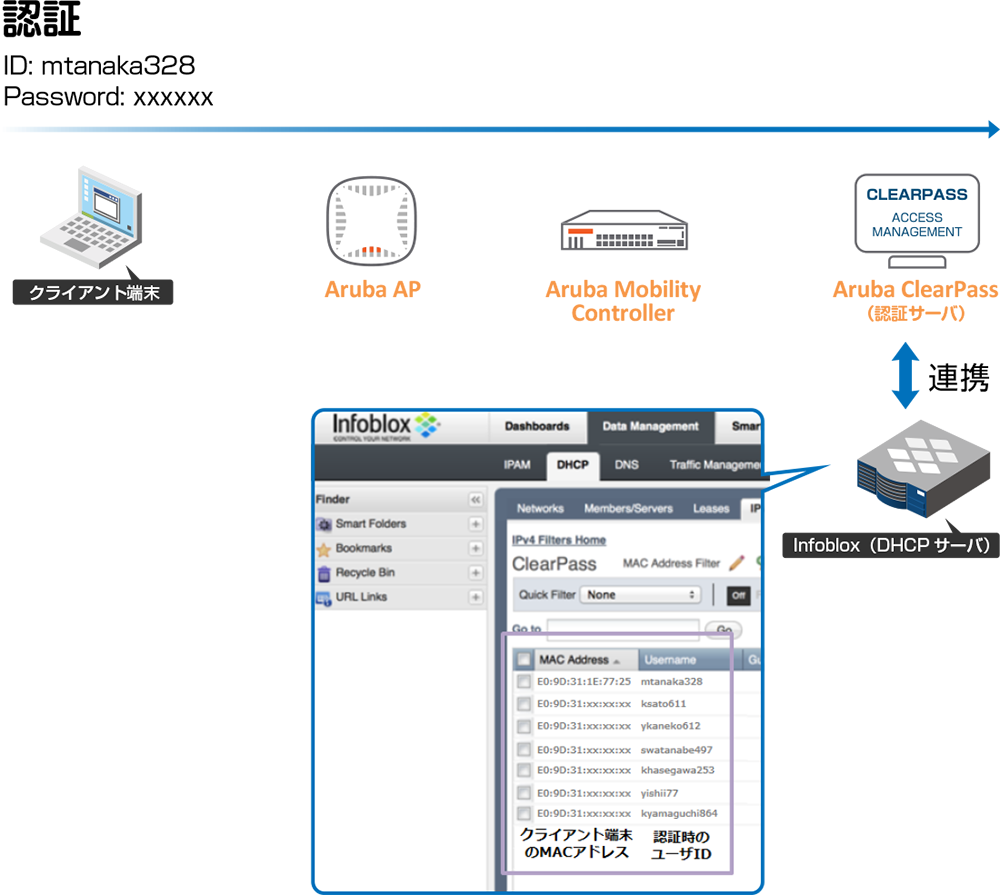仕様・技術情報
- モビリティ・コントローラ・ファミリー 仕様 - 無線LANコントローラ
- アクセスポイント 仕様 - 無線LANコントローラ
- Aruba 7000シリーズ 7005(JP)
- Aruba 7000シリーズ 7008(JP)
- Aruba 7000シリーズ 7010(JP)
- Aruba 7000シリーズ 7030(JP)
- Aruba 7200シリーズ 7220(JP)
- Aruba 7200シリーズ 7240x(JP)
- Aruba 7200シリーズ 7280(JP)
- Aruba 7200シリーズ 7205(JP)
- Aruba 9000シリーズ 9012(JP)
- Aruba 9000シリーズ 9004(JP)
- Aruba 7200シリーズ 7210(JP)
- Wi-Fi6 エントリーモデル AP-505
- Wi-Fi6 エントリーモデル AP-504
- Wi-Fi6 スタンダードモデル AP-515
- Wi-Fi6 スタンダードモデル AP-514
- Wi-Fi6 ハイエンドモデル AP-535
- Wi-Fi6 ハイエンドモデル AP-534
- Wi-Fi6 超ハイエンドモデル AP-555
- Wi-Fi6 据置モデル AP-505H
- Wi-Fi6 据置モデル AP-503H
- Wi-Fi6 高耐性屋内用モデル AP-518
- Wi-Fi6 屋外モデル AP-565
- Wi-Fi6 屋外ハイエンドモデル AP-575
- Wi-Fi6 屋外対向モデル AP-567
- Wi-Fi6 屋外対向ハイエンドモデル AP-577
- Wi-Fi6 屋外ハイエンドモデル AP-574
- Wi-Fi6 屋外防爆モデル AP-577EX
- Wi-Fi6 屋外防爆モデル AP-575EX

HPE Aruba
エイチピーイーアルバ
働き方改革!固定IPアドレスから脱却して、従業員が働きやすい環境を。

固定IPアドレスのメリットとデメリット
一部の組織ではクライアント端末に付与するIPアドレスを固定しており、クライアント端末のMACアドレスや従業員の情報とともに台帳で管理しています。
IPアドレスが固定であることによって、クライアント端末(従業員)毎にネットワークへのアクセスを制限する、IPアドレスからクライアント端末や従業員を容易に特定することできます。
これは、社員番号から社員名や所属部署などを検索できたり、システム上で社員番号(ユーザID)でアクセス制限を設けたりできることと似ています。
なお、このような場合、管理台帳の情報をDHCPサーバに登録して、ネットワークに接続したクライアント端末のMACアドレスに応じて、IPアドレスを固定で付与する運用が一般的です。
一方で、固定IPアドレスを採用している組織では、従業員がフロアを移動したり、拠点に出張した場合にネットワークに接続できない、普段は利用できるリソースにアクセスできないなどの制限が発生するケースがあります。人間は地理的に移動をしますが、ネットワークが固定的なためです。
従来から固定IPアドレスを採用していた組織にとって、様々なルールがIPアドレスに紐付いているため、DHCP環境に移行することは容易ではありません。それは、ある組織にとっては社員に割り当てている社員番号が時と場合によって変わってしまうのと同じくらいインパクトがあるかもしれません。
「DHCPへ移行」、「台帳を自動更新」の良いとこ取り
このような組織にご紹介したいのが、Aruba社の認証サーバClearPassがバージョン6.6から実装したInfoblox社のDHCPサーバとの連携ソリューションです。
従業員が無線LANに接続するために認証をすると(一般的に無線LANでは802.1x認証が用いられ、従業員は認証の処理を意識することはありませんが)、クライアント端末のMACアドレス情報と認証時のユーザIDをAruba ClearPassからInfobloxに渡します。
この連携により、DHCP環境に移行してもIPアドレス、クライアント端末のMACアドレス、ユーザIDをClearPass上で容易に照合できます。
さらに、クライアント端末のMACアドレスとユーザIDの取得は無線LANの認証がトリガーになるので、IT管理者の手を煩わせることなく自動で更新することができます。これにより、しばしばクライアント端末の入れ替えが発生するような場合にも最新の台帳を保持することができます。
お問い合わせ先
株式会社マクニカ
HPE Aruba 製品担当
メールでのお問い合わせ
aruba-sales@macnica.co.jp
お電話でのお問い合わせ
045-476-2010