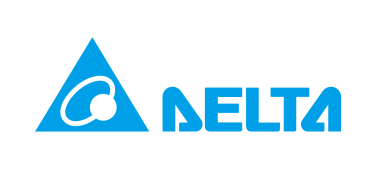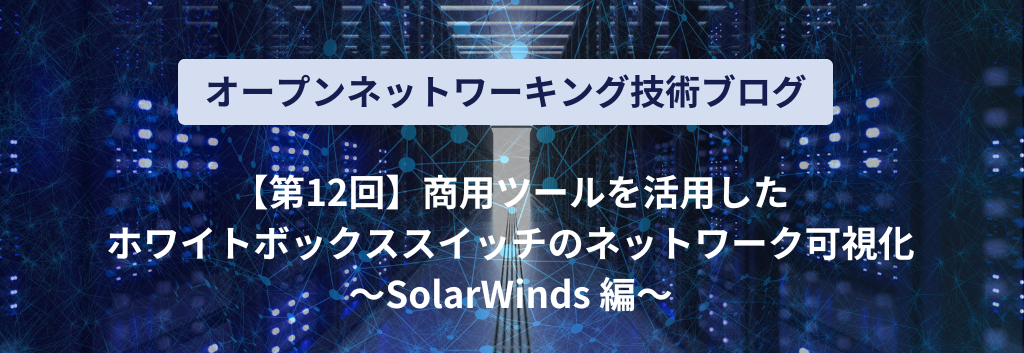
Introduction
This article introduces network visualization of white-Box switches using a commercial tool called SolarWinds.
This time, with the cooperation of Jupiter Technology Co., Ltd. (hereafter referred to as Jupiter Technology), we built a SolarWinds verification environment, and tested the operation of the white Box switch with OcNOS and SONiC network OS. In this article, I will cover the contents of operation verification in combination with OcNOS.
Examples of visualizations on the SolarWinds dashboard include monitoring white-Box switch traffic flow, resource status, and communication paths.
We touched on OcNOS in the 4th article, and visualization using Open Source Software (OSS) tools in the 9th and 10th articles, so be sure to check them out as well.
There are other articles related to Open Networking, so please see the article that interests you from the "List of articles" below.
About the verification environment
In the network visualization environment introduced this time, Edgecore's AS7326-56X was used as the white Box switch, and IP Infusion's OcNOS was used as the network OS. As shown in the configuration diagram below, the Windows server has a set of tools necessary to achieve visualization.
Operators connect to the SolarWinds web console via a web browser such as Google Chrome. The Windows server periodically sends and receives data (such as SNMP messages) to and from the white-Box switch, and the received data is stored in a database.
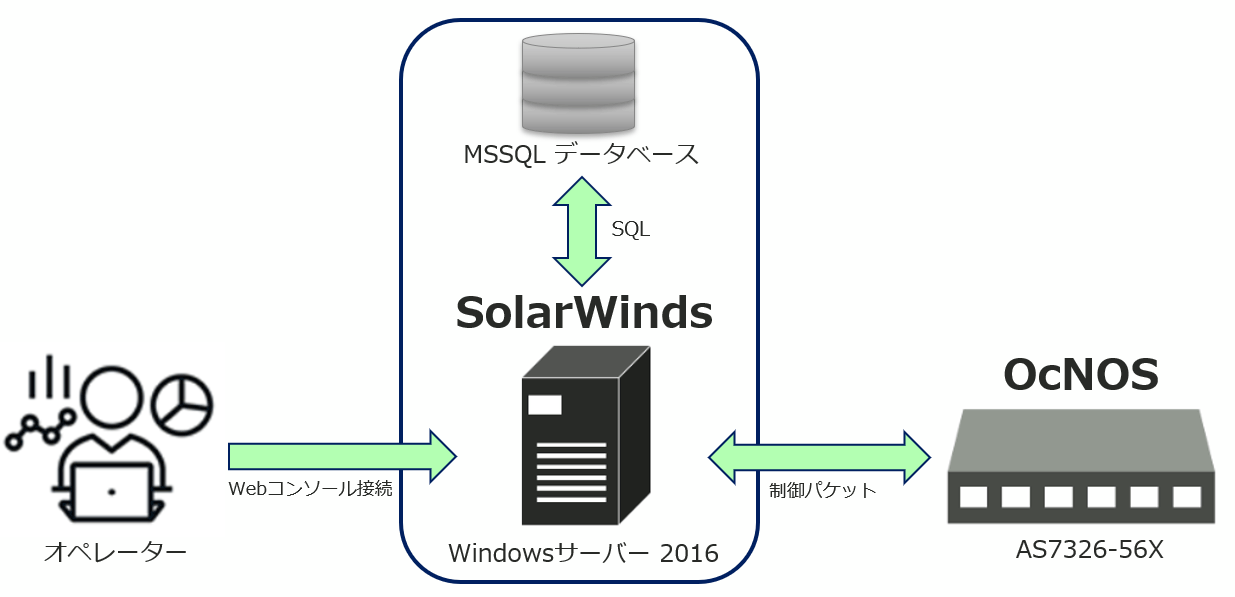
Figure 1: Verification environment
About SolarWinds
Developed by SolarWinds, Inc. in the United States, it is a commercial version of a tool that enables centralized management of network monitoring and settings. It has various functions and is easy to use, and there are many introduction results all over the world. Multi-vendor network equipment is supported, so white-Box switches can work just fine if they meet the functional requirements.
On the menu screen of the SolarWinds dashboard, functions (modules) are divided into three major categories as follows.
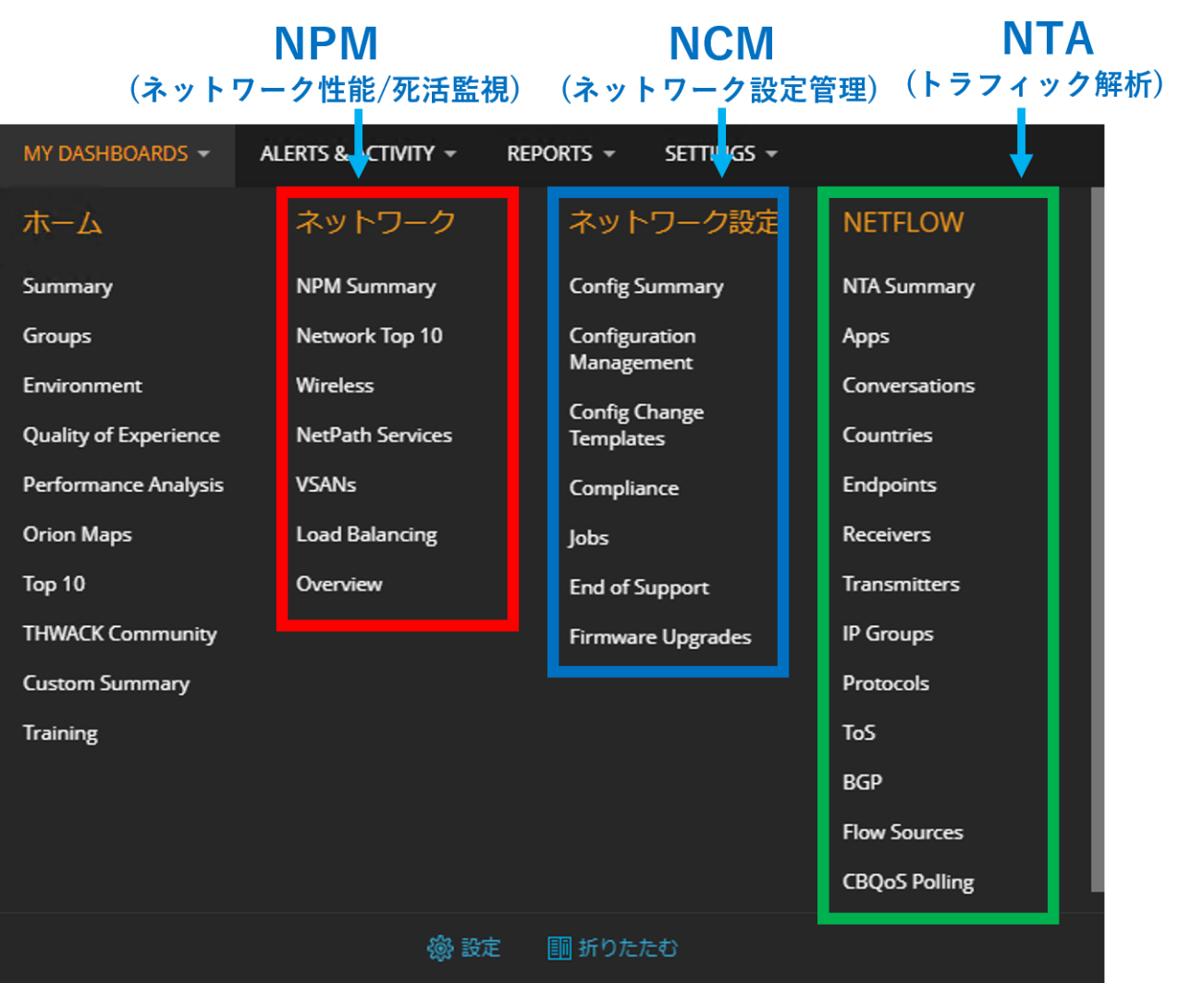
Figure 2: SolarWinds menu screen
Network Performance Monitor (NPM): It includes the resource status of CPU and memory usage of the equipment, the status of various interfaces, the monitoring function of the communication path, etc.
Network Configuration Manager (NCM): Contains functions that operate as a controller, such as changing device settings, regular backup of configuration, and updating firmware.
NetFlow Traffic Analyzer (NTA): Includes equipment traffic flow visualization, alert function, and data report generation.
Please take a look at the technical blog created by Jupiter Technology for information on changing the settings of the white Box switch using NCM and backing up the configuration.
Setting a white Box switch
Here are some examples of white Box switch settings required for network visualization. In order to visualize the traffic flow and resource status of the device, it is necessary to set the SNMP and sFlow agent functions in OcNOS as follows.
[SNMP] #configure terminal /* コンフィグレーションモードに移行 */ (config)#snmp-server view all .1 included vrf management /* SNMP サーバーからアクセス可能なデータの範囲を設定 */ (config)#snmp-server community test vrf managementt /* SNMP コミュニティ名の設定 */ (config)#snmp-server host 192.168.0.235 traps version 2c public udp-port 162 vrf management /* SNMP サーバーの設定 */ (config)#snmp-server enable snmp vrf management /* SNMP エージェントを有効化 */[sFlow] #configure terminal /* コンフィグレーションモードに移行 */ (config)#feature sflow /* システムで sFlow エージェントを有効化 */ (config)#sflow collector 192.168.0.235 port 6343 receiver-time-out 0 max-datagram-size 512 /* sFlow コレクターの設定 */ (config)#interface ce50 /* インターフェースコンフィグレーションモードに移行 */ (config-if)#sflow poll-interval 5 /* sFlow カウンターのポーリング間隔を設定 */ (config-if)#sflow sampling-rate 1024 direction ingress max-header-size 200 /* sFlow サンプリング周期を設定 */ (config-if)#sflow enable /* 該当インターフェースでsFlow エージェント機能を有効化 */SolarWinds Dashboard Visualization
Here is an example dashboard visualization of data retrieved from a Box switch using SNMP and sFlow protocols. This time, we are mainly posting visualization examples of traffic flow and resource status, but all data that can be acquired by SNMP protocol can be visualized on the dashboard.
SolarWinds also has a function to periodically detect devices in the network according to the created inventory and automatically add them to the monitoring target, simplifying the setup.
equipment traffic flow
In this example, the traffic flow of each interface sent and received by the white Box switch is visualized in real time in chronological order. It is possible to switch the display contents of the dashboard by filtering with the following conditions.
・Packet protocol specification
・Specification of device and interface
・Specify the period
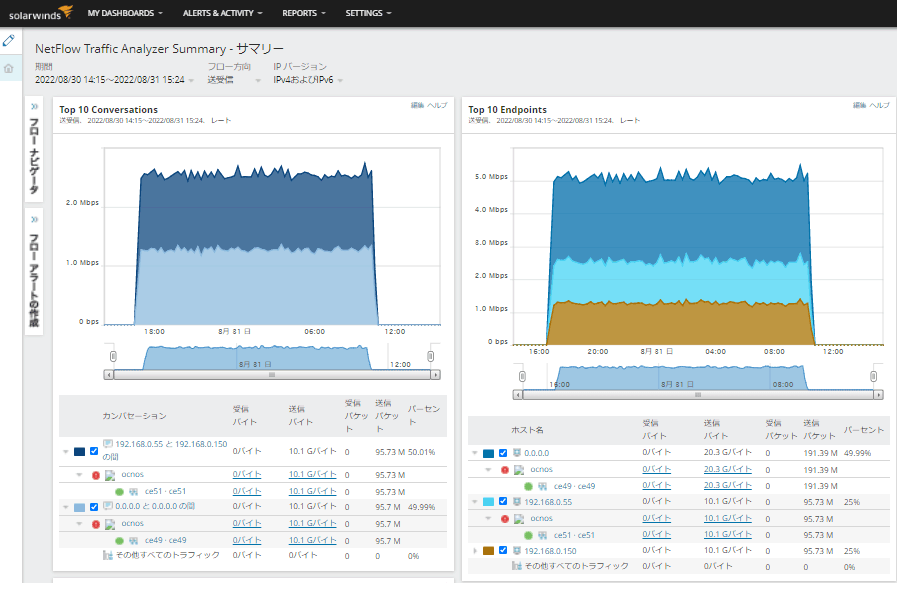
Figure 3: Equipment traffic flow status
Device resource status
disk usage
SolarWinds can also monitor disk usage for white-Box switches. The example below shows a graphical representation of the disk usage currently being used by OcNOS in a ranking format.
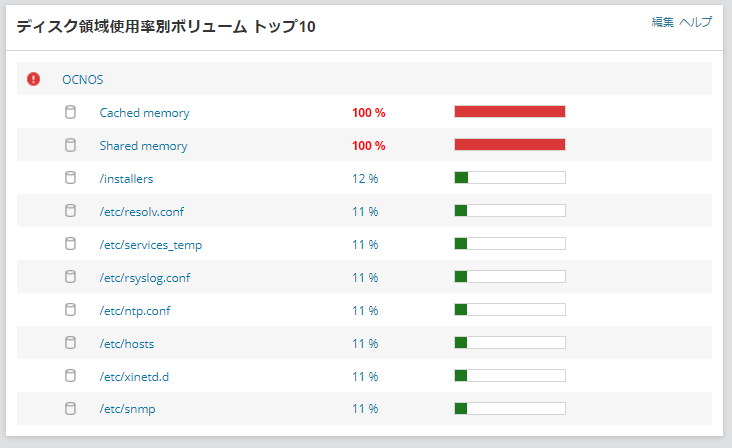
Figure 4: Disk utilization
interface state
The interface status of the white Box switch can be collectively monitored on the dashboard below. A device to be monitored is displayed in each node, and the display mark changes according to the status of the interface. The image in Figure 6 below shows the detailed state of the Loopback (LO) interface.
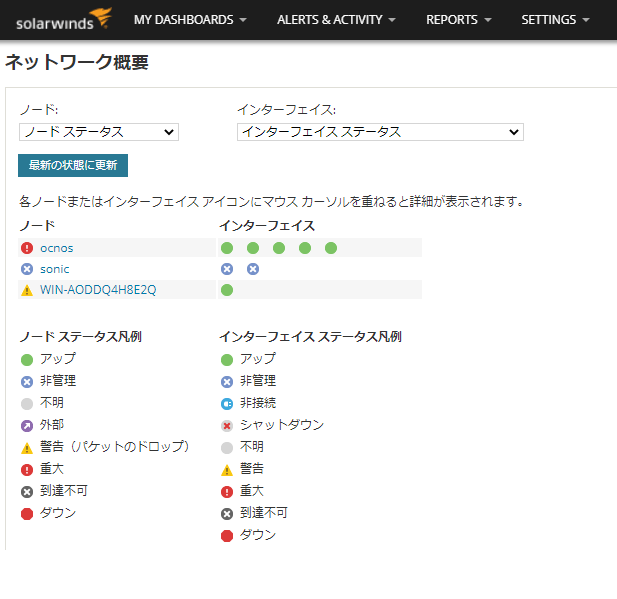
Figure 5: Device interface status
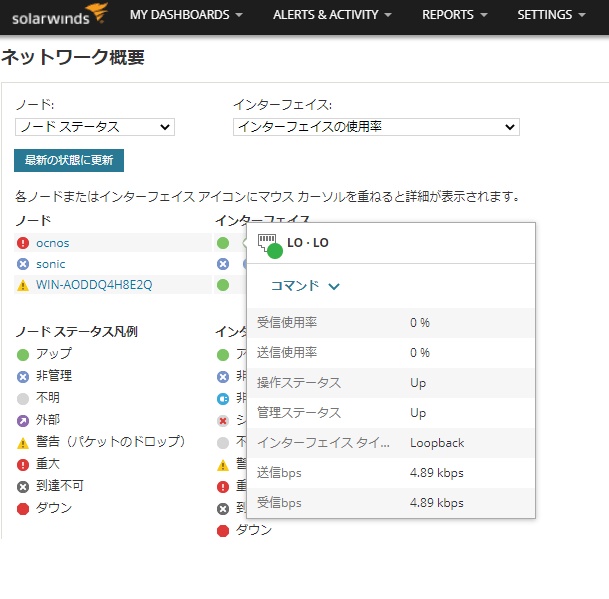
Figure 6: Loopback interface state
Communication path
Communication paths can be monitored using a function called NetPath. The example below shows the communication route from the Windows server where SolarWinds is running to the Google server (www.google.com). Useful for troubleshooting.
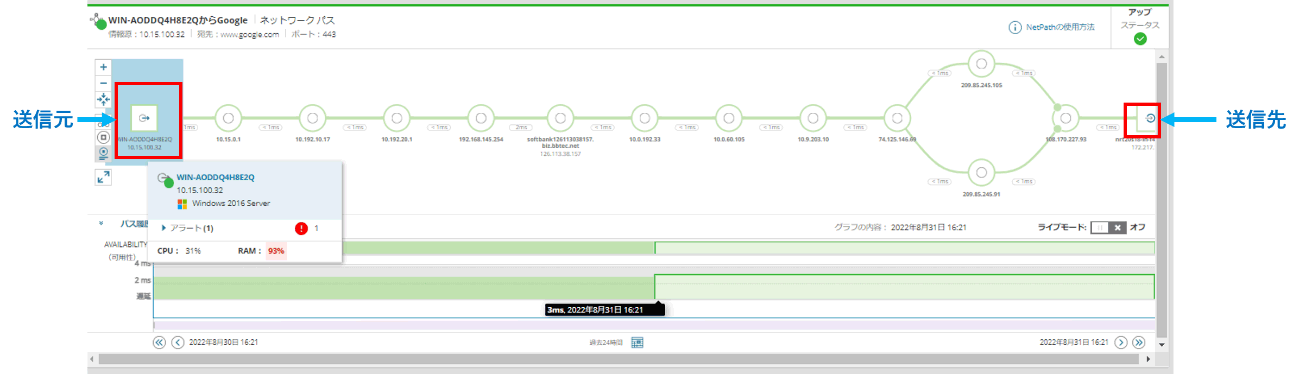
Figure 7: Communication path between servers
This concludes the explanation of the network visualization environment for white-Box switches using SolarWinds.Article 5ecSONiC andIt has been confirmed that the same content works with the OSS version of SONiC.
At the end
Macnica provides a service that remotely provides an environment where you can experience open networking and conduct tests and verifications.
With this service, you can verify the operability of the network OS and perform tests that combine network OSes from various manufacturers, white Box switches, and optical transceivers.
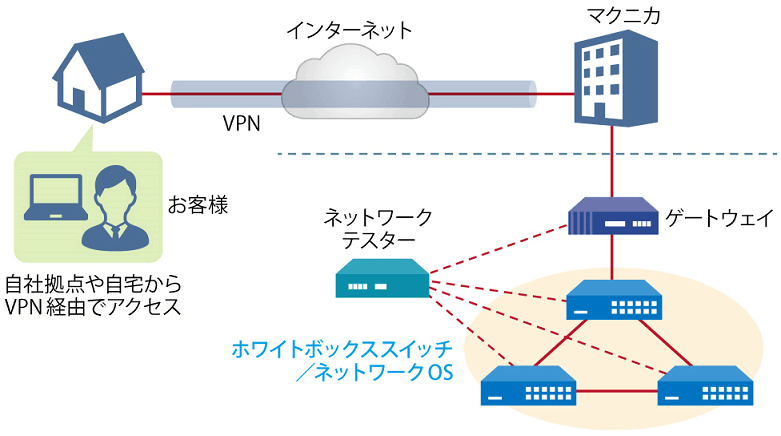
Remote verification service image diagram
It is a service that allows you to easily test open networking, and the basic configuration is free of charge.
You can check the downloadable materials for available network OS and white Box switches, specific use cases, and how to apply. The materials can be downloaded from the URL listed in the information email by answering the questionnaire from the "Macnica Network OS Remote Verification Service" below.
These people are using the remote verification service.

Here are some testimonials from people who have actually used the service.
Furukawa Network Solution Co., Ltd.
“Recently, the number of remote service environments is increasing, but I was impressed with the ease of access to the evaluation equipment.
The materials you provided were easy to understand, and we were able to proceed smoothly with the intended verification. ”
Related information
Click here for list of materials
In addition to introducing products handled by Macnica,
We publish materials related to open networking, such as BGP cross network automatic construction files and network operation test evaluation reports.
Click here for details
Product Page Top
Edgecore Networks
We continue to be a pioneer in open networking by developing and selling products related to OpenNetworking/white Box switches.
DELTA ELECTRONICS
We have many achievements in various fields such as networks, IoT, and electronic components.
CGS Tower Networks
We provide a network packet broker (NPB) that utilizes state-of-the-art general-purpose hardware.
Inquiry
If you have any questions regarding this article, please contact us below.
Macnica
In charge of OpenNetwork
Contact us by phone:
045-470-9831
Email us:
projectmonstar@macnica.co.jp
If you are interested in SolarWinds products, please contact Jupiter Technology from the link below and request materials.
Jupiter Technology
![[Part 9] SNMP visualization of white Box switches using SONiC - Grafana x InfluxDB - Thumbnail image](/business/network/columns/84d7a7525020782725001d27311eddde_1.png)
![[10th] Thumbnail image of SNMP data visualization method using OSS ~Grafana x OcNOS~](/business/network/columns/2d131c51f152619d14c0af446a1ddc71_1.png)
![[11th] Thumbnail image of how to create a network visualization dashboard using Grafana for beginners](/business/network/columns/071625e009bd21fc48547707c0326d8a_1.png)