Specifications/Technical Information
Application for evaluation machine
- FAQ

Github
github
Why choose GitHub Enterprise
GitHub Enterprise is your hub for development collaboration. By introducing GitHub Enterprise, we will support the development of better software by promoting faster and more transparent collaboration while using a simple development flow called GitHub Flow.
The history of GitHub Enterprise
| Year 2005 | Git, a distributed version control system, was developed to replace the conventional centralized version control system for the purpose of easily realizing parallel development. |
|---|---|
| 2008 | GitHub.com is launched. It spreads as an SNS for developers where developers can share code and cooperate with each other. |
| 2010 | Companies and organizations such as OSS project groups will use it more and more. |
| year 2012 | As users increasingly want to bring the power of GitHub.com to their companies, we released GitHub Enterprise, which can be used on-premises. |
GitHub Flow
What is GitHub Flow?
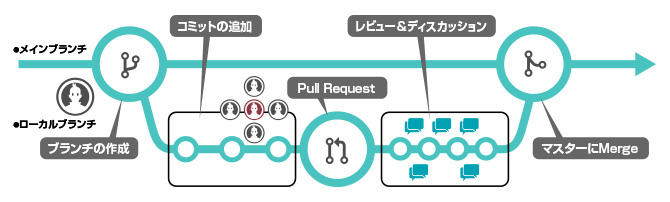
GitHub Flow is said to be an effective and rapid development flow using pull requests invented in 2008.
When a developer thinks "I want to add such a function", they can easily cut off a branch with a single button, and verify their hypotheses on the cut branch locally asynchronously with the main branch. increase. This enables safe parallel development without overlapping work with other developers.
Next, use the pull request function to propose the content created in the cut branch to the main branch. You can make suggestions and discuss on GitHub Enterprise, and decide whether to merge and deploy to the main branch. This GitHub Flow provides an environment where you can quickly try various developments.
This practice, originally practiced in open source projects, is now being used within enterprise companies.
- Advantage ①
You can experiment and try things in an agile way without taking any risks. - Advantage ②
Communication necessary for team development can be performed asynchronously. In addition, since all discussions, processes and conclusions are recorded on GitHub Enterprise, progress management can be done in one place.
Main function
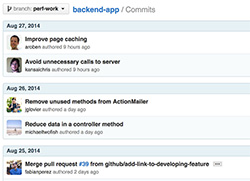
Smarter version control
GitHub Enterprise is built on Git, a distributed version control system.
It also supports many development workflows in large projects.
With Git, almost everything is done locally, so it runs faster than a centralized system.
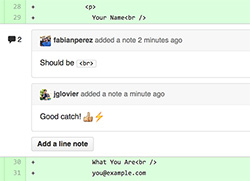
Code review collaboration
In GitHub Enterprise, the code review process can be treated as a workflow.
By using the pull request function, developers can proceed with the development process interactively.
From the level of a single line of code, it is possible to display the history of exchanges of opinions about the entire development project in a timeline-style interface.
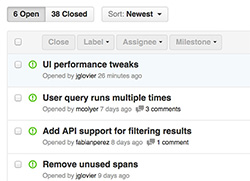

Intelligent issue management
By using GitHub's issue management function, the development team can focus on more important development rather than dealing with bugs.
By using GitHub Issues, you can achieve simple issue management and display more detailed information as needed.
You can use Labels and Milestones to show progress, and Assignments to assign and collaborate on issues.
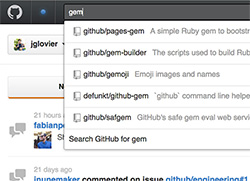
Powerful search function
As soon as you submit your code to GitHub, GitHub's built-in Elastic Search will index your code.
Developers can quickly find out what code exists in-house.
You can save time and money by reusing code, and by improving that code, you can turn it into a valuable code asset.
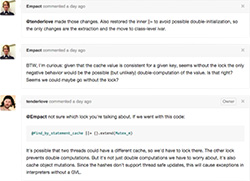
social coding
Collaborating with other developers has never been easier.
You can use @mention (mention function) to communicate with individuals and teams regardless of location.

Powerful markdown description
Instead of lining up a bunch of action buttons, you can use GitHub Flavored Markdown to format your text.
Leverage the autocomplete feature to mention developers and teams, create and share links to issues, and use emojis to convey your mood.
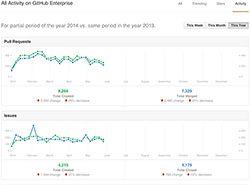
Rich analytics dashboard
The Activity Dashboard can display various graphs and information to intuitively understand the status of any project on GitHub Enterprise.
Pulse allows you to view snapshots of your development projects.
Resource usage monitoring (CPU, memory, Disk I/O, etc.)
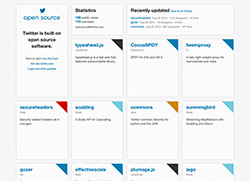
Publishing tools integrated with GitHub
By leveraging GitHub's Wiki feature, you can easily share code libraries, useful information within your team, best practices, and various documents.
Also, by using GitHub Page, you can easily publish it as a web page using information on GitHub Enterprise.


GitHub desktop client
You can use GitHub using native clients for Windows and Mac. Easily clone repositories, create and merge branches, view history, commit and sync code.
GitHub Enterprise unique security

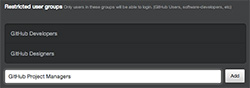
Strong user authentication function
GitHub Enterprise allows you to select an authentication method according to your system environment.
- Linkage with Active Directory, etc. using External LDAP, SAML, CAS
- Username/password authentication (session management using HTTP cookies)
- Two-factor authentication (can be used with standard TOTP compatible applications)
- SSH (OS level system management and GitHub protocol access SSH only supports public key authentication)
- OAuth and Personal Access Tokens authentication for using external services using APIs
Access log audit
GitHub Enterprise can provide detailed security-related audit logs for user access and system behavior. It is also possible to obtain GitHub system operation and access logs.
Encrypted communication
GitHub Enterprise is designed to run on your company's network. It is recommended to operate with SSL enabled to ensure secure communication. Certificates with key lengths of 2048 bits or more are supported for HTTPS communication.
SSH is enabled by default for managing VMs and accessing Git repositories.
VM security
GitHub Enterprise runs on Ubuntu Linux, stripped of unnecessary services and applications.
Only network services required for GitHub Enterprise to work are enabled. (Internal system services, like databases, are configured to listen on the local loopback address)
Application security
GitHub's security team works full-time on vulnerability assessments, penetration testing, and code reviews for GitHub products. We also regularly receive current security assessments from an external security research firm on a quarterly basis.
Rich integration

Third party integration
Using powerful APIs and service hooks, it is possible to link GitHub Enterprise repositories with hundreds of external services and internal services.
It is possible to improve various aspects of the development process, such as issue management and automatic code deployment.
Learn more here https://github.com/integrations.