Talk → Click → Done!
Ninja takes minutes
Put it all together!
"Omatome Ninja" is
Transcribe what you say on the spot,
Automatically summarize
A tool for creating reports and minutes.
Download materials

Do you have this problem?

I'm so busy writing reports that I can't concentrate on important work...

Writing meeting minutes after a meeting takes time and often leaves out important information...

The reports are all in different formats, making them difficult to read...
"Omatome Ninja" will solve all of these problems!
Three features of Omatome Ninja
The contents of the conversation are recorded in the report
High-precision voice recognition converts your words into text. Record the contents of meetings and conferences without missing a thing!
Easy to use, anyone can use it
Intuitive operation is possible with the smartphone app. Even those who are not good at using PCs can use it with confidence!
Mobile compatibility for peace of mind, usable anywhere
You can create reports anytime, anywhere, even when you're out and about!
0 times
Break through!

Reasons to choose Omatome Ninja
All you have to do is input your voice into a very simple screen!
The rest will be automatically put together by Ninja, significantly reducing the amount of time required for work.


The "custom" of not storing data
The audio data is deleted immediately after processing, so you can use it with peace of mind even when handling confidential information.

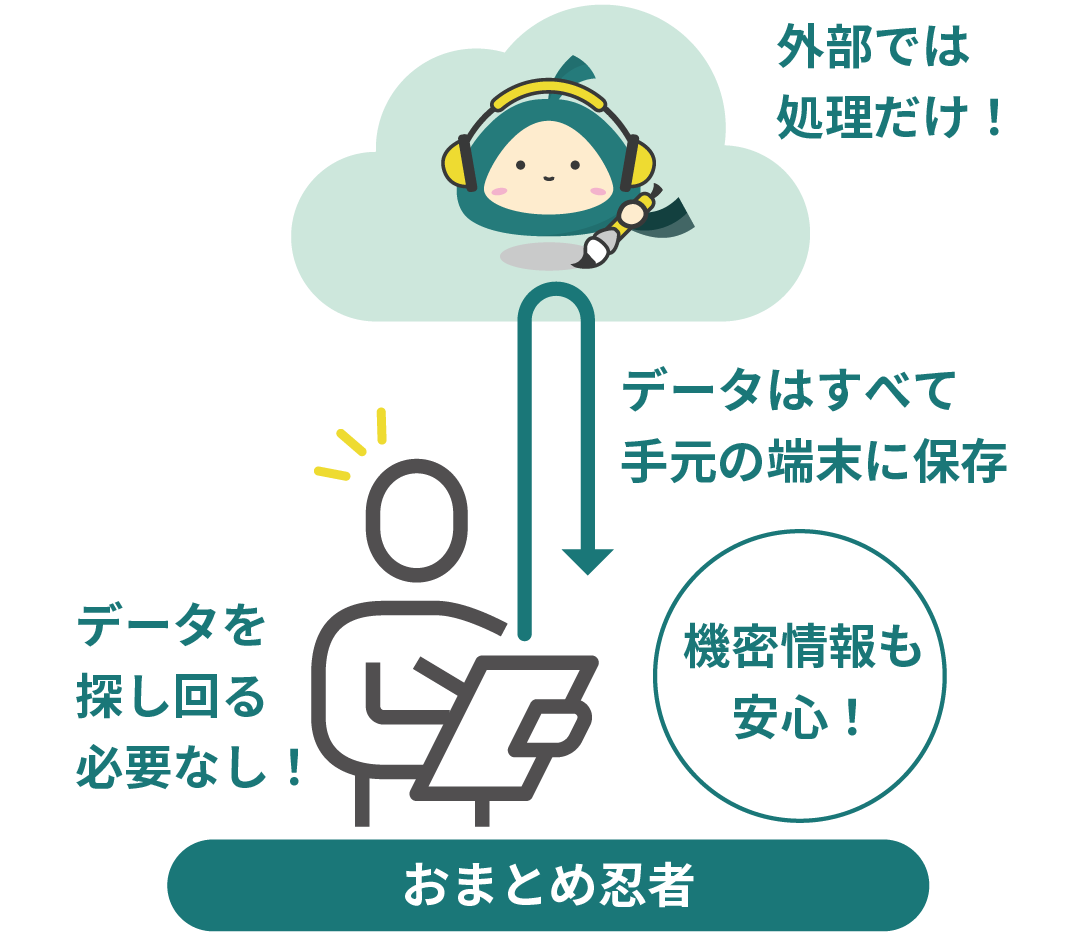
No one knows about the use of AI, and the mission is carried out secretly
There is no need to take the trouble of recording meetings or inviting people to use tools, and it can be introduced in a natural way.


Success story
Sales Leaders' Voices
"It has become easier to create minutes, and I can now concentrate on sales activities."
Voices of Small and Medium-Sized Business Owners
"The accuracy of reports has improved, and the speed at which information can be shared across the team has improved!"
Manager's comments
"Even in one-on-one meetings with subordinates, I can focus on the conversation and leave the recording to the ninja."
Voice of the office staff
"The mental stress of having to worry about taking notes during meetings has been greatly reduced!"
Manager's comments
"With the Omoide Ninja working behind the scenes, we can now approach meetings with a positive sense of tension."
Manager's comments
"It is effective for inexperienced employees to prepare minutes, and it also serves as training for employees on how to prepare minutes."
Comparison table with other companies
| item | summary ninja | Company A | Company B |
|---|---|---|---|
| UI/UX usability | 〇 | △ | △ |
| Voice Recognition Accuracy | 〇 | × | △ |
| Summary feature | 〇 | 〇 | △ |
| Speaker Identification | 〇 | × | △ |
| Security | 〇 | △ | △ |
| supported language | △ | △ | 〇 |
| Ease of implementation | 〇 | △ | △ |
| Fee structure | 〇 | △ | △ |
| support system | 〇 | △ | △ |
Rate plan
Save 2 months when you pay annually!
Team Plan
Annual billing 36 million yen (excluding tax) / year
Monthly payments 36,000 yen (excluding tax) / month
- Number of users
- Up to 30 people
- Public Dictionary
- 3 (any number of words)
- support
- Email Support
450,000 characters (*about 30 hours)
If the number of characters is exceeded, the service will be suspended for that month.
It will no longer be possible to add more characters.
Business Plan
Annual billing 120 million yen (excluding tax) / year
Monthly payments 120,000 yen (excluding tax) / month
- Number of users
- Unlimited
- Public Dictionary
- 30 (any number of words)
- support
- Email support, onboarding assistance
1.5 million characters (*about 100 hours)
If the number of characters exceeds this limit, an additional 100,000 yen/month will be charged for every 1.5 million characters.
Frequently Asked Questions
Can I use it on a smartphone or a PC?
Both are available through your browser.
My meeting is three hours long. Can I use it?
Yes, you can. You can enter up to 70,000 characters at a time (assuming a 3-hour meeting).
How can you summarize it?
You can choose the most suitable mode depending on your needs:
• Use the "Point Summary" mode to quickly summarize daily reports or key points of a conversation.
• If you need a summary that is easy to understand for those who were not in attendance, including the flow of the meeting, use the "Detailed Meeting Notes" mode.
• "Simple Meeting Notes" mode for quickly summarizing the main points of a meeting
Do I need a microphone?
You can use the microphone built into your computer or smartphone. We recommend using an external microphone when using in a large conference room or in an environment where it is difficult to pick up sound.
Can I record who said what?
Yes, this is possible. The system can automatically identify and record speakers based on their voice characteristics.
During a web conference, will the other person be able to see that a transcript is being made?
No, it will not be displayed because Omatome Ninja runs on the browser. You can see the actual operation in the demonstration.





