簡単!つながる!Bluetooth Low Energy(BLE)モジュール 使い方講座
(RN4870 評価ボード2台付属)
概要
本ハンズオンでは、Microchp社製のRN4870評価ボードとデモ用スマホアプリを用いたBLE通信、MITが無償公開しているMIT App InventorによるBLEスマホアプリ作成を通じて、ゼロからBLE通信の基礎知識と実際の通信方法を学ぶことが可能です。
弊社保有のBLE SnifferでのAir上のデータ通信ログやBLE仕様に基づいた解説もご用意しています。
本ハンズオンで学べること
以下3つの代表的ユースケースでのBLE通信のハンズオン
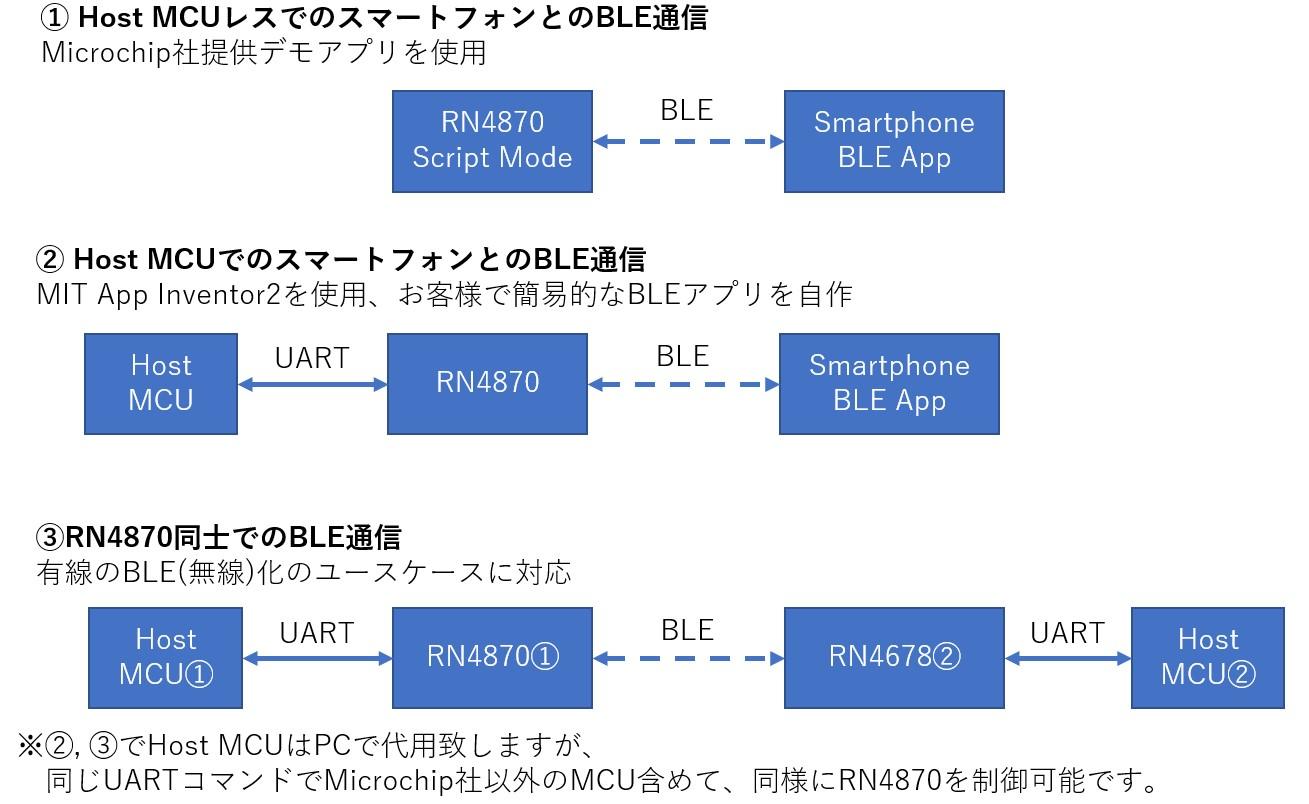
BLEスマホアプリとBLEモジュールの通信の中身が理解できるようになります
単にデモアプリ (Microchip社提供BLE App: BLE Sensor App)を動かすだけではなく、その裏側も可能な限りご説明致します。
BLE Sensor App (iOS版)とRN4870評価ボードのデータ通信の流れ
通信速度に影響するパラメータが理解できるようになります
通信速度を左右する以下パラメータの紹介、実際にこれらを変更しての通信速度の実測 (Microchip社提供BLE App:Microchip Bluetooth Dataを使用)をおこないます。
・パラメーター
1) Connection Interval
2) LE Data Length Extension
3) ATT レイヤーでのAck有無 (Write with response, Write without Response)
Microchip Bluetooth Data (Android版)での通信速度測定
BLE Snifferを使用してAir上の実際のパケットでご説明します。
※ハンズオンでお客様側でBLE Snifferをご準備頂く必要はありません。
あくまでお客様の理解の補助として、弊社で使用します。
Connection Intervalを含むパケットのSniffer取得Airログデータ
本格的Androidアプリを簡単作成できるMIT App Inventorが使えるようになります
子供向けビジュアルプログラミング言語として有名なScrach (スクラッチ)同様に、MIT App Inventorではグラフィカルなパーツのドラッグ&ドロップ操作で、最小限のキータイプでプログラミングが可能です。
スマホアプリ上のボタン配置なども簡単にでき、BLEを含むAndroid OS機能も簡単に呼び出してアプリで使用可能です。
BLEスマホアプリ作成を通じて、MIT App Inventorを使用したプログラミング方法、スマホアプリ側の理解を深めて頂きます。
MIT App Inverntorのプログラミング画面
ハンズオン内容
1)スマホとのBLE通信デモ
★まずBLE通信でどのようなことができるかを把握頂きます。
MCHP社提供アプリ BLE Sensor Appを使用
1-1)BLE Sensor Appデモの実施
1-2)上記デモのデータの流れ、BLE仕様からの説明
2)BLE通信速度測定
★よくお問合せを頂く、通信速度に関して理解を深めて頂きます。
MCHP社提供アプリ Microchip Bluetooth Dataを使用
以下パラメーターを変更
i)LE Data Length Extension有効/無効
ii)Connection Interval
iii)Write with/without reponse
3)BLEスマホアプリ作成
★簡易的なBLE App作成を通じてスマホアプリ側の知識を身につけて頂きます。
MIT App Inventorを使用
4)RN4870同士での通信
★スマホアプリ相手ではなく、RN4870同士での通信方法を学んで頂きます。
Host MCU代用のPCとRN4870評価ボード2台使用して通信
※本内容は予告なく変更されることがございます。
ご提供ドキュメント類
本ハンズオンでは下記のドキュメント類を、ご提供いたします。
・本ハンズオンの動画
・各種資料のURL情報
・お客様に作成頂くMIT App Inventorプログラムの完成版
※本内容は予告なく変更されることがございます。
