今回はインテル社の各 FPGA に対しての推奨電源の選定方法から、量産をおこなうまでの流れを 5 つのステップで簡単にご紹介いたします。
ステップ 1 : 電源仕様見積もりツール(EPE)をダウンロードする
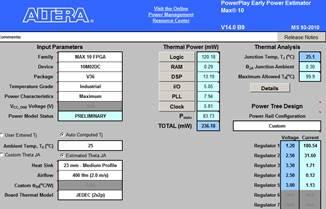
まず始めに、インテル社の Webサイトより EPE (PowerPlay Early Power Estimator) を 必要な FPGA シリーズ、世代別に ダウンロード します。
▼ EPE (インテル社 Webサイトへジャンプ)
https://www.intel.co.jp/content/www/jp/ja/support/programmable/support-resources/power/pow-powerplay.html
ステップ 2 : EPE に FPGA 仕様を入力する
EPE においてお客様の方で FPGA 条件(Air Flow 条件、使用するロジック数、I/O、PLL、Clock 周波数など)を確定させます。
※ FPGA の条件が確定しない段階でも、電流値、入力電圧、出力電圧の値からデバイス選定をすることはもちろん可能です。
ステップ 3: EPE の情報をベースに窓口担当へ相談する
EPE で計算した消費電力をベースに電源回路の相談を、弊社営業担当にお問い合わせ頂ければ、仕様に合わせた電源デバイスを提案させて頂きますのでご相談ください。
ステップ 4 : 量産に向けての試作、評価をする
お客様においての試作、デバイス評価、ボード評価をおこなっていただき、弊社電源製品担当の技術部門において実現に向けてサポートいたします。
ステップ 5 : 量産
量産スタート。
以上が、大まかな電源選定から量産までの流れとなります。
次のコラム以降では、 EPE の具体的な使用方法、その他パワーツリー作成方法、シーケンスの組方などについてもご紹介しています。
