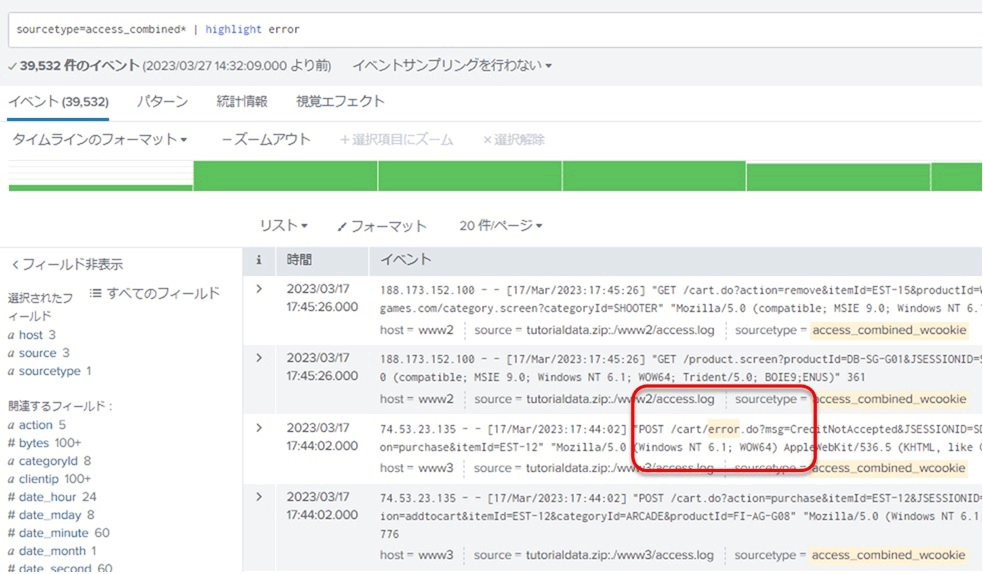product
- Why choose Splunk
- Installation record
- price
- Splunk Enterprise Security
- Splunk Phantom (SOAR)
- Splunk ITSI (Next Generation IT Operations)
- Splunk Observability Cloud
- Splunk UBA
- Macnica CSIRT App Basic
- App for Splunk for Financial Institutions
- Splunk Analytics for Hadoop
- About Apps
- Splunk Edge Hub
- What is Splunk
service
- Dashboard/SPL Creation Pack [Implementation/Building Support]
- Version upgrade service [implementation and construction support]
- Smart Security Monitoring App [Original App/Service]
- Splunk × LANSCOPE Original App [Original App/Service]
- Security Monitoring App for Box [Original App/Service]
- Cloud Security Monitoring App [Original App/Service]
- List of services
Specifications/Technical Information
Application for evaluation machine
- FAQ
How to make specific keywords stand out on search results
- release date
- 2017-06-05
- last updated
- 2023-04-06
- version
-
Splunk Enterprise 9.0.4
- Overview
- Here's how to make certain keywords stand out in search results.
- Reference information
- content
-
About keyword search
When you perform a keyword search in Splunk, relevant keywords on the event will be highlighted.
However, when you do a search that doesn't include the relevant keyword, it won't be highlighted, so you'll need to find where the keyword is output in the event.
By executing a command called the highlight command, any keyword can be highlighted, making it easier to visually find the location where a specific keyword is output from the event.
About the highlight command
The highlight command can highlight the keyword taken as an argument.
The usage is as follows.
<検索文> | highlight <キーワード>For example, you can make the keyword "error" stand out by executing a search as follows.
<検索文> | highlight errorthat's all
In charge of Macnica Splunk Co., Ltd.
- TEL:045-476-2010
- E-mail:splunk-sales@macnica.co.jp
Weekdays: 9:00-17:00