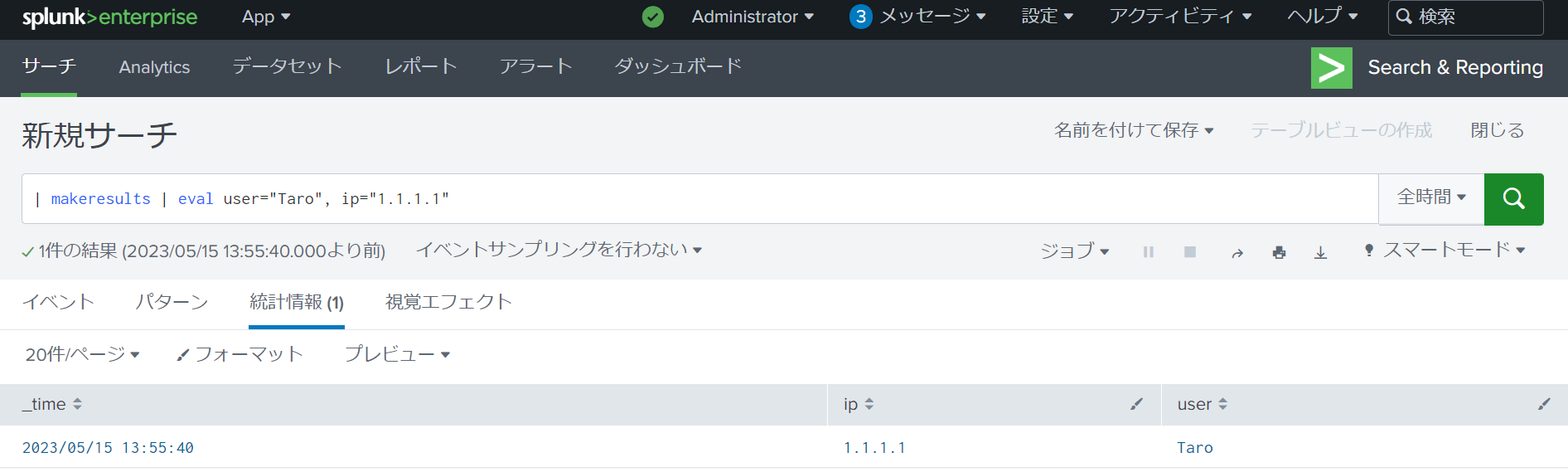product
- Why choose Splunk
- Installation record
- price
- Splunk Enterprise Security
- Splunk Phantom (SOAR)
- Splunk ITSI (Next Generation IT Operations)
- Splunk Observability Cloud
- Splunk UBA
- Macnica CSIRT App Basic
- App for Splunk for Financial Institutions
- Splunk Analytics for Hadoop
- About Apps
- Splunk Edge Hub
- What is Splunk
service
- Dashboard/SPL Creation Pack [Implementation/Building Support]
- Version upgrade service [implementation and construction support]
- Smart Security Monitoring App [Original App/Service]
- Splunk × LANSCOPE Original App [Original App/Service]
- Security Monitoring App for Box [Original App/Service]
- Cloud Security Monitoring App [Original App/Service]
- List of services
Specifications/Technical Information
Application for evaluation machine
- FAQ
How to create simple dummy data
- release date
- 2017-01-30
- last updated
- 2024-03-04
- version
- Splunk Enterprise 9.0.4
- Overview
- This section explains how to create simple dummy data.
- Reference information
- content
-
About dummy data
If you need sample data to check the operation of the search command, you can use the makeresults command to generate sample data without configuring data import settings.
In addition, when using the makeresults command, the data is not indexed, so it can only be used within the actual search.
About the makeresults command
The makeresults command prints to the screen the time the search was performed.
It can be used by performing a search as follows.
| makeresults*Please write | (pipe command) at the very beginning of the search statement.
It is also possible to create another field by using it with the eval command.
example:
| makeresults | eval user="Taro", ip="1.1.1.1"that's all
In charge of Macnica Splunk Co., Ltd.
- TEL:045-476-2010
- E-mail:splunk-sales@macnica.co.jp
Weekdays: 9:00-17:00