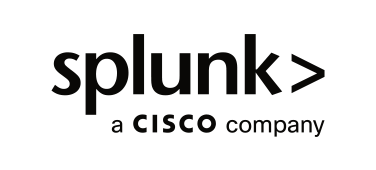
Splunk
スプランク
Splunk技術ブログ 第5弾 ~Splunkバージョンアップ見守りパッケージのご紹介~

はじめに
こんにちは、マクニカSplunkサポート担当です。
Splunk 技術ブログ第 5弾では、Splunkの運用に欠かせないバージョンアップ作業の支援サービス「Splunkバージョンアップ見守りパッケージ」についてご紹介します。
こんなお悩みありませんか?
Splunkのバージョンアップを進めるにあたり、以下のようなお悩みはありませんか?
- バージョンアップで不具合が起きないか心配。
- バージョンアップ手順が正しいかどうかわからない。
サービス内容
私たちの見守りパッケージは、バージョンアップをスムーズに進めるために、以下のサービスを提供しています。
お客様が作成した手順書に対してレビューを実施
- 手順の過不足の確認
- 追加すべき確認項目の案内
- 手順書作成に関するQA対応
リモートでのお打合せをご希望の場合、サービス期間内に最大2回のミーティングを実施します。
- 実施例
1回目:キックオフ- 支援内容の確認
- バージョンアップ当日の体制の案内
メールでの手順書のレビューを補完するため、ご要望に応じて手順書に関するすり合わせミーティングを実施します。
バージョンアップ当日、障害が発生した場合は弊社待機しているエンジニアが、弊社バージョンアップナレッジを参考に解決方法を迅速にご案内します。
- 対応フロー
障害の発生
↓
電話またはメールにてお問い合わせ
↓
電話またはメールにて解決方法・手順をご案内
お客様が得られるメリット
このパッケージを利用することで、お客様の状況を詳細に考慮しながら、弊社バージョンアップナレッジを参考にレビューした手順書によってバージョンアップ作業を進められるため、当日のトラブルを最大限なくすことができます。
また、バージョンアップ作業中に発生した障害について迅速な問題解決が可能になり、スケジュールに遅延なくSplunkのバージョンアップを完遂可能となります。
実例
実例をご紹介します。
手順書レビュー
手順書レビューでは、以下のような点で手順をチェックし未然にトラブルを防ぎます。
- コマンドやディレクトリの間違い
- Add-onのバージョンアップ手順
- インデクサーおよびフォワーダーの停止プロセス抜け
当日対応例
バージョンアップ終了後、各インスタンスの設定内容を確認していたところ、ユニバーサルフォワーダーの一部設定が消えている事象が発生しました。diagファイルから原因を調査したところ、デプロイメントサーバー(複数のユニバーサルフォワーダーの設定を管理するためのインスタンス)と各ユニバーサルフォワーダーとの通信に問題が発生していたことが判明しました。そこで、設定ファイル(outputs.conf)に設定を追加・再起動することで問題を解消しました。
お客様からの声
作業実施前から手厚くサポートしていただき、当日は安心して作業を進められました。
連絡先
ご興味をお持ちの方は、以下の連絡先までお問い合わせください。
- 連絡先: splunk-sales@macnica.co.jp
- フォーマット
・会社名:
・登録者メールアドレス:
おわりに
Splunkのバージョンアップは運用する上で重要なステップですが、その過程での不具合を少しでも軽減するために、弊社サービスを是非ご利用ください。
お問い合わせをお待ちしております。
お問い合わせ・資料請求
株式会社マクニカ Splunk 担当
- TEL:045-476-2010
- E-mail:splunk-sales@macnica.co.jp
平日 9:00~17:00




