
Okta
Octa
Super convenient usage of Okta-Slack integration using Okta Workflows
Introduction
"I linked Okta and Slack and realized single sign-on (SSO) and provisioning."
In the article, we introduced single sign-on (SSO) and provisioning for Okta-Slack integration, but this time, we will introduce a super-convenient way to use Okta-Slack integration using Okta Workflows. If you read this blog, you will be able to understand the appeal of Okta better, so please take a look to the end.
If you haven't already read the SSO and provisioning article, I suggest you check it out as well.
Automation with Okta Workflows
Okta Workflows is a function that automates various tasks without using scripts or code. By using this, you can combine multiple operations and automate a series of tasks.
*For the Okta Workflows function, if you are using an SSO or UD license, you can use up to 5 flows for free, but please note that a Workflows (Light/Medium/Unlimited) license is required for more than that.
For more information, please see the article below to learn more about Okta Workflows.
"What exactly is Okta Workflows... let me explain!"
https://www.macnica.co.jp/business/security/manufacturers/okta/okta-workflows.html
User assignment notification to linked applications
By assigning users to applications linked with Okta, users can be synchronized with the application side and single sign-on (SSO) can be performed. At this time, Okta Workflows can be used to automatically notify users in Slack that they have been assigned to the application. This eliminates the need for administrators to contact users individually, and allows users to quickly find out whether applications are available.
The actual flow is as follows.
<Simplified diagram>
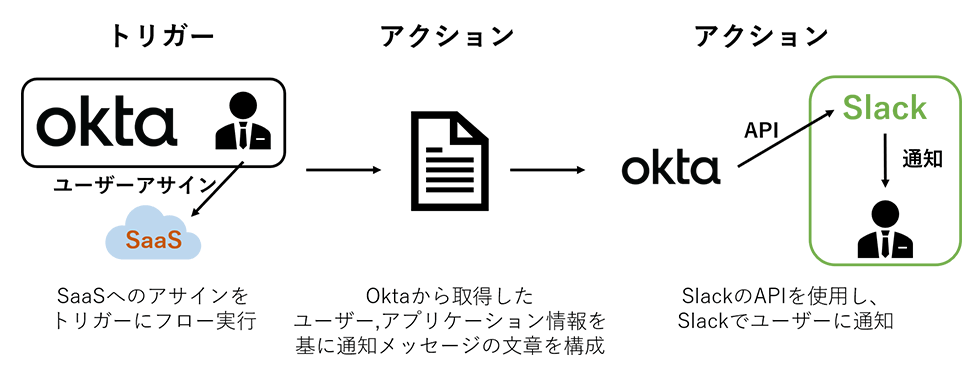
<Actual flow content>
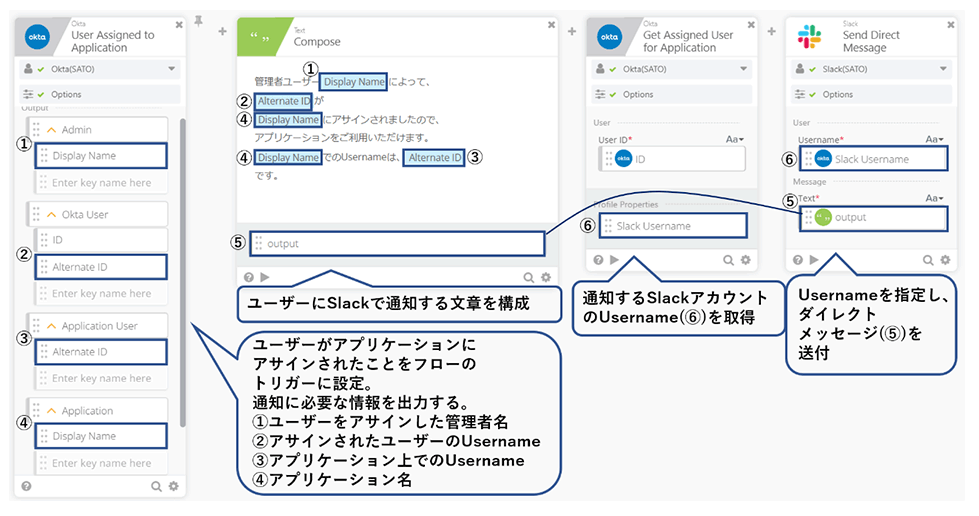
<Actual operation screen>
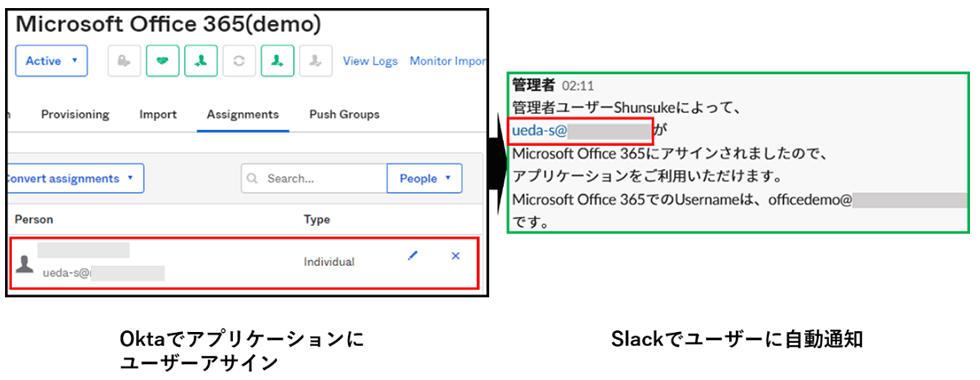
Automatic invites to Slack channels
When you assign a user to a group on Okta, you can automatically invite the user to a channel on Slack with the same name. This eliminates the operation of inviting users to channels on Slack, reducing the burden on administrators.
*This flow assumes provisioning between Okta and Slack.
<Simplified diagram>
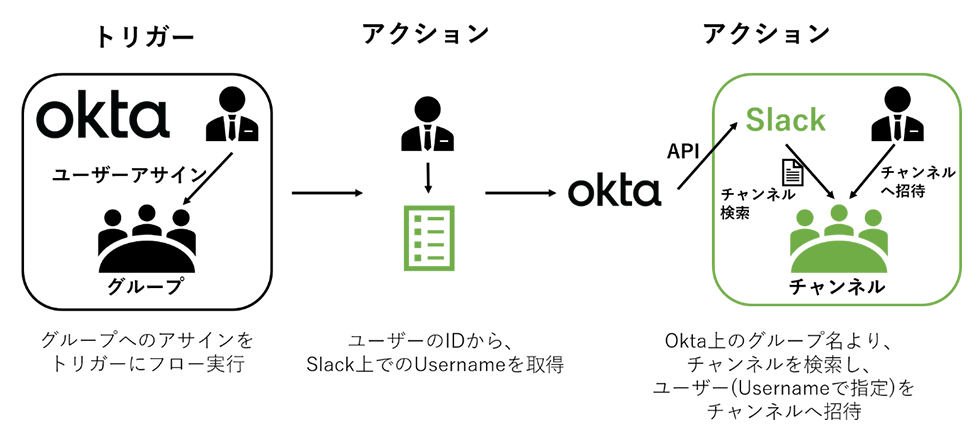
<Actual flow content>
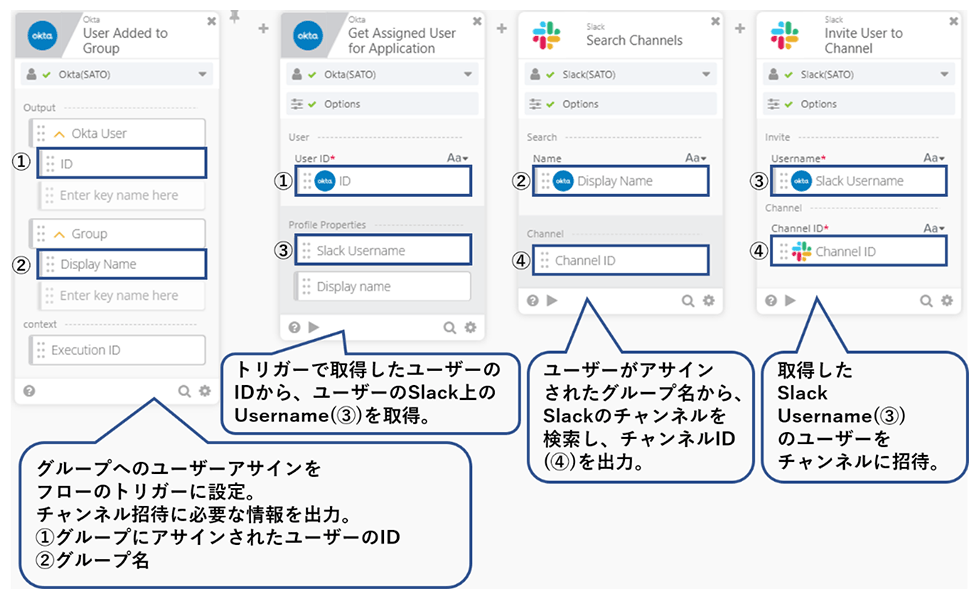
<Actual operation screen>
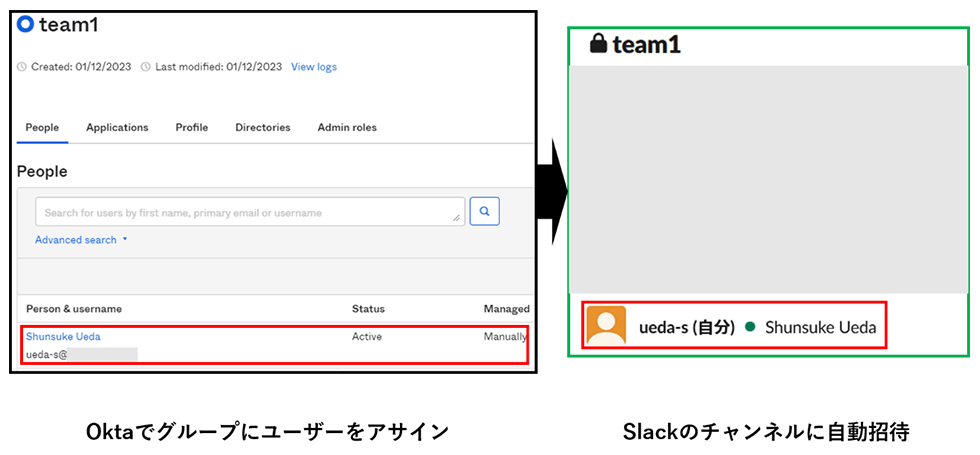
Automatically notify Slack channels of device registrations to Okta
In Okta, by installing Okta Verify on the device and registering user information, the device information is registered with Okta. The registered device status is called Registered. By specifying this status in the authentication policy, you can distinguish between registered and unregistered devices and control access.
This time, we will introduce a flow that automatically notifies the user and device information that the device has been registered with Okta in the target channel of Slack. This allows administrators to be notified in real time of which user, which device, and when they registered with Okta.
<Simplified diagram>
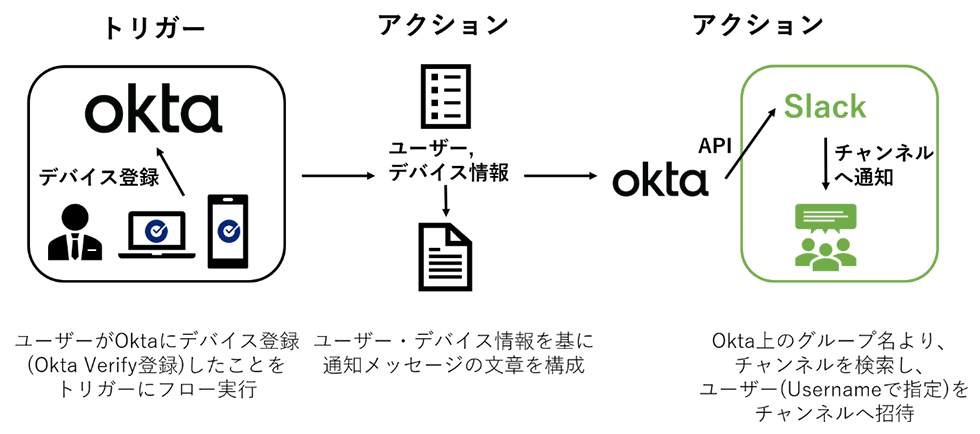
<Actual flow content>
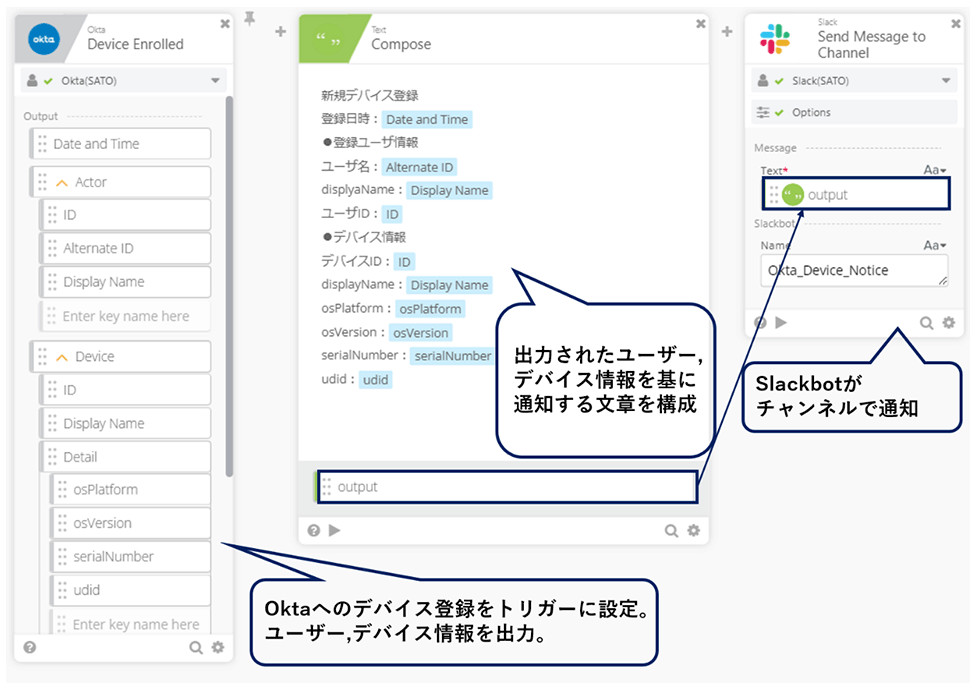
<Actual operation screen>
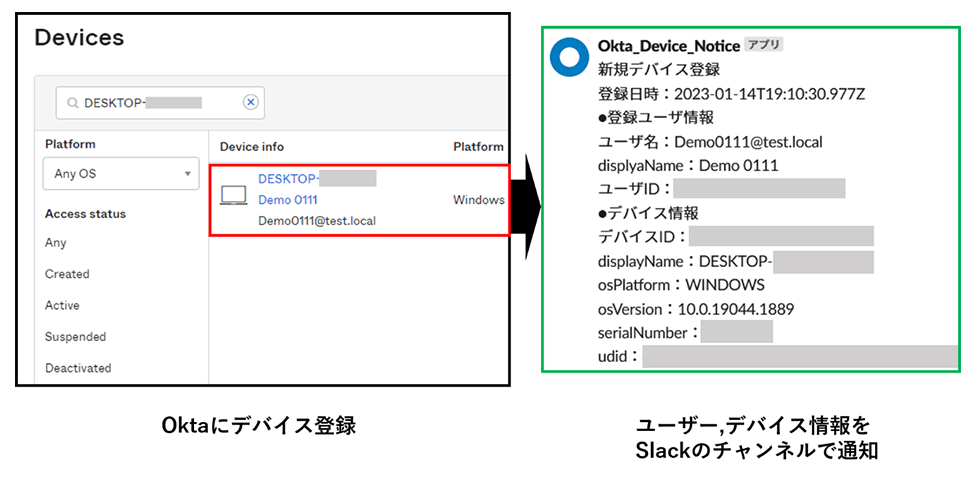
Summary
In this blog, we introduced three specific ways to use Okta-Slack integration using Okta Workflows.
As you can see, using Okta Workflows, which automates various tasks, and the chat tool Slack, ID management can be made even more convenient and easy.
Regarding Okta Workflows, the functions introduced this time are only a part, but if you are interested in Okta after reading this blog, or if you have any other inquiries about Okta, please contact us.
Inquiry/Document request
In charge of Macnica Okta Co., Ltd.
- TEL:045-476-2010
- E-mail:okta@macnica.co.jp
Weekdays: 9:00-17:00

