
Okta
Octa
Implementing custom logic using Auth0 Actions (MFA request determination in Adaptive MFA function)
Introduction
Auth0 allows you to incorporate custom logic into authentication processes such as login and user registration. To achieve this, we will use the Actions/Rules/Hooks function. Of these, EOL (End of Life) was announced by the manufacturer for the Rules/Hooks function.
- 2023/05/16: EOL announcement for Rules/Hooks feature
- 2023/10/16: Rules/Hooks feature not available for new Auth0 tenants
* Existing Auth0 tenants can continue to use the Rules/Hooks function until the timing of EOL - 2024/11/18: Rules/Hooks function unavailable (EOL)
Due to EOL, custom logic using the Rules/Hooks function will need to be migrated to the Actions function. Until now, there were cases that could not be realized with the Actions function, but we are gradually working on it.
Example) Use of risk assessment score by Adaptive MFA function
Adaptive MFA Risk Ratings is Available in Actions - Auth0 Changelog (April 2023)
On this page, we will introduce how to migrate to the Actions function and how it actually works for MFA request judgment in the Adaptive MFA function.
premise
The information on functions and settings described on this page is current as of June 2023.
In addition, according to the following page, it is assumed that Adaptive MFA has been enabled and MFA request judgment settings have been made using the Rules function.
Introduction of Auth0 Adaptive MFA function and customization of MFA request determination
Setting overview
Migration from the Rules function to the Actions function will be carried out in the following flow.
- Action creation for MFA request judgment
- Incorporating Actions into Login Trigger
- Disable existing rule
The following describes specific setting methods and operation confirmation examples.
Setting Example
1. Action creation for MFA request judgment
- On the Auth0 management screen, click [Actions] > [Library]

- Click [Create Action] > [Build from scratch]

- Select the Action name to be created, Action trigger, and execution environment, and click [Create].
*This time, select Trigger:[Login/Post Login] to activate the Action when logging in.

- Write the MFA request judgment process in the code editor (JavaScript description)
*Description example: Use NewDevice/useragent information as criteria
exports.onExecutePostLogin = async (event, api) => { // @ts-ignore console.log("NewDevice useragent :" + event.authentication.riskAssessment.assessments.NewDevice.details.useragent); // @ts-ignore if(event.authentication.riskAssessment.assessments.NewDevice.details.useragent === "unknown"){ console.log("MFA : Require"); api.multifactor.enable("any"); }else{ console.log("MFA : Skip"); } };
supplement
- The judgment result by the Adaptive MFA function is obtained from the event.authentication.riskAssessment object
- Added log output (judgment result by Adaptive MFA function, MFA request judgment result) using console.log() for operation debugging purpose
- Click Deploy

- Confirm that the created Action was successfully deployed

2. Incorporating Actions into Login Trigger
- In the Auth0 administration screen, click [Actions] > [Triggers].
![Auth0管理画面において、[Actions] > [Flows]をクリック](/business/security/okta/image/okta_adaptive_mfa_dr06.png)
- Select [post-login] as the Trigger to incorporate.
![組み込むFlowとして、[Login]を選択](/business/security/okta/image/okta_adaptive_mfa_dr07.png)
- Drag and drop the Action created in 1. and incorporate it into the flow diagram on the left side of the screen
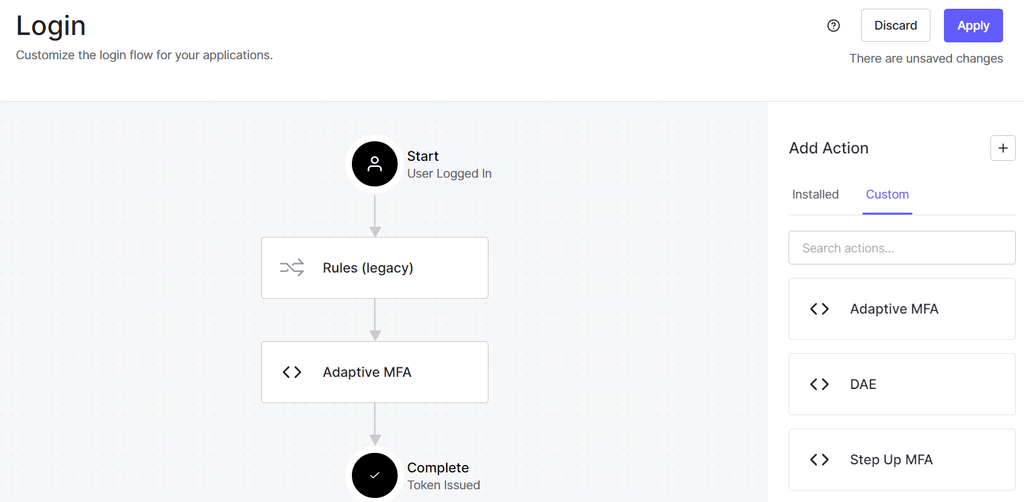
- Click [Apply]
![Click [Apply]](/business/security/okta/image/okta_adaptive_mfa_dr09.png)
- Confirm that it was reflected normally
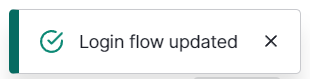
3. Disable existing rules
- On the Auth0 management screen, click [Auth Pipeline] > [Rules]
![Auth0管理画面において、[Auth Pipeline] > [Rules]をクリック](/business/security/okta/image/okta_adaptive_mfa_dr11.png)
- Disable Require MFA Enrollment and Adaptive MFA
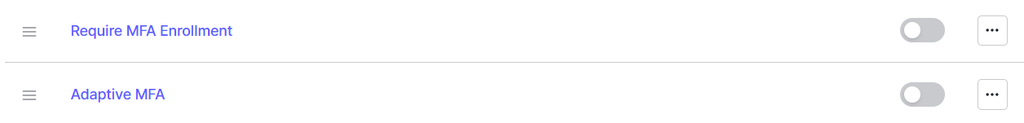
Behavior example: Attempt to log in with a different device than the last time you logged in
- Perform login operation on the web application screen linked with Auth0
* Confirm that MFA is not required for this login operation - Check the MFA request skip judgment log on the Real-time Webtask Logs screen

- Perform logout operation
- In order to determine that the login is from a new device by the Adaptive MFA function, login operation is performed with a different UserAgent web browser from the previous login.
- Make sure MFA is required at login

- Check the MFA request judgment log on the Real-time Webtask Logs screen

Summary
Using the Adaptive MFA function as an example, we introduced the migration from the Rules function to the Actions function. Even at this time, there are still some processes that cannot be handled by the Actions function. We have information from the manufacturer that it will be supported sequentially, so we would like to update the information from time to time.
If you have any questions about migrating from the Rules/Hooks function to the Actions function, please contact Macnica.
reference
Inquiry/Document request
In charge of Macnica Okta Co., Ltd.
- TEL:045-476-2010
- E-mail:okta@macnica.co.jp
Weekdays: 9:00-17:00

