
Okta
Octa
What exactly is Okta Workflows?
Introduction
Okta Workflows can automate various tasks related to identity management.
While it is a very convenient and popular function, we often hear people say, "I don't know what kind of function it is, and I want to use it, but I can't get my hands on it."
So, this time I will introduce the main functions used in Okta Workflows.
What is Okta Workflows
Okta Workflows is a function that automates various tasks without using scripts or code.
You can link with various external applications, combine multiple operations, and automate a series of tasks.
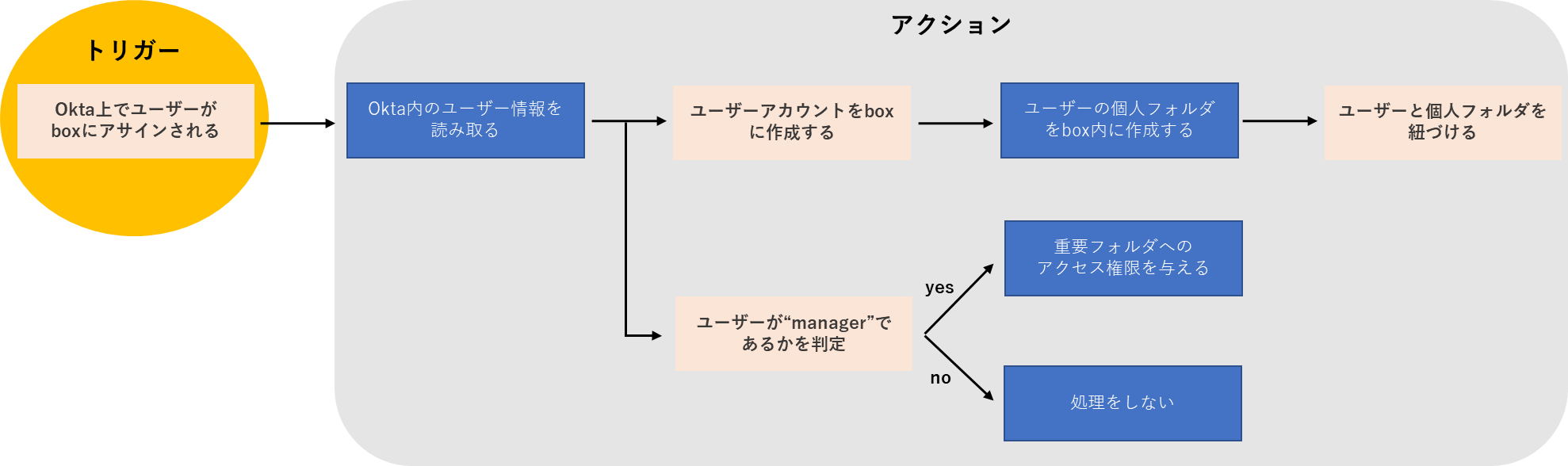
How Okta Workflows Work
A sequence of actions created and automated in Okta Workflows is called a flow.
A flow is created with one trigger and multiple actions as shown below.
Each trigger or action in a flow is also called a card.
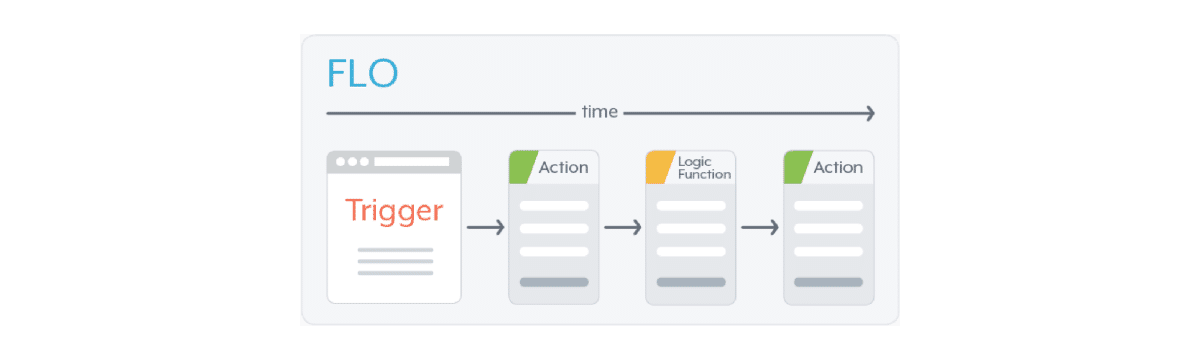
Actions that can be used in Okta Workflows are not limited to those that are preset in linked applications, but you can also call freely customized APIs.
You can also use various functions such as conditional branching and random character string creation.
Connections for easy integration with external applications
Okta Workflows provides "connectors" that can be easily integrated with external applications.
You can easily integrate Workflows with external applications using the following linking procedure provided by the connector and Okta.
https://help.okta.com/wf/en-us/Content/Topics/Workflows/connector-reference/connector-reference.htm?language=en_US
If there are multiple tenants even for one type of application, multiple linkages are possible.
Such cooperation with external applications is called a connection.
When creating a connection, the method of authenticating with the user name and password of the application user and the method of linking with OAuth are most often used.
For example, when creating a Google Drive connection, simply enter the Google administrator username and password and select the authority as shown below to complete the creation.
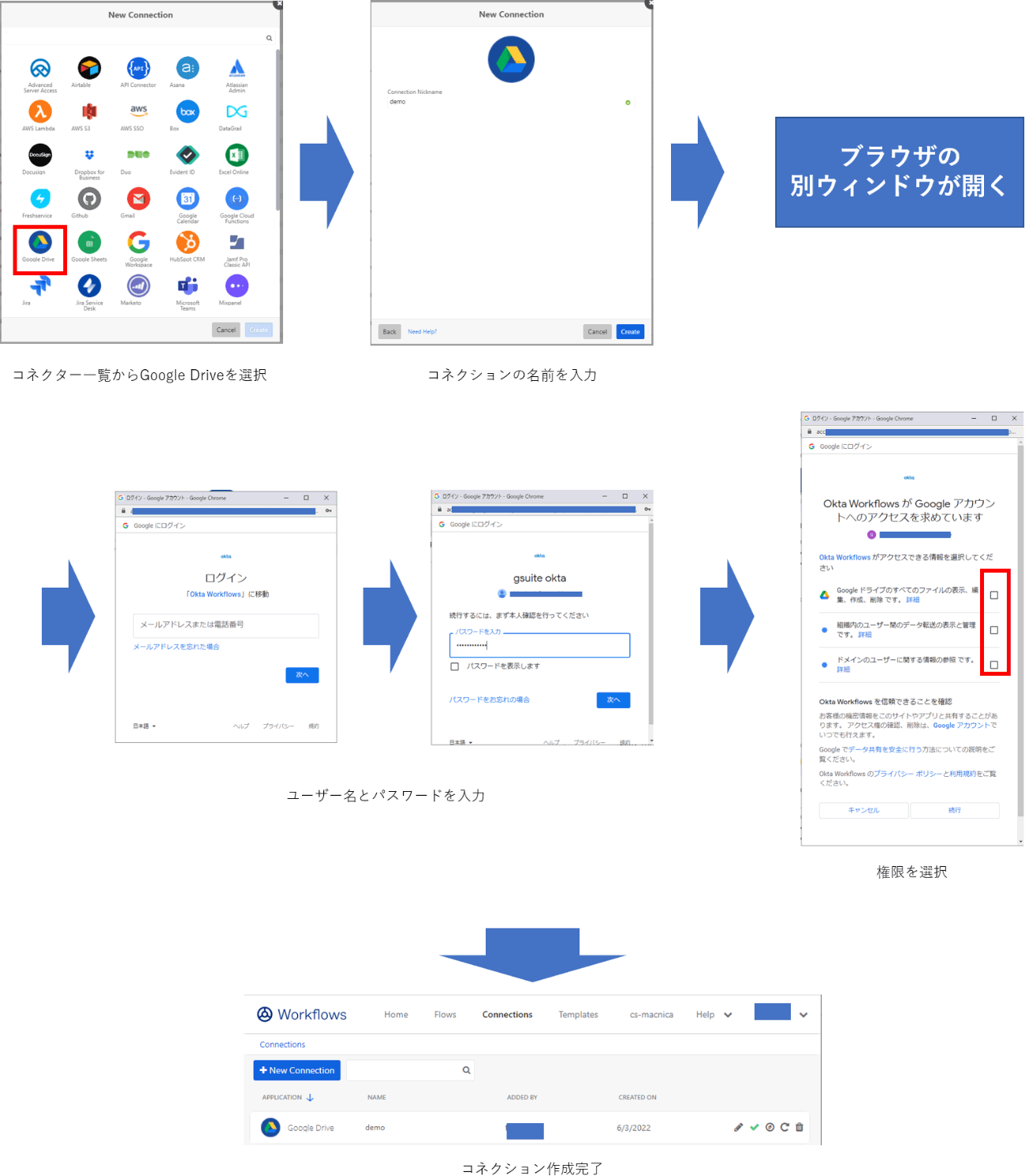
This way you can create connections between Okta Workflows and external applications very easily.
Also, once a connection is created, it can be used for all subsequent flows, so you only need to link frequently used external applications once.
Okta Workflows Test function, log function
Okta Workflows has a Test function to check the operation of each action and the operation of the entire flow before starting the actual operation, and a function to record a log when the flow is executed.
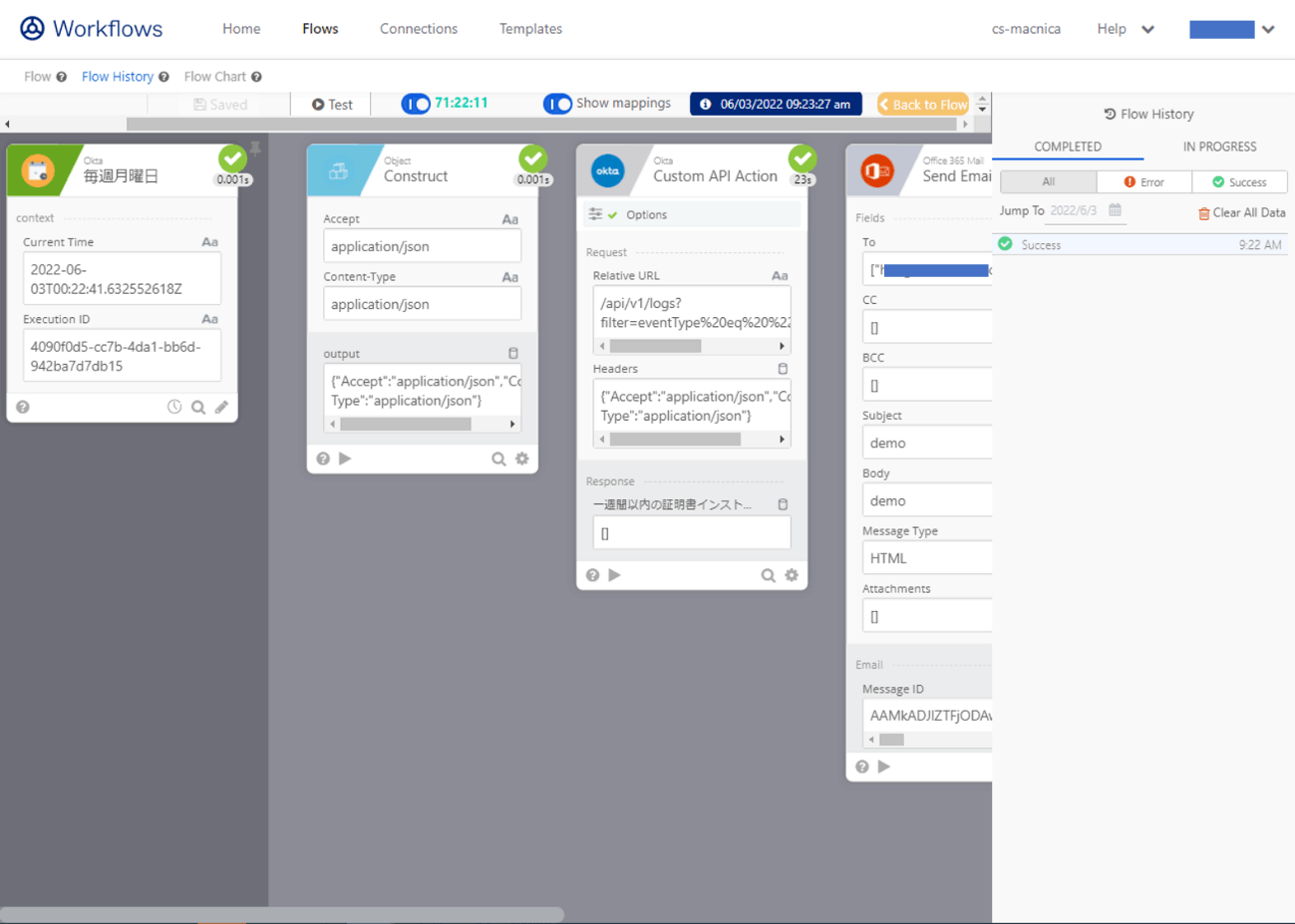
By using the Test function for production operation, you can check whether the flow can be executed smoothly.
In addition, since each card can be tested individually, it is easy to identify and solve problems when flow execution fails.
trigger
One flow always needs one trigger, and the trigger determines when the flow should be executed.
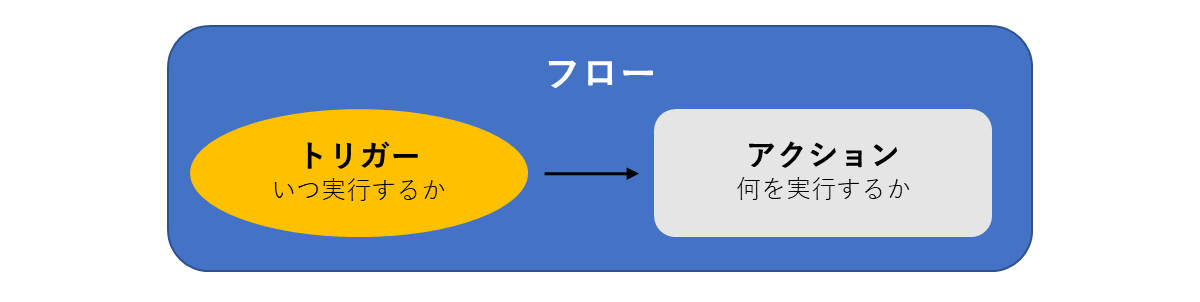
Okta Workflows has flows with four types of triggers:
- Flows executed by events of cooperating applications
- Flows that run periodically, such as once a day
- Helper flow called by main flow
- Flows executed by external API requests
These four types of triggers allow you to create a wide variety of different types of flows.
About inputs and outputs
The data you can get from each card in your flow is called an output.
Also, the data required to create a card is called an input, and it may use the output of another card.
Okta Workflows is attractive for its smooth operation, and you can easily operate it by dragging and dropping when creating a flow.
Various functions for flow creation
Okta Workflows has a database called table, and you can easily refer to and update the data in the table when executing a flow.
You can also create a table from external service data in one flow and refer to it in the flow for each created table.
The API can also be used directly as a card.
By calling API freely within the flow, it is possible to link with external services and perform operations from Workflows to external services.
About templates provided by Okta
There is a flow template that can be used easily just by linking with the application.
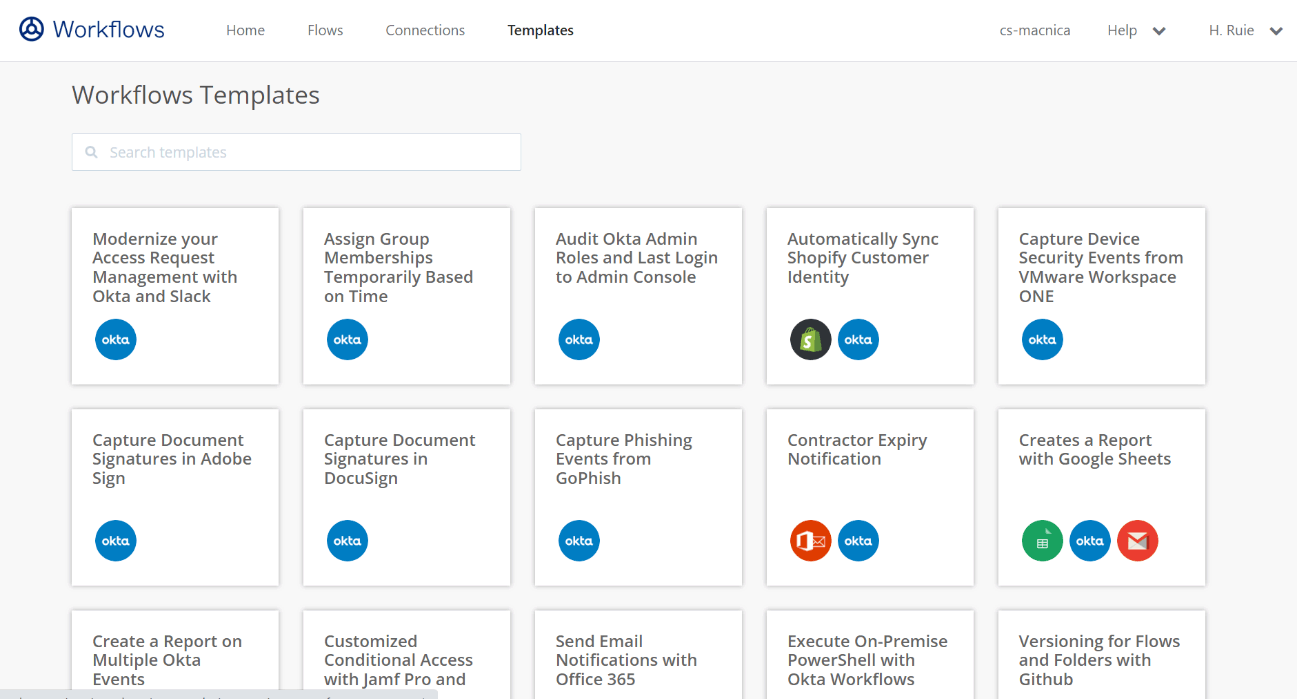
In addition, each template has a video and manual about the flow. The manual includes preparations before creating a flow, step-by-step setting procedures, and how to check the operation of the flow.
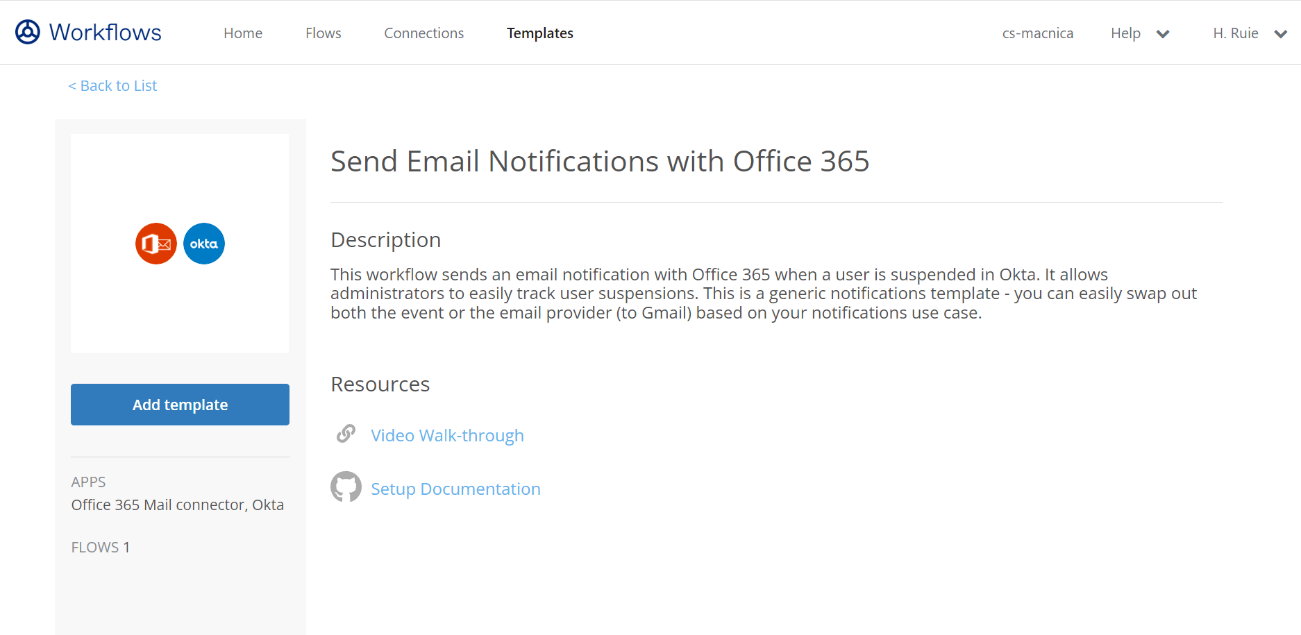
If you use a template, in many cases the only settings you need to do yourself are creating connections with external applications and setting tables, so you can use Workflows quickly.
Summary
This time, I introduced the main functions used in Okta Workflows.
I would be very happy if there are people who are interested in "actually want to use it".
We also provide support for Okta Workflows, so if you want to actually use it, please feel free to contact us.
Inquiry/Document request
In charge of Macnica Okta Co., Ltd.
- TEL:045-476-2010
- E-mail:okta@macnica.co.jp
Weekdays: 9:00-17:00

