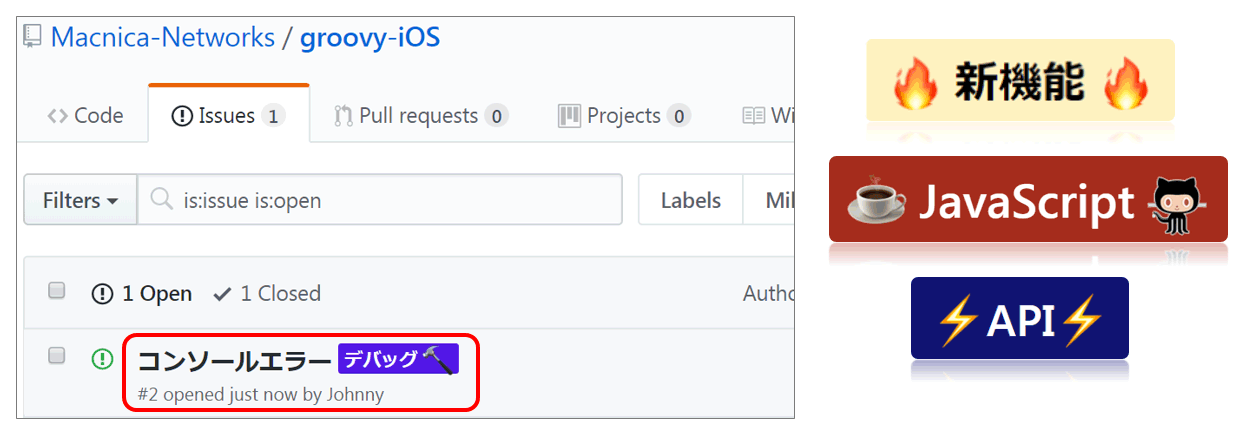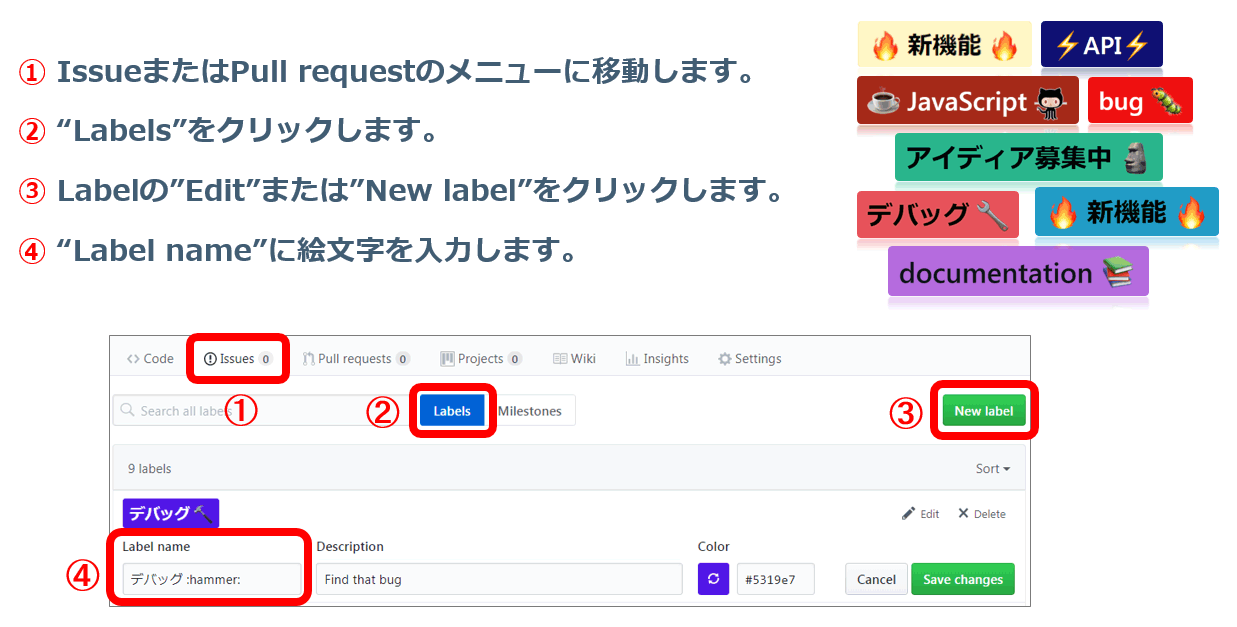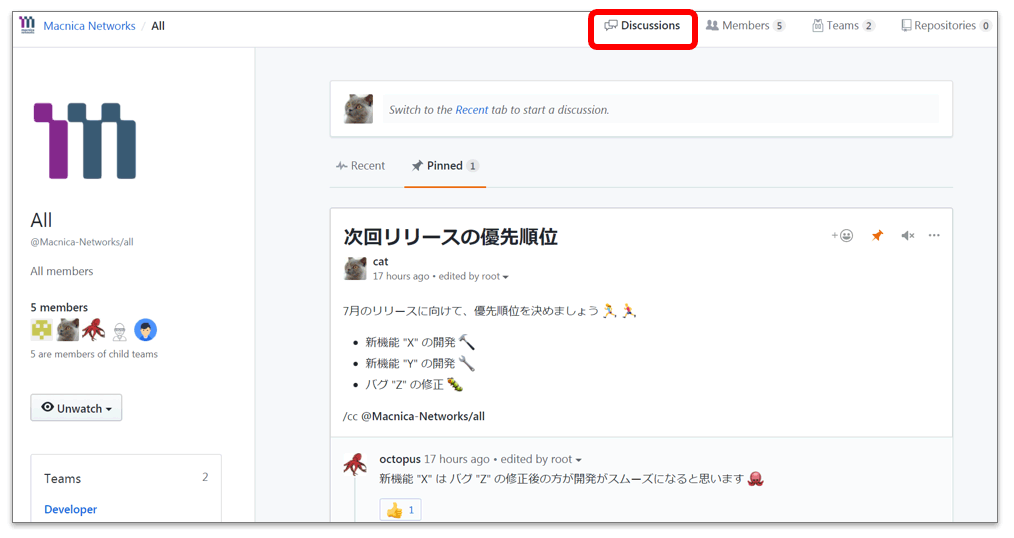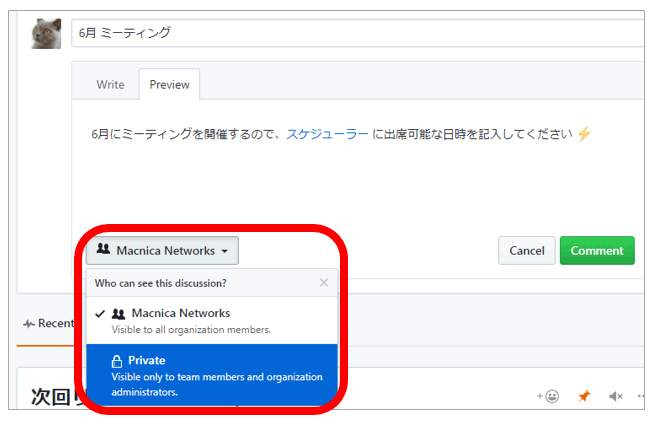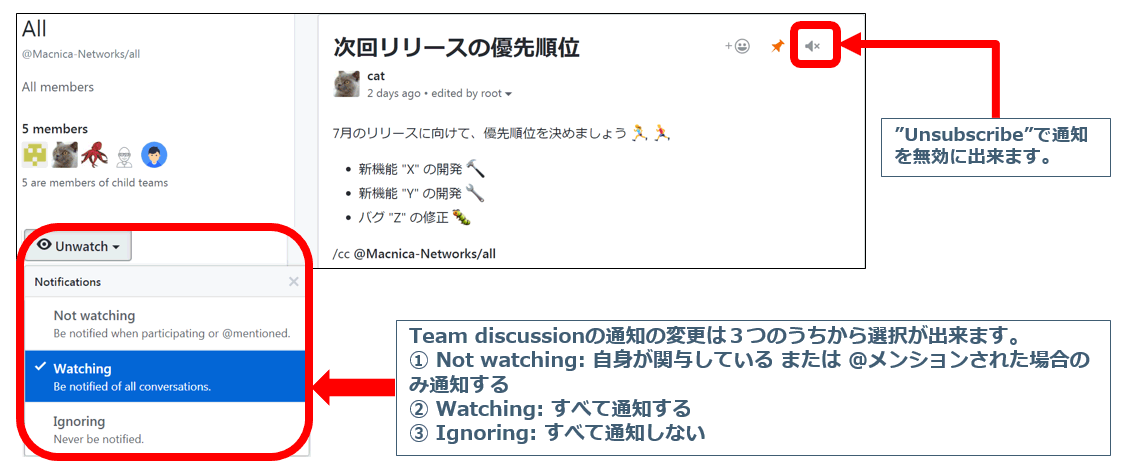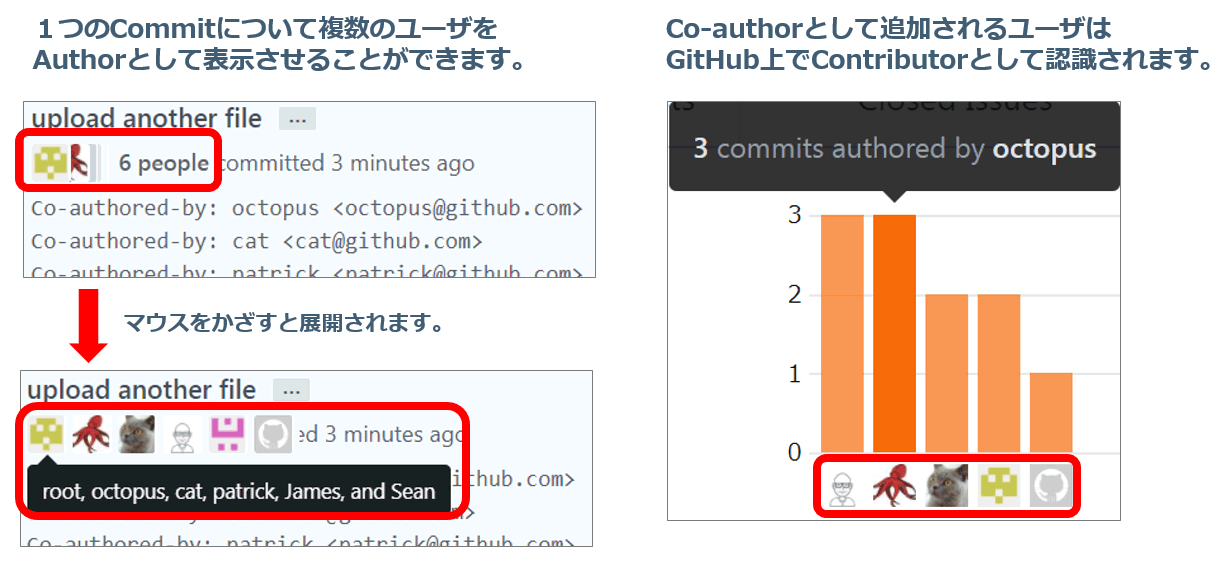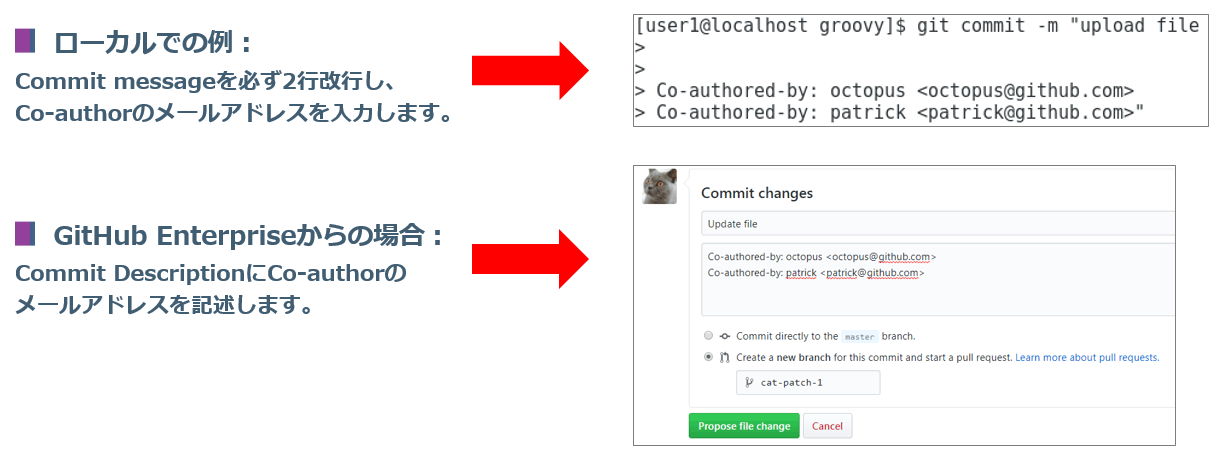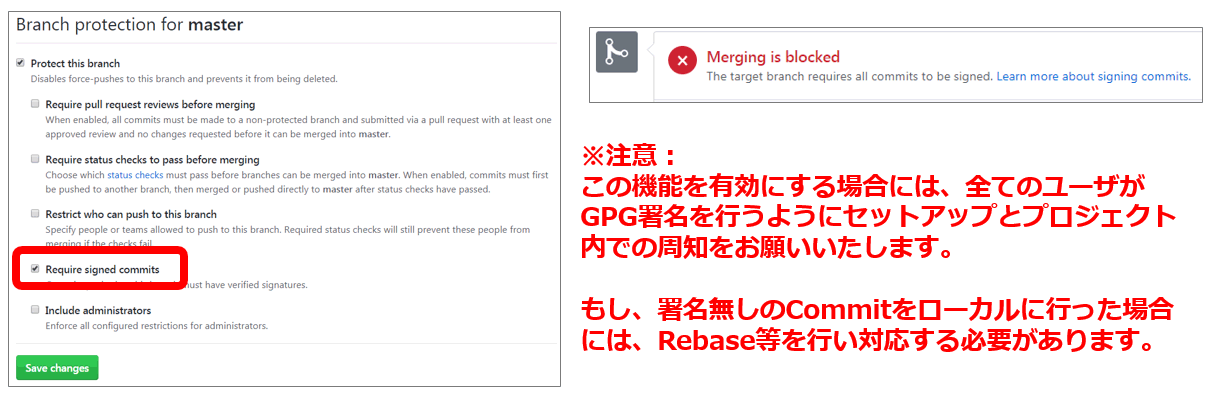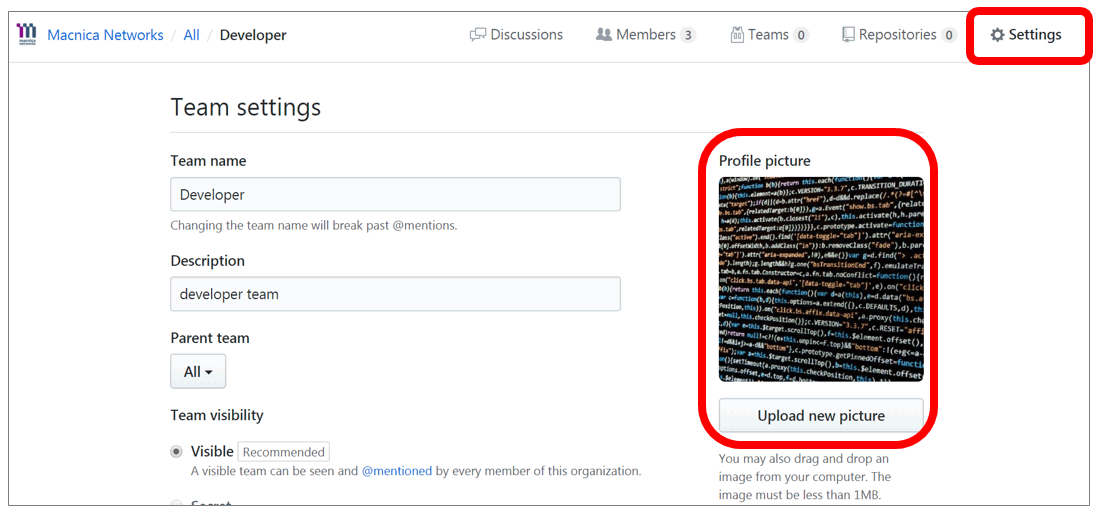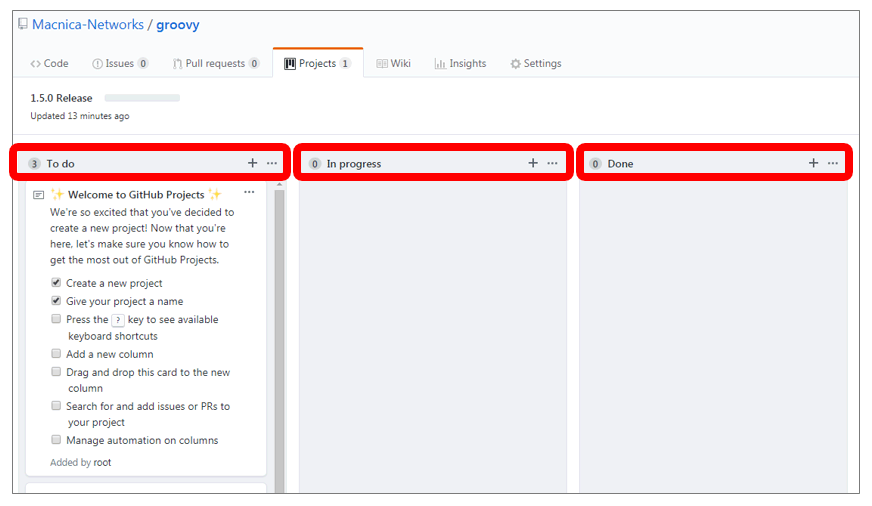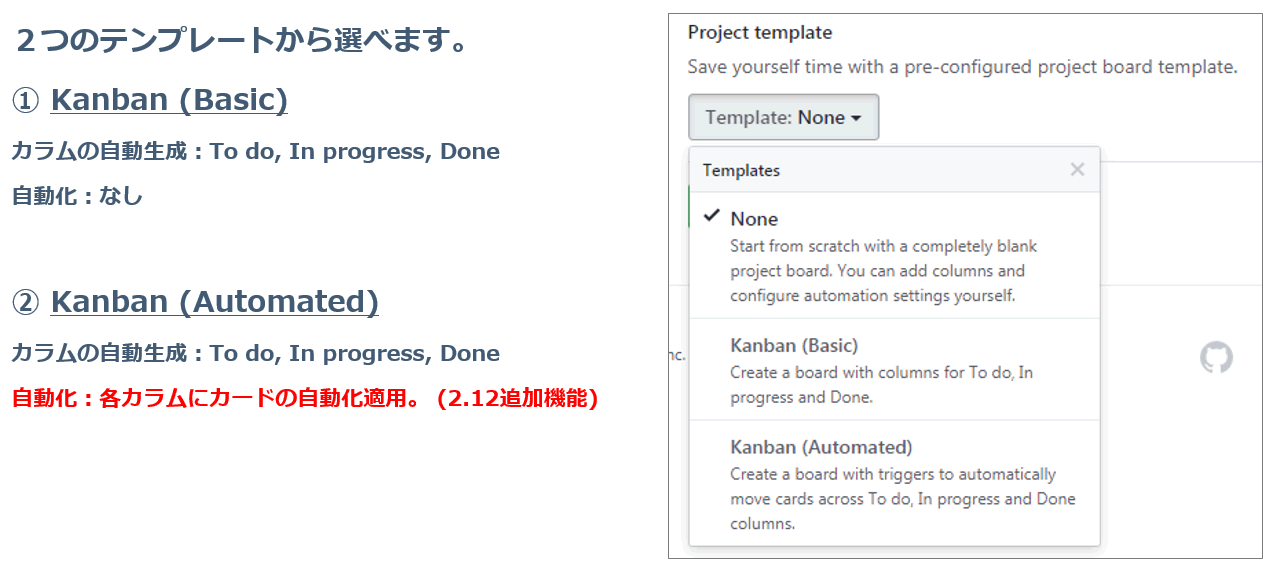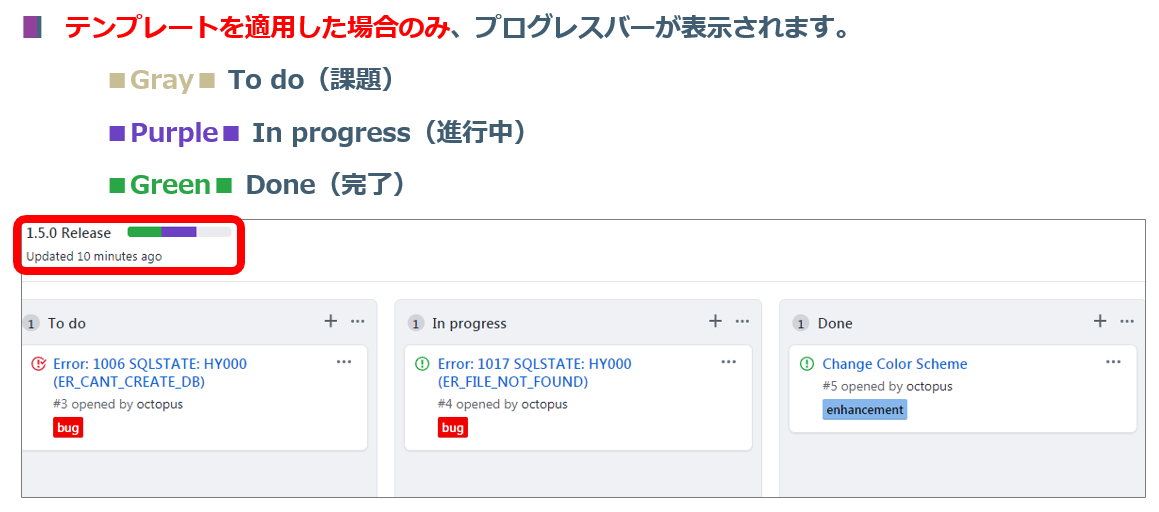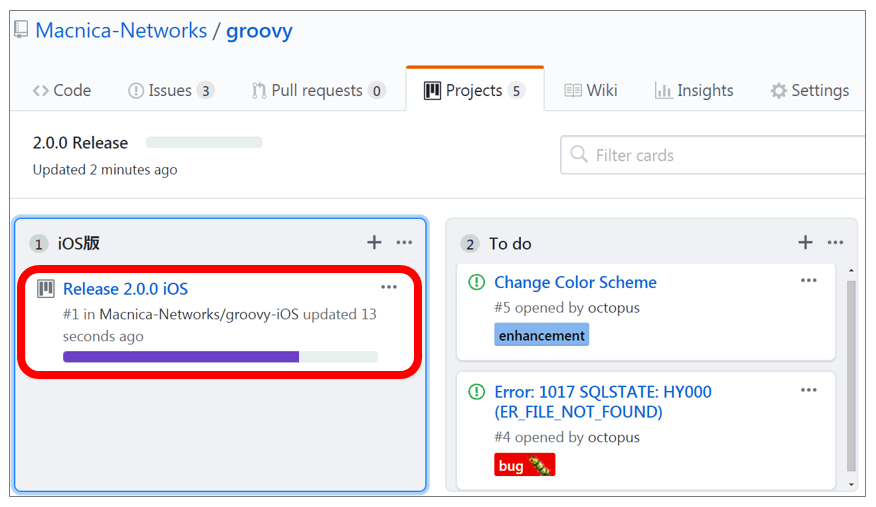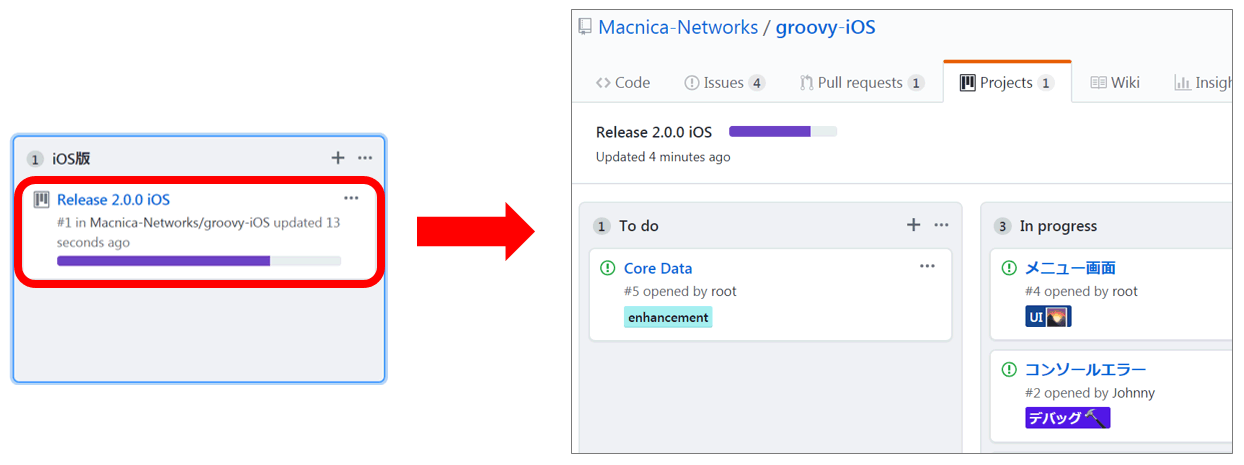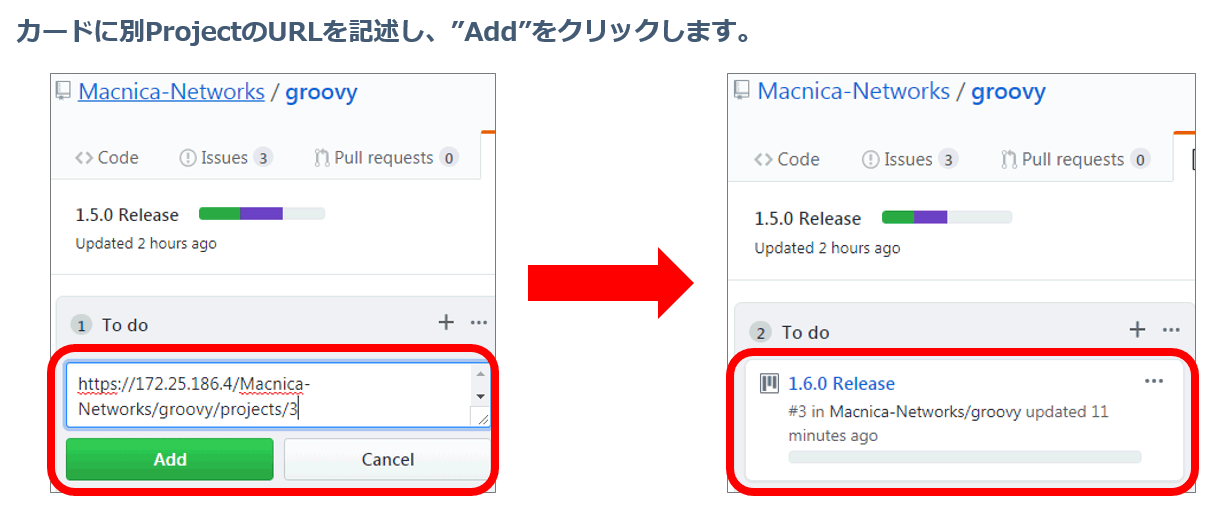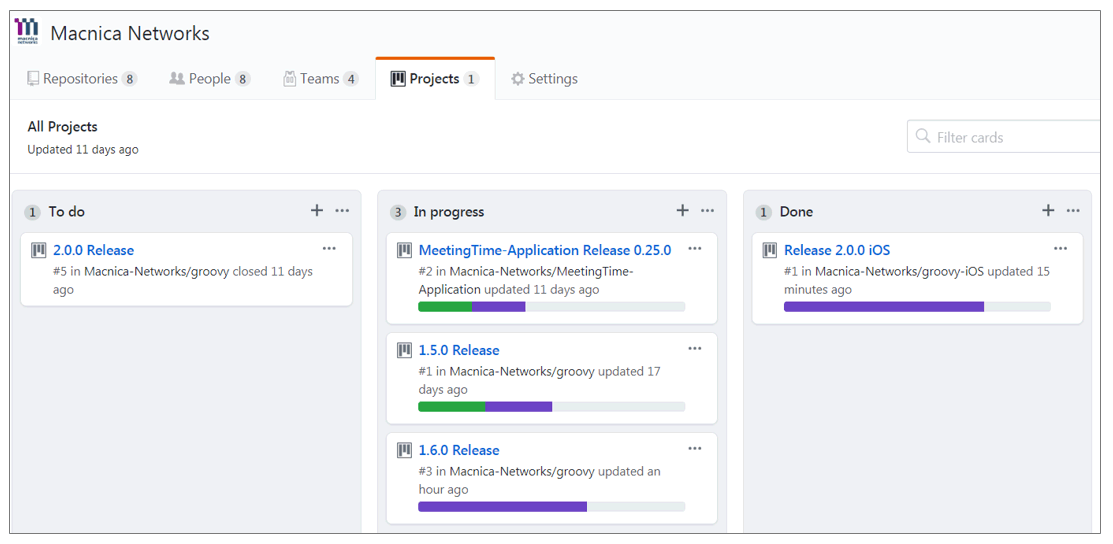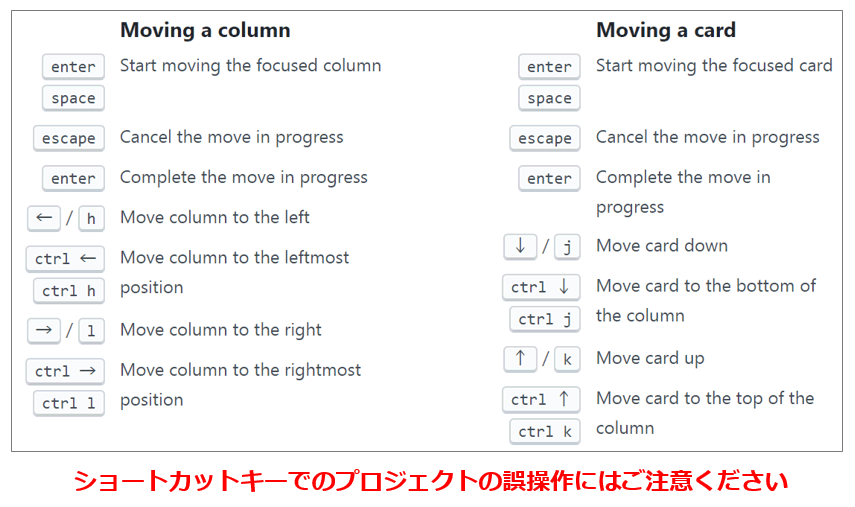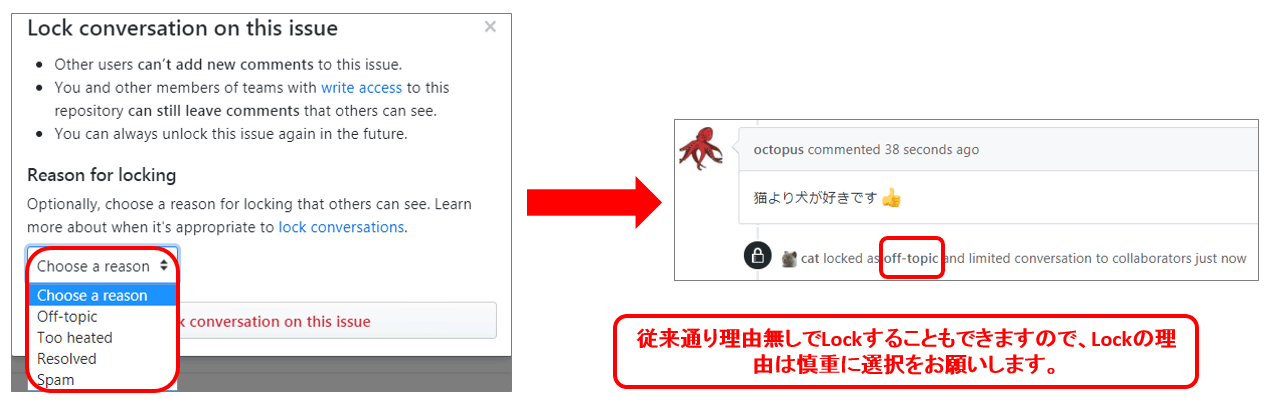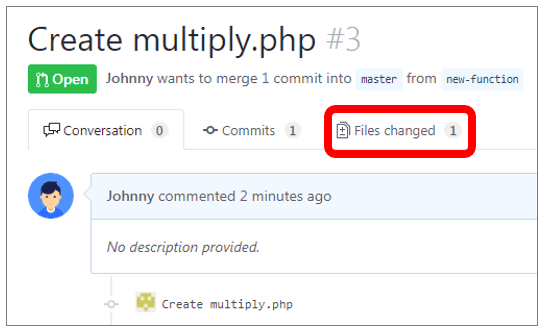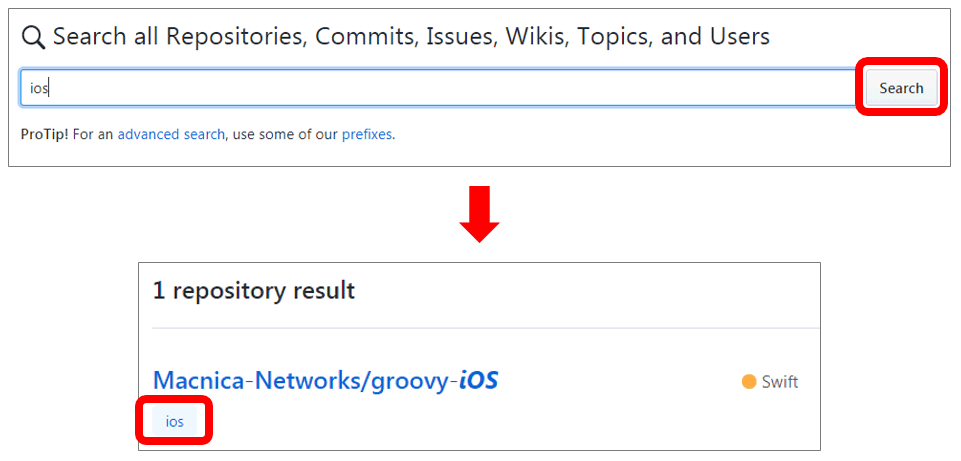Specifications/Technical Information
Application for evaluation machine
- FAQ
Introducing GitHub Enterprise ver.2.13!
2018/04/24 (Tue)
Below are excerpts of some of the user-oriented functions from the instruction manuals that Macnica has created for customers for each version. There are also explanatory materials for functions for site admins and server administrators.
Features for users
Emoji labels
You can now display pictograms on Label.
https://help.github.com/enterprise/2.13/user/articles/editing-a-label/
You can customize the label by following the steps below.
team discussions
A “Team discussions” function has been added to the Team screen of the Organization.
You can discuss within the team.
https://help.github.com/enterprise/2.13/user/articles/about-team-discussions/
Team discussions can be Public or Private.
- Public Discussion allows all members of the Organization to read and write discussions.
- Only Team members and Organization Owners can view and write discussions in Private Discussion.
Notifications for Team discussions
- If you write to a public discussion, a notification will be sent to the members of the relevant team and its child teams.
- If you write to a private discussion, only the corresponding team member will be notified.
- If the team is set to Secret, members outside the team will not be notified regardless of the notification settings.
Co-author Commit
You can now add Authors to Commits and view collaborators.
https://help.github.com/enterprise/2.13/user/articles/creating-a-commit-with-multiple-authors/
Co-authors can be added at commit time on the terminal or on GitHub.
Enter one of the following formats in the Body of the Commit message.
Co-authored-by: Username <Email address of the user registered with GitHub Enterprise>
Protected Branches: GPG signature required
You can now configure to only allow pushes of GPG-signed commits.
Prevents invalid GPG signatures and unsigned changes from being merged.
https://help.github.com/enterprise/2.13/user/articles/about-required-commit-signing/
Team avatar
You can now set the avatar of the team of the organization.
It can be set in Team's “Settings”. (Required permissions: Organization Owner or Team Maintainer)
Enhanced Projects functionality
A template has been added to Projects.
Applying the template will automatically generate the [To do], [In Progress] and [Done] columns.
https://help.github.com/enterprise/2.13/user/articles/about-project-boards/
Projects now shows a progress bar.
https://help.github.com/enterprise/2.13/user/articles/tracking-progress-on-your-project-board/
Projects can now be grouped as one card and managed on other projects.
Another Project can be displayed as a nest within a Project. (It is also possible to refer to another Repository's Project)
https://help.github.com/enterprise/2.13/user/articles/about-project-boards/
Clicking on a card will take you to the referenced Project.
https://help.github.com/enterprise/2.13/user/articles/about-project-boards/
This is how to create a card that references another project.
https://help.github.com/enterprise/2.13/user/articles/about-project-boards/
You can view all Repository Projects at once in Organization's Projects.
https://help.github.com/enterprise/2.13/user/articles/about-project-boards/
Shortcut keys for Projects
Shortcut keys for Projects have been added.
You can check the list of all shortcut keys supported by Projects by entering "?" on the Projects screen.
https://help.github.com/enterprise/2.13/user/articles/locking-conversations/
Reason for Conversation Lock
Conversation Lock can now be displayed with a reason.
- You can choose from Off-topic, Too heated, Resolved, and Spam.
- You can lock Issue, Pull request, and Commit conversations.
- Users who can Lock/Unlock are Repository Owner authority, Write authority, and Collaborators.
- Users with Write permission can leave comments even in locked conversations.
Search for PHP functions
It is now possible to list and search PHP methods and functions in the Files changed pull request.
Supported languages are now PHP, Ruby, Go, JavaScript and TestScript.
Open Step 1/2 Files changed and navigate to the target file.
A list of functions will be displayed in Step 2/2 Jump to…. From here you can Jump to that function.
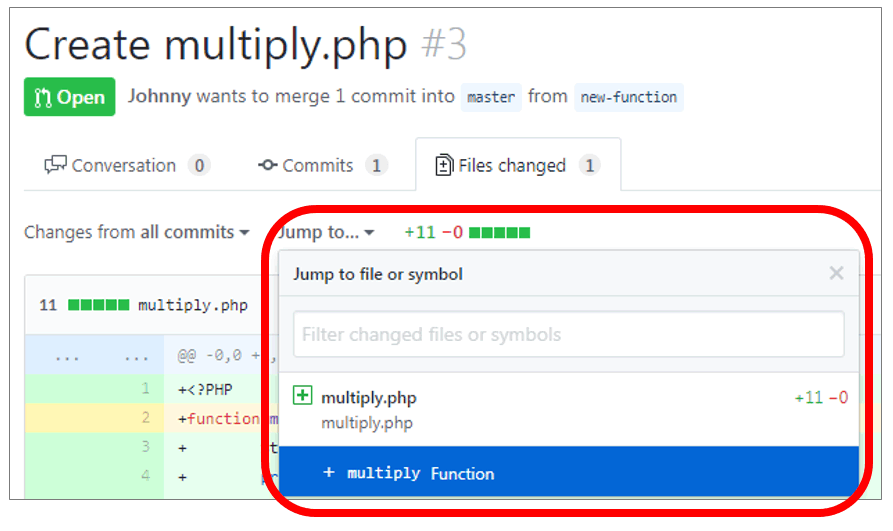
Search for topics
You can now search for Topic in Repository.
https://[hostname]/search
Inquiry/Document request
Macnica GitHub
- TEL:045-476-2010
- E-mail:github-rt@macnica.co.jp
Weekdays: 9:00-17:00