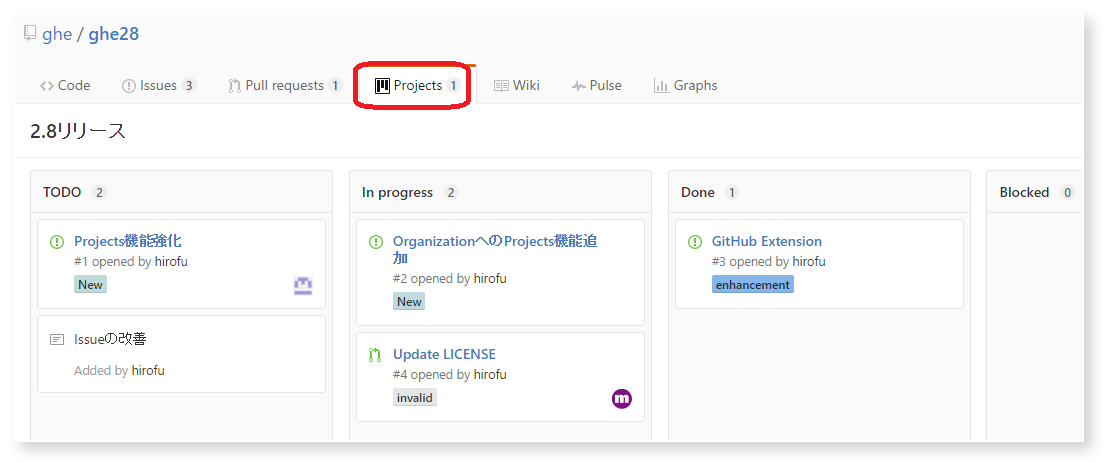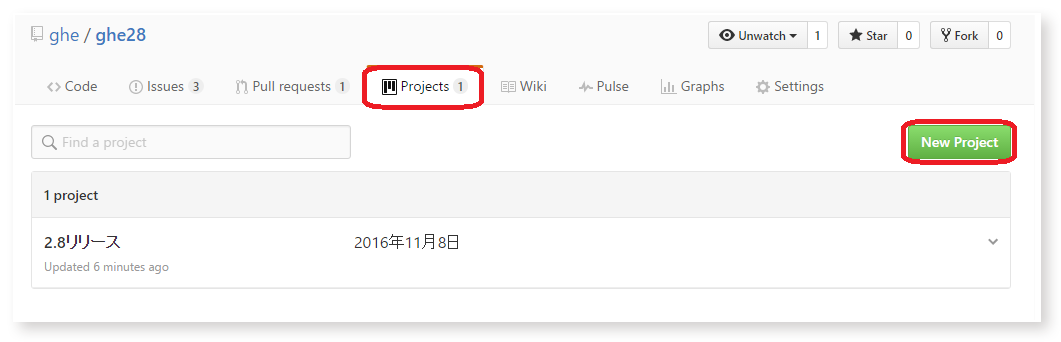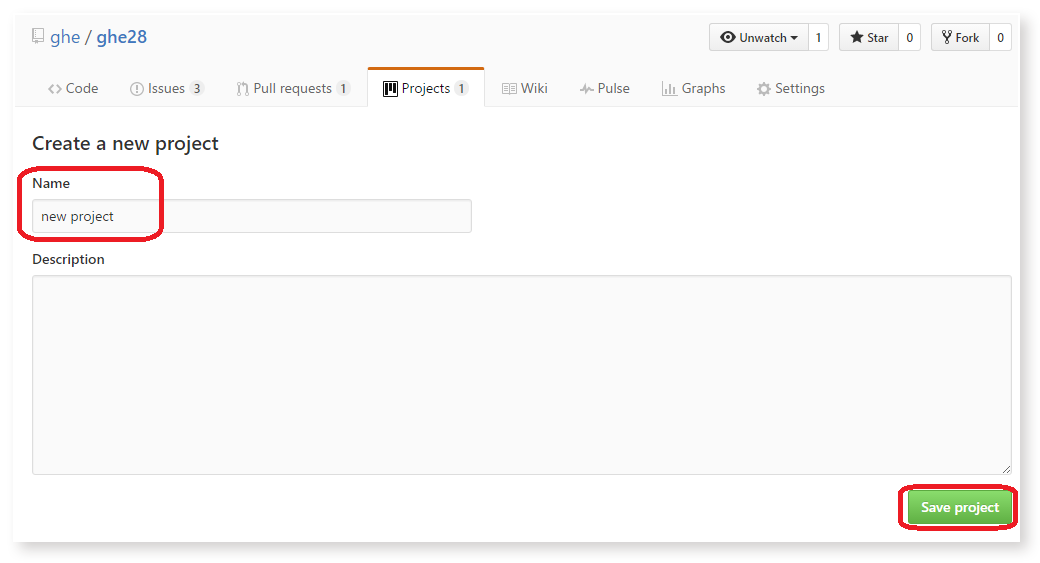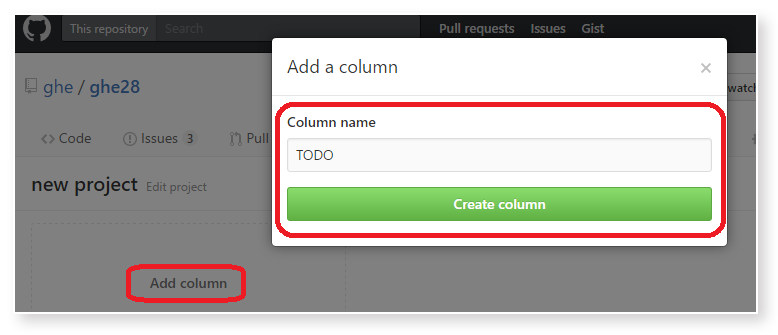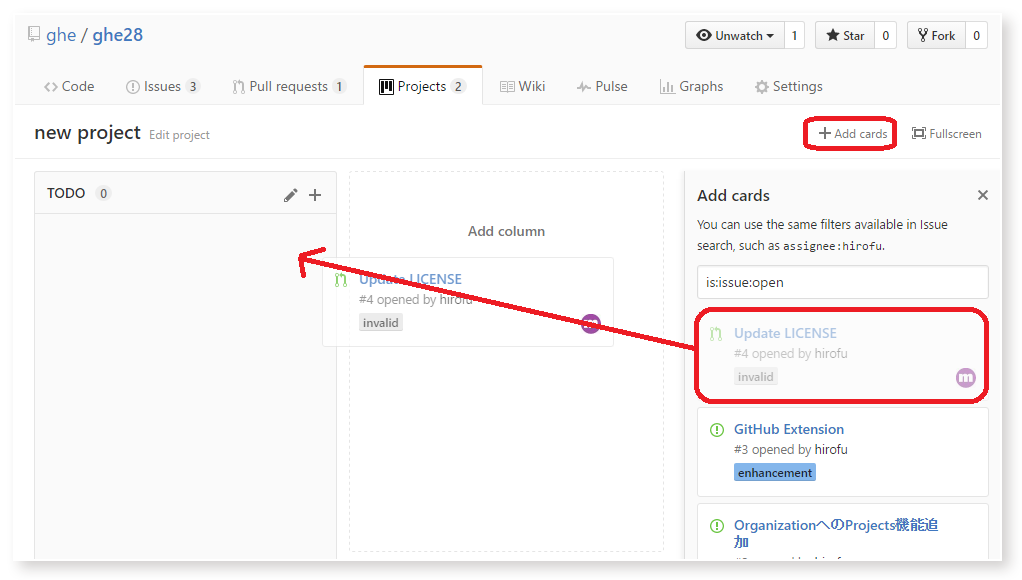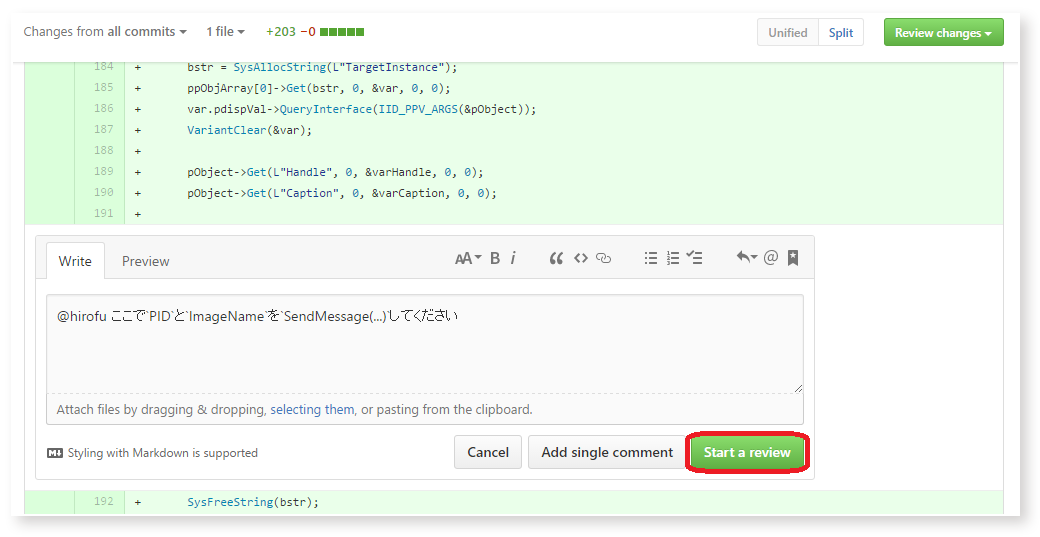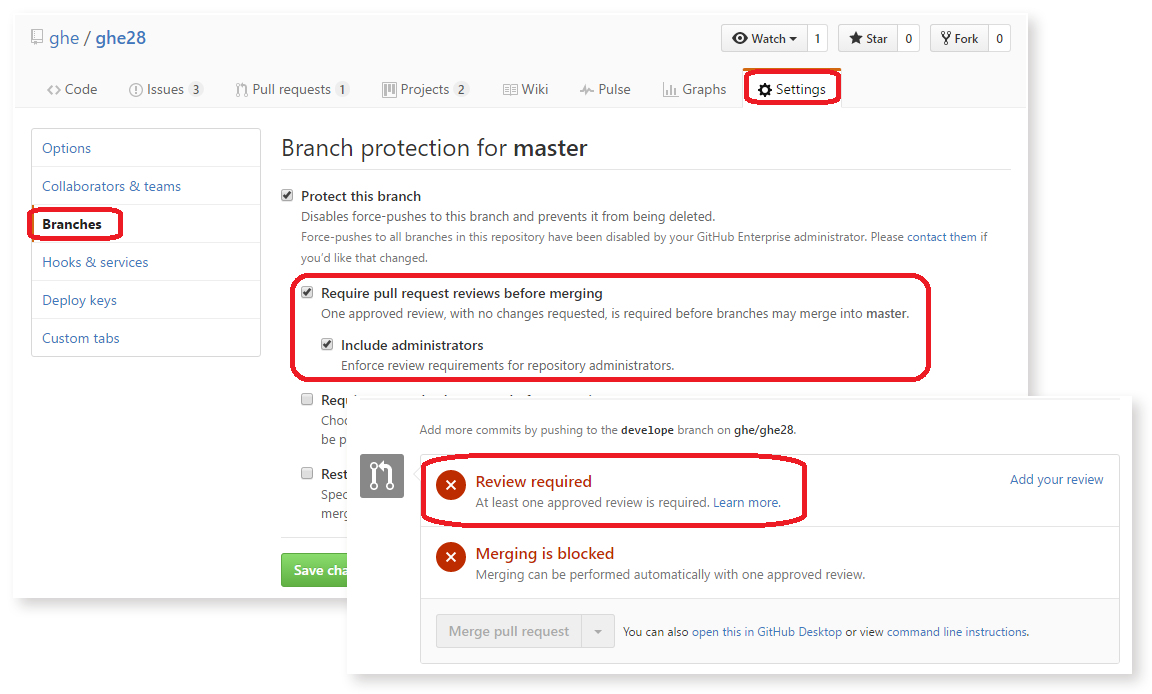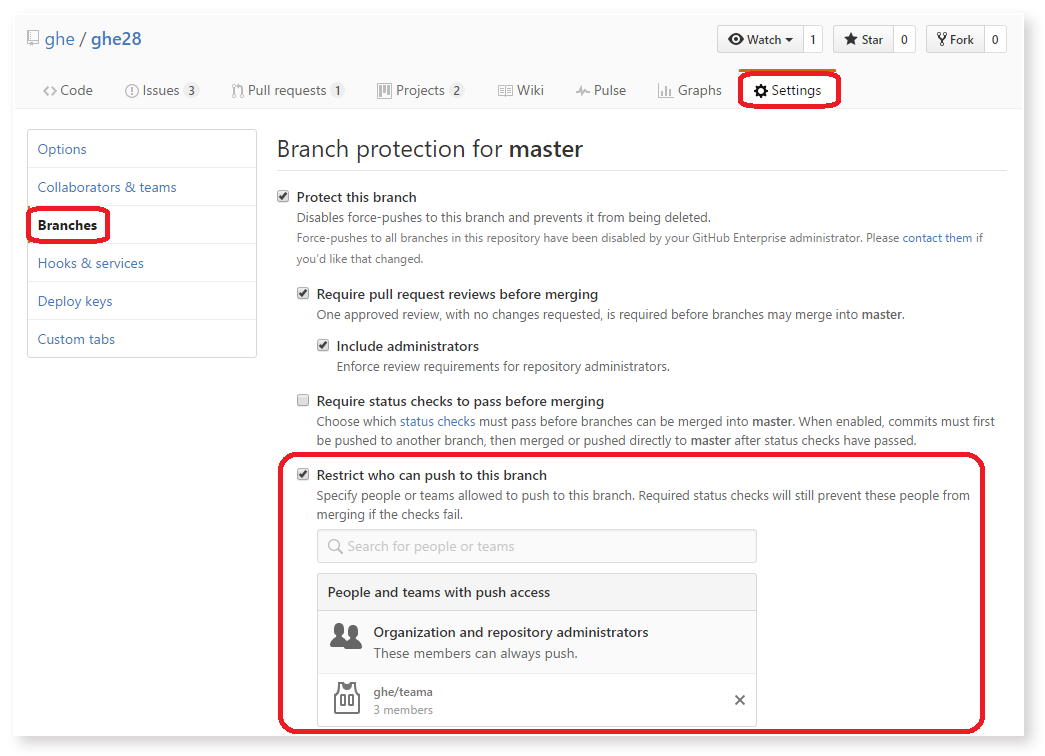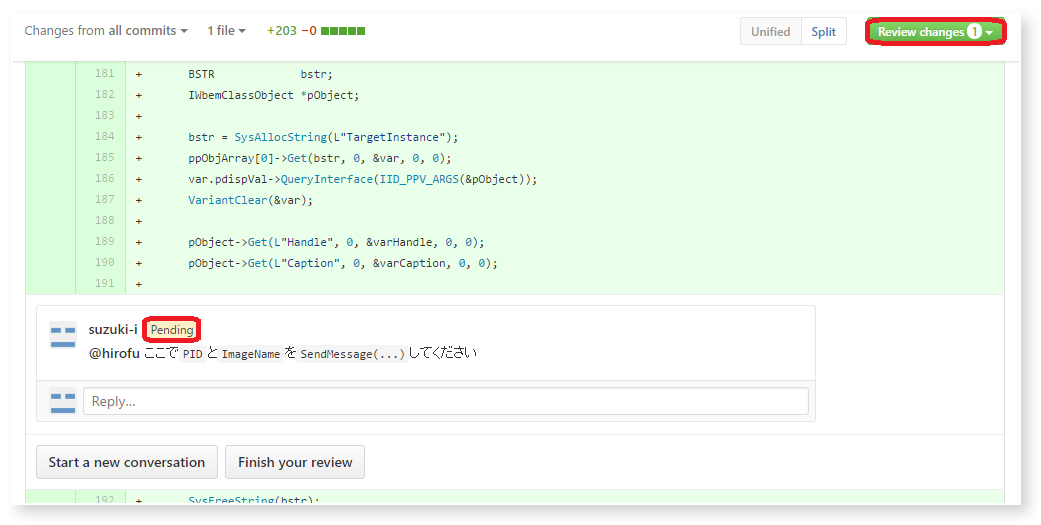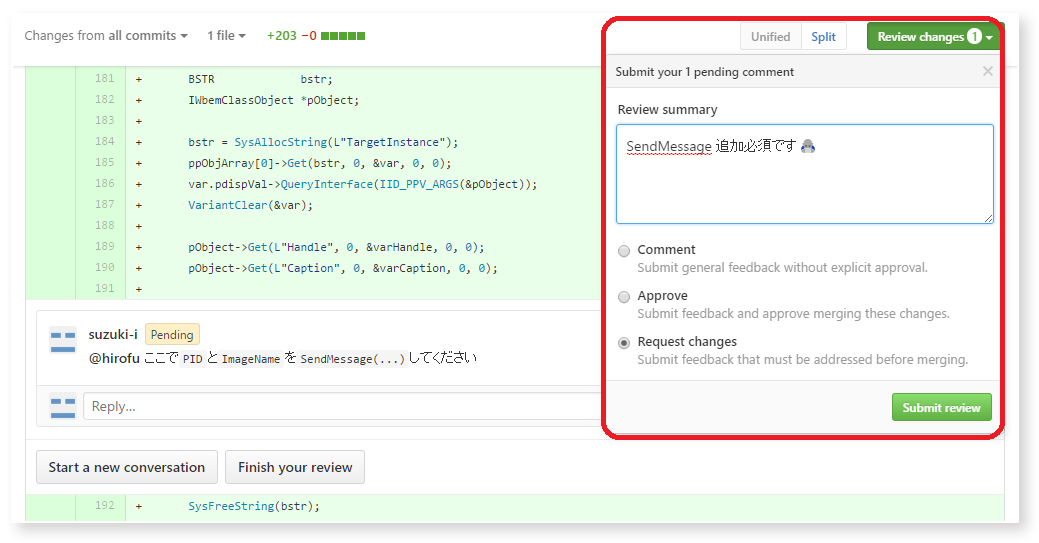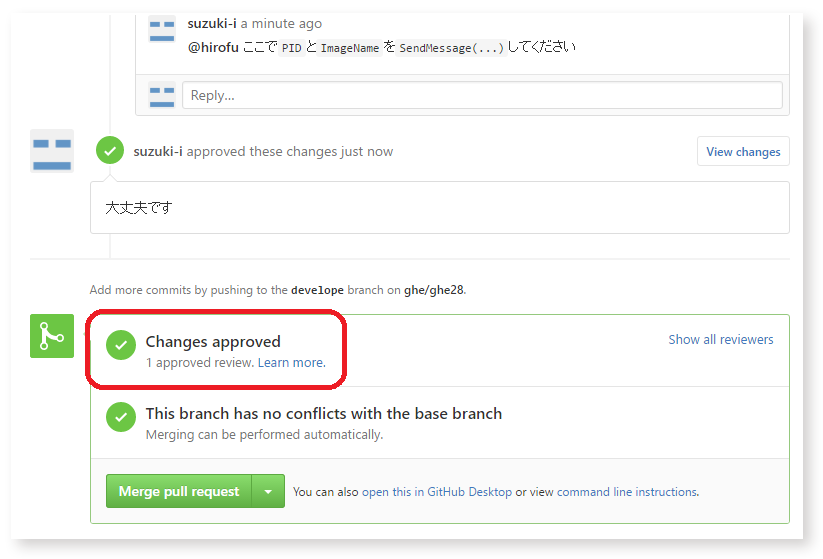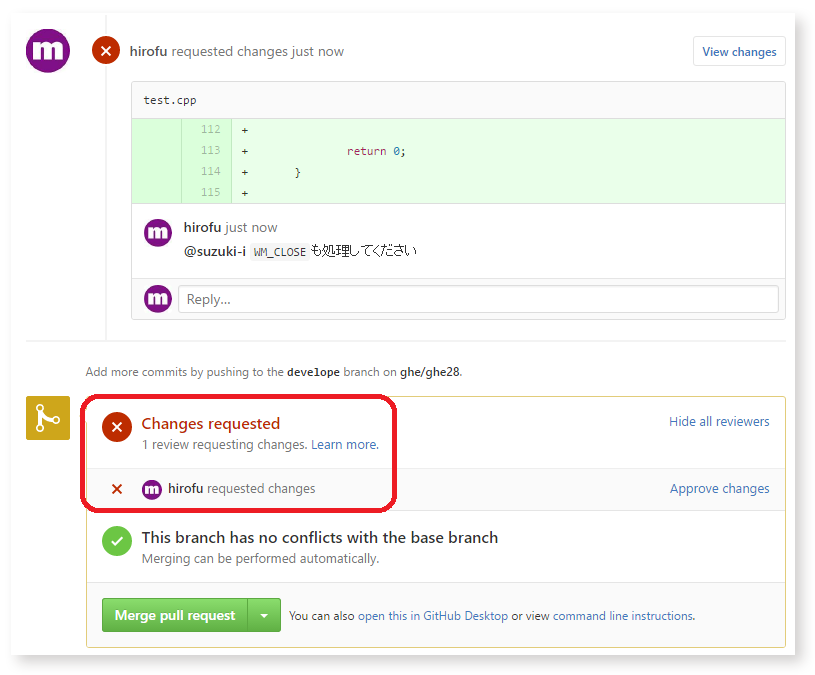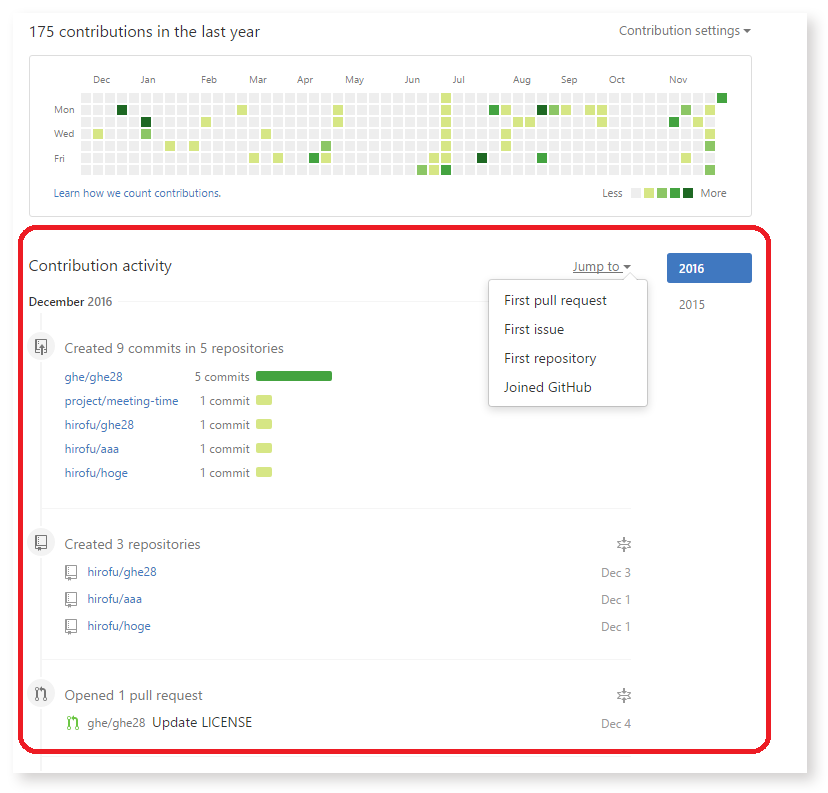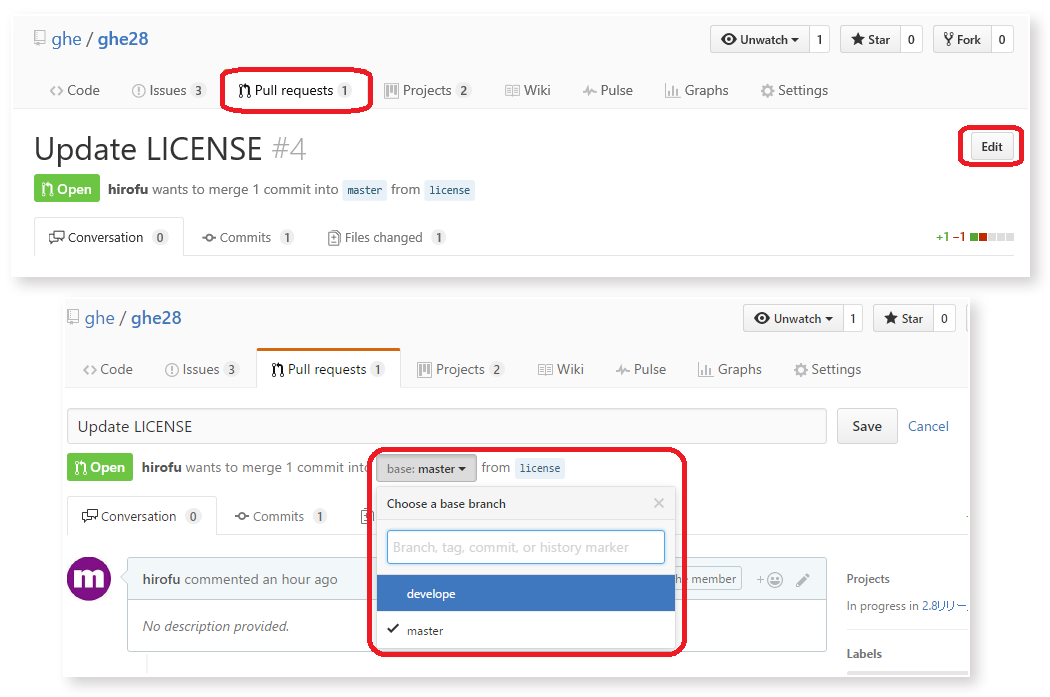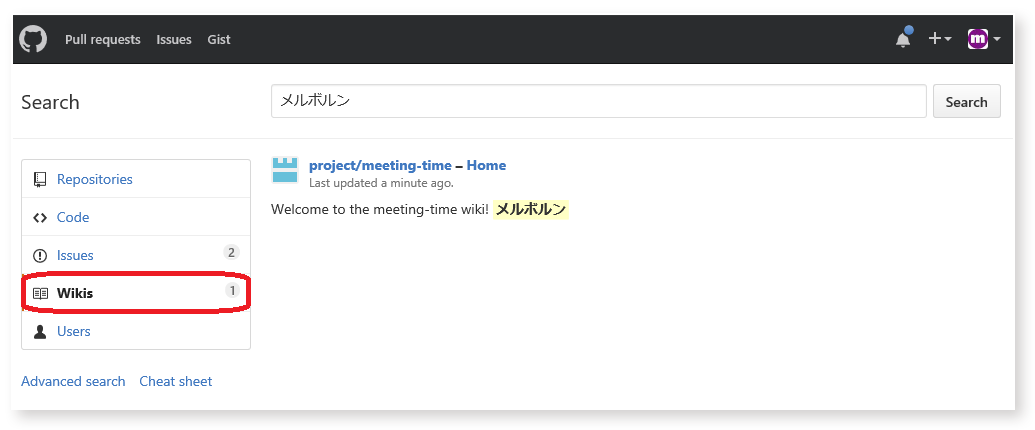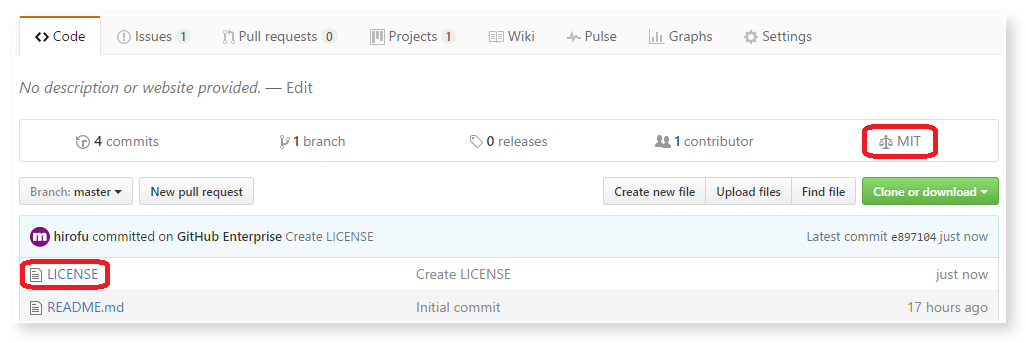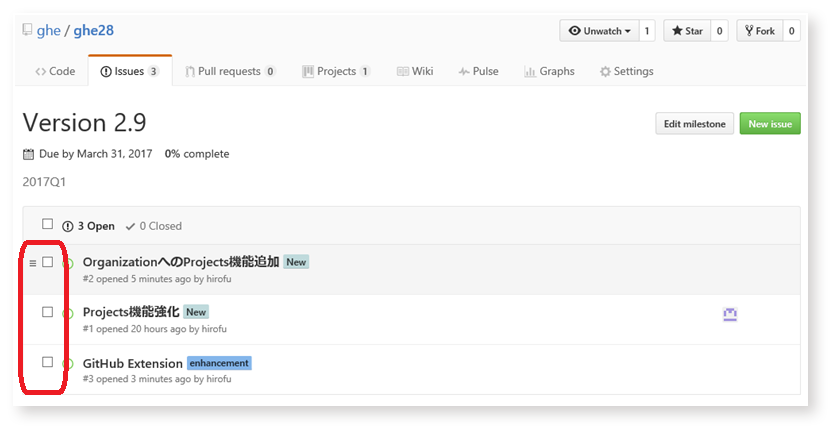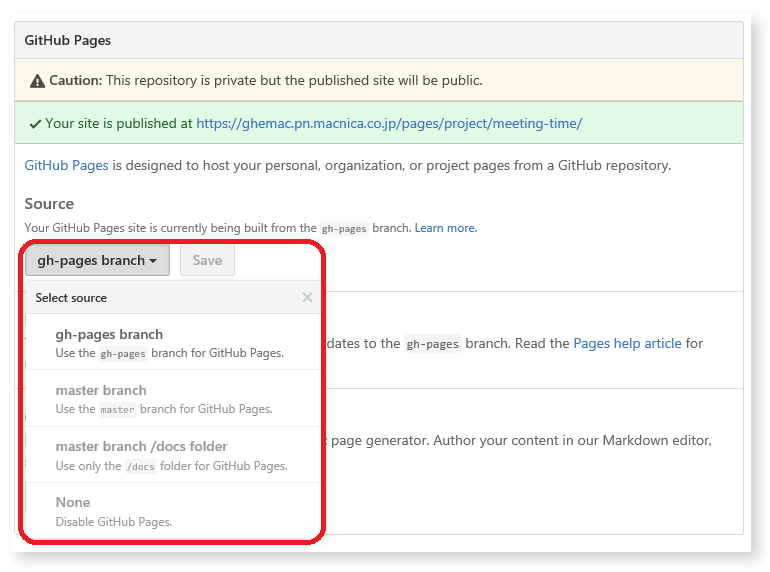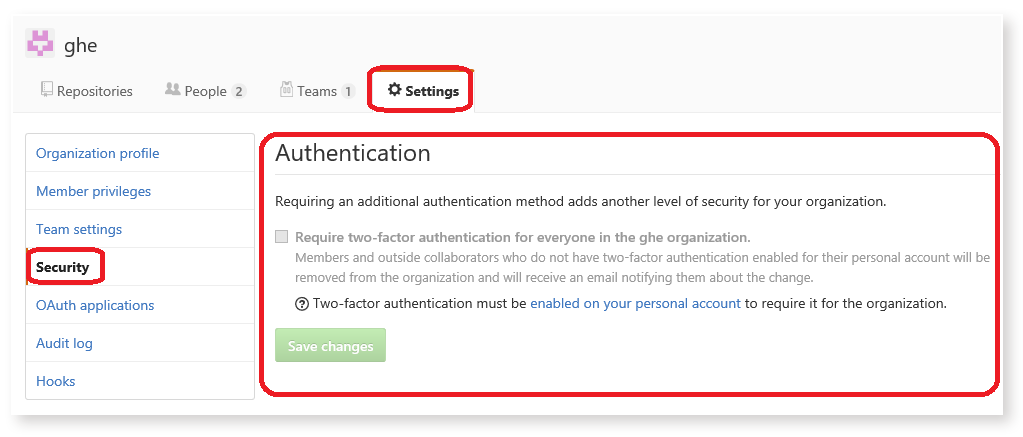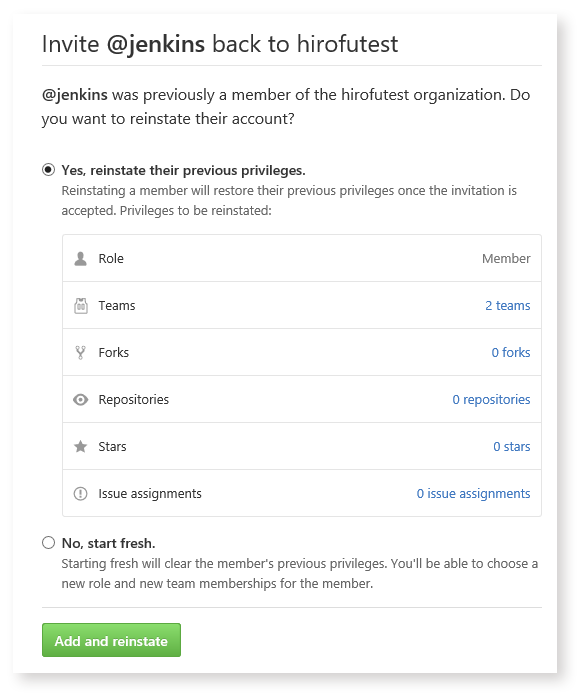GitHub Enterprise ver.2.8のご紹介!
2016/12/07(水)
2016年11月にGitHub Enterprise ver. 2.8がリリースされました!
新しくリリースされた機能のサマリーをご紹介いたします!
完全版をご希望の方はお問い合わせフォームよりご連絡くださいませ。
①ユーザ向け機能について
(1)Projects機能が追加されました
RepositoryにProject(カンバンボード)が作成可能になりました。
視覚的にプロジェクトを管理可能です。
(2)Projects機能 使用方法
RepositoryのProjectsを開き、New Projectから作成を行います。
(今後Organization単位でProjectsを作成可能になる予定です)
ProjectのNameを入力します。
Add columnを押下し、columnを追加します。
右上のAdd cardsを押下し、Issue/Pull Requestを表示し、マウス操作でcoulmnに追加を行います。他のcolumnへのCardの移動もマウス操作ですIssue/Pull Request/Cardを追加できます。
②レビュー機能
レビュー機能が強化されました。
- https://help.github.com/enterprise/2.8/user/articles/about-pull-request-reviews/
- https://github.com/blog/2256-a-whole-new-github-universe-announcing-new-tools-forums-and-features#code-better-with-reviews
レビューを必須とすることもできます。
複数個所への指摘を1つのレビューとしてまとめることができます。
レビューに対して、結果をApprove, Request changes, Commentの中から選択でき、レビュー結果がOKかNGなのかを明示できます。
レビュー結果が、Request changes(修正要求)の場合、 Approve(承認)されるまでmergeを防ぐことができます。
従来のPull Request内でのソースコードへのコメント(Single comment)以外に、reviewボタンが追加されました。
Protected Branch機能を使い、マージ前のレビューを必須とすることも可能です。今後、緊急時などにレビューを無視(Dismissing reviews)する機能が追加される予定です。
Branch Permission機能と組み合わせることで、レビュー後に特定の人だけがmergeを行うことができるように実質的な承認フローとして運用することもできます。
③レビュー機能 使用方法
コメントを入れStar a reviewを押下します。
いったんPendingになります。コメントを複数入れる場合に、レビューとして1つにまとめ、1つの通知とすることができます。
Finish your reviewボタンまたは右上のReview changesを押下すると、Summaryとステータスを入力することができます。
Protected Branch機能でレビュー必須としている場合、Approve(承認)されるとmerge可能となります。
レビューでRequest changes(変更要求)が出された場合。
④Jupyter Notebooks
Jupyter Notebooksに対応しました。
Jupyter Notebookは、主に、研究機関、学術系、データサイエンス、Fintechなど向けの機能となります。
論文、数式、ソースコードとその実行結果の画像などをひとつのNotebookとしてまとめて管理ができます。
Jupyter Notebookの拡張子がipynbのファイルをGitHub Enterprise上でレンダリングができます。サイズの大きいipynbファイルは、GitHub Enterprise上ではGit LFSで取扱い可能です。
⑤その他ユーザ向け機能について
(1)User Profileが進化しました
activityを参照可能です。
年ごとに参照可能です。
社内で人材データベースとしても利用できます。
(2)Pull Requestを作成後に、 base branchを変更可能となりました
(3)Wikiも検索対象になりました
(4)Repository上にライセンス情報が表示されるようになりました
Repository直下に、LICENSEやLICENSE.txtなどの名前でファイルを配置されている場合に表示が行われます。
(5)Milestone の優先順位付けが可能になりました
Milestone に関連付けられている Issueの順番をマウス操作で入れ替え可能です。
(6)GitHub PagesのPublish対象が gh-pagesブランチ以外にも選択可能になりました
gh-pagesブランチ、masterブランチ、masterブランチの/docs配下、の3つから選択可能です。
master/docs配下に配置できるのでコードとドキュメントが管理しやすくなります。
https://github.com/blog/2228-simpler-github-pages-publishing
(7)Organizationに参加するメンバーに2FA(二要素認証を強制できるようになりました)
Organizationで二要素認証の使用を強制できるようになりました。
二要素認証は、SAMLではなくBuilt-inの認証方式で有効にしている必要があります。
(8)Organizationに再参加する時に、以前の状態を引き継げるようになりました
Organizationに再参加するユーザが、以前の状態(当時所属Teamなど)に戻すかどうかを選択できるようになりました。
再度OrganizationにAdd memberした時に選択可能です。
⑥管理者向け機能について
(1)SupportのURLを設定可能になりました
Management Consoleから設定を行います。
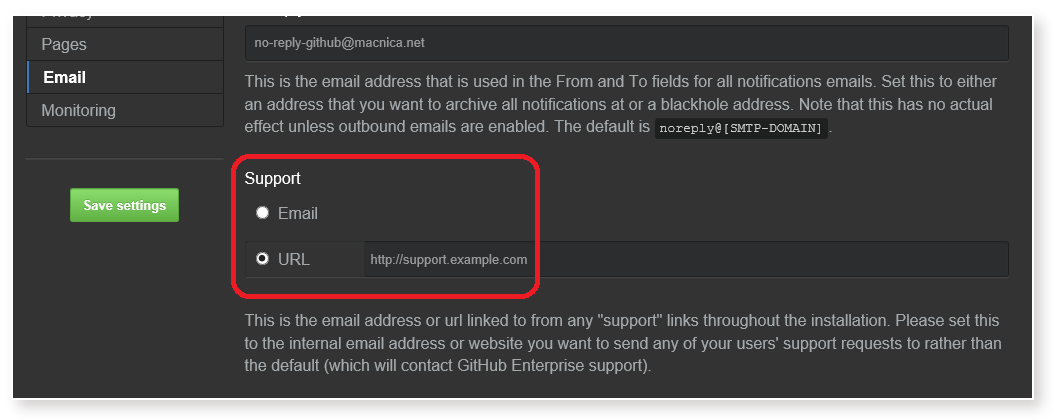
表示例
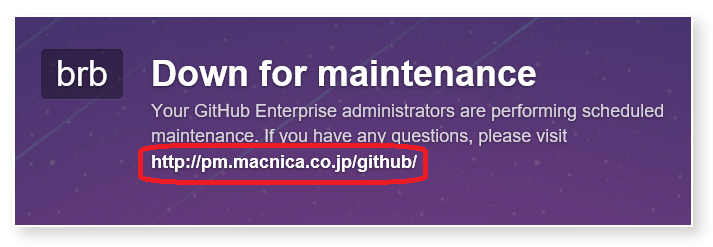
(2)ユーザが作成するRepositoryの初期選択状態をprivateに設定可能になりました
Site admin権限のユーザがAdmin centerより設定可能です。
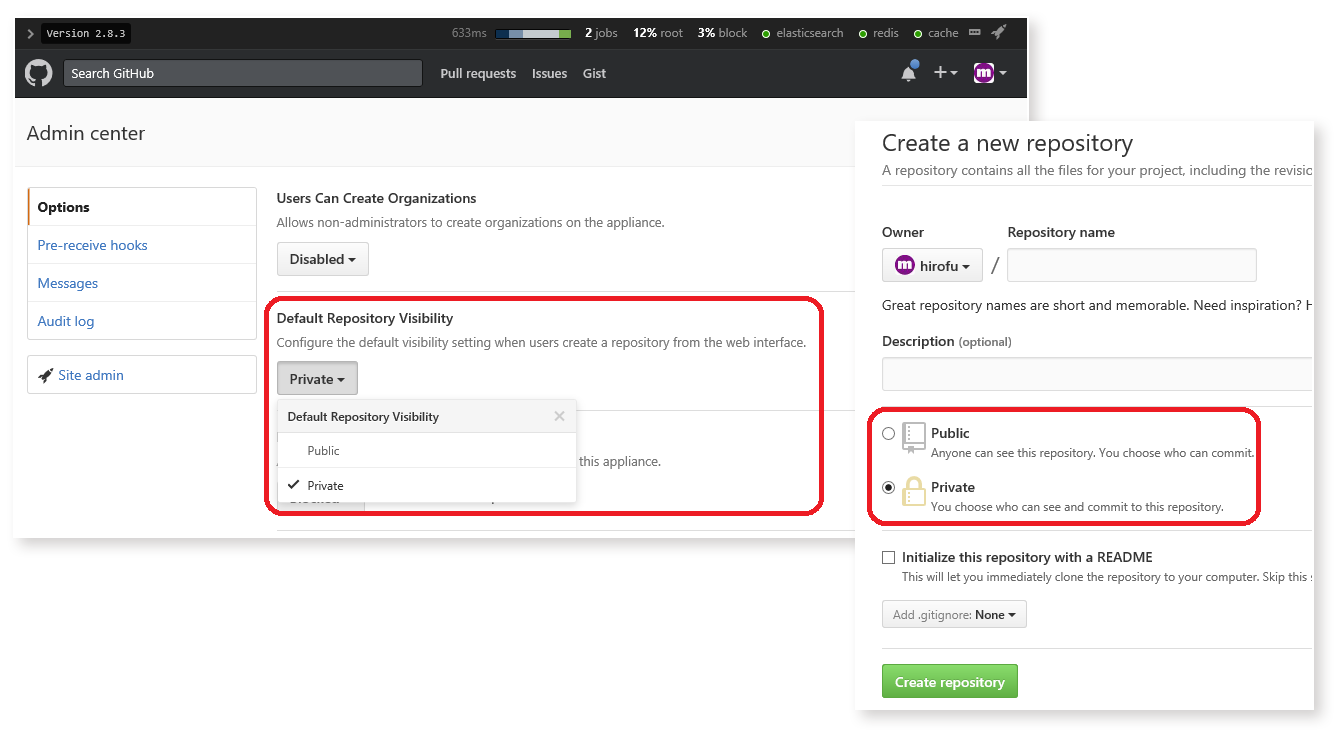
(3)モニター(System health)にAuthenticationとLDAPが追加されました
認証方式でLDAPを選択している場合にLDAPの項目も表示されます。
http(s):[hostname]:8443/setup/monitor

⑦その他
サポートブラウザ
Internet Explorer 10がサポートされなくなりました。
Internet Explorer 11をお使いで下図の表示がされる場合には、互換モード(Compatibility View)をOffにしてください。
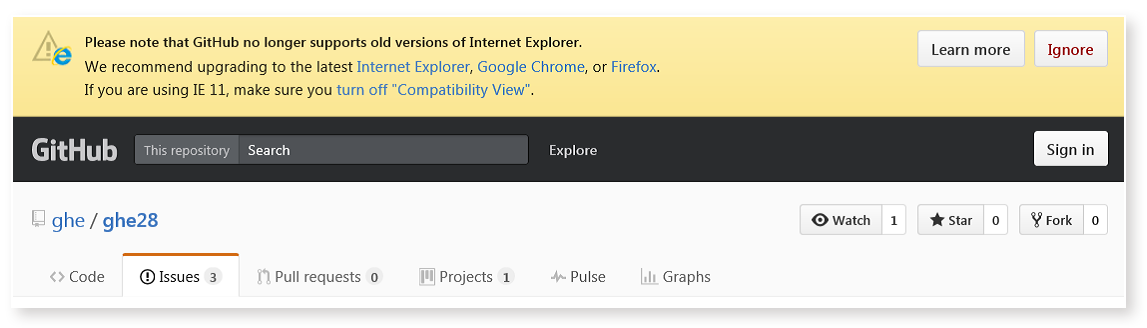
GitHub Pagesが使用するJekyllのバージョンが3.2に上がりました
https://github.com/blog/2236-github-pages-now-runs-jekyll-3-2
GitHub Enterpriseに関してのお問い合わせはお気軽に
電話でのお問い合わせ 045-476-2010
お問い合わせ・資料請求
株式会社マクニカ GitHub 担当
- TEL:045-476-2010
- E-mail:github-rt@macnica.co.jp
平日 9:00~17:00